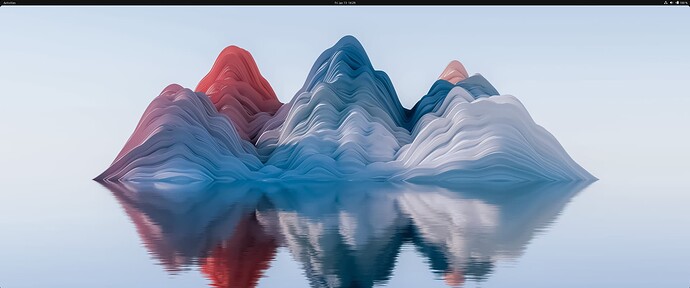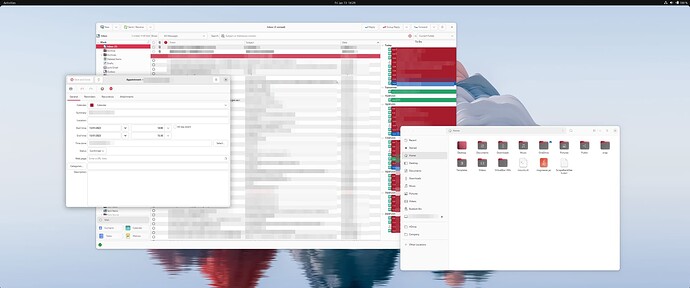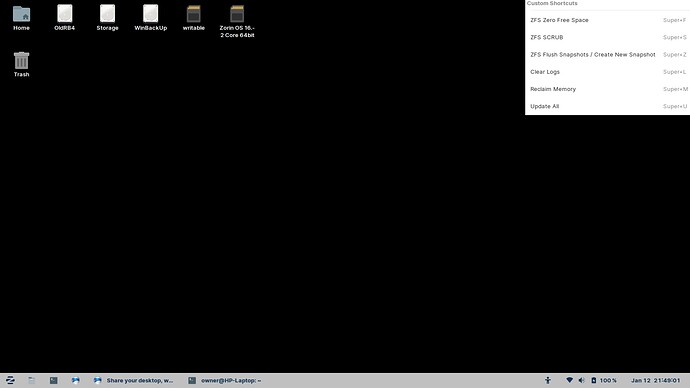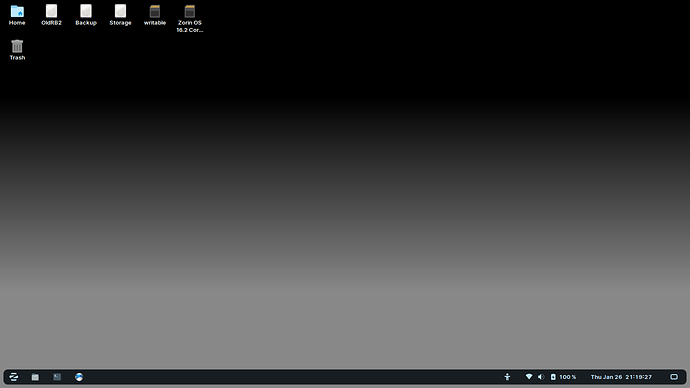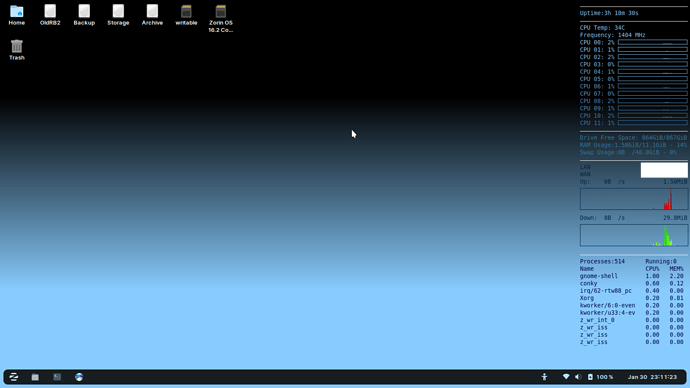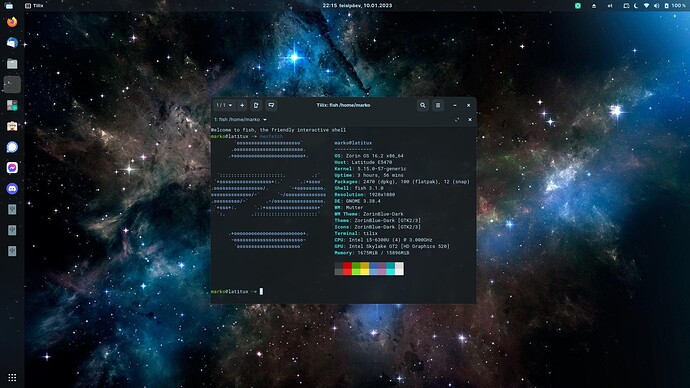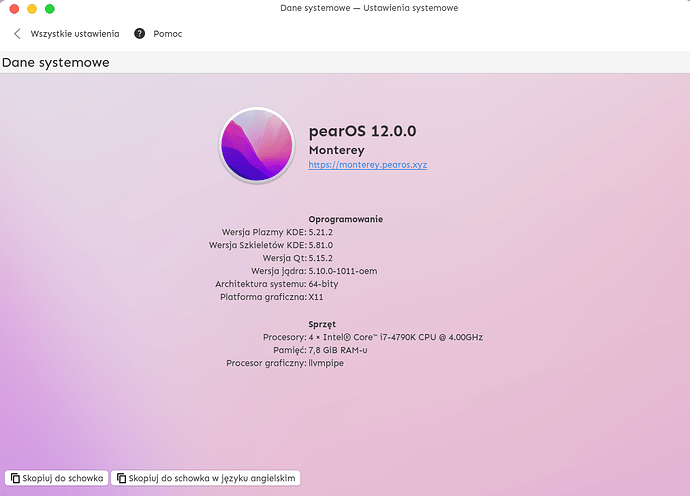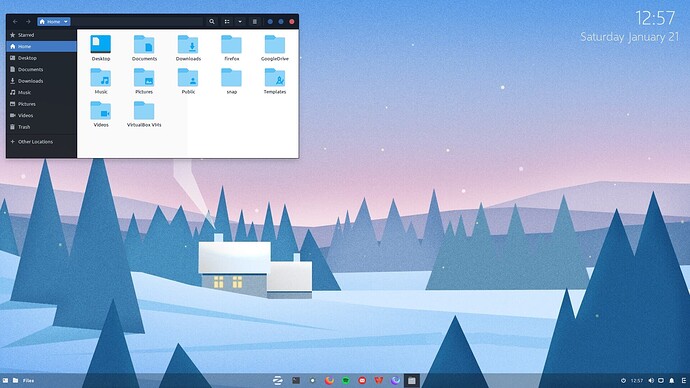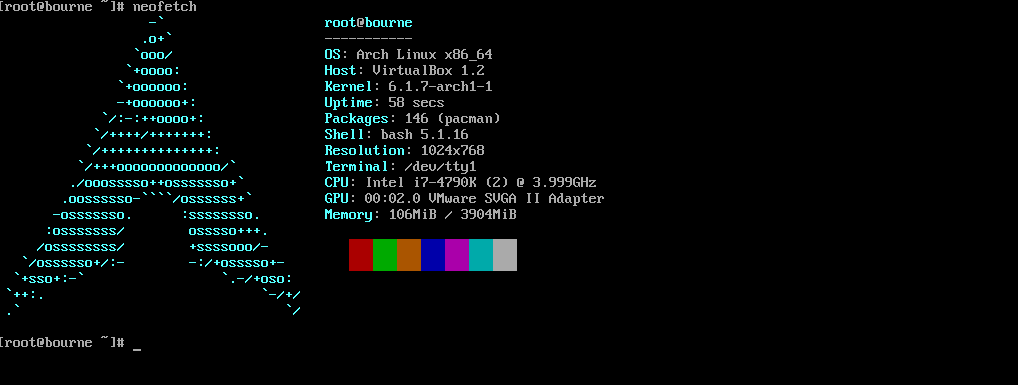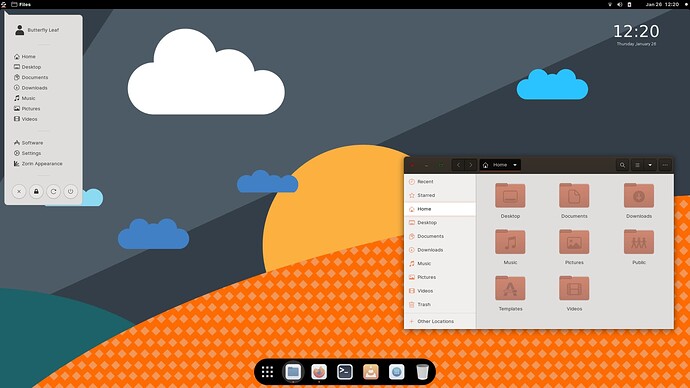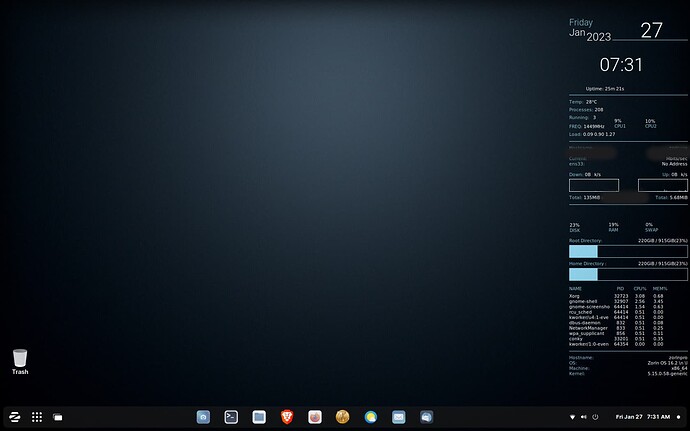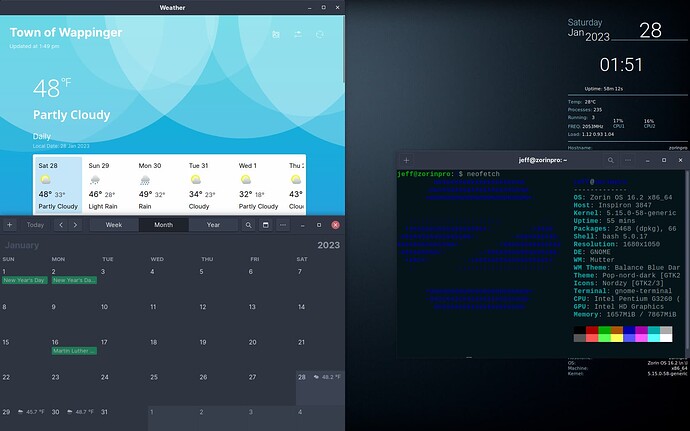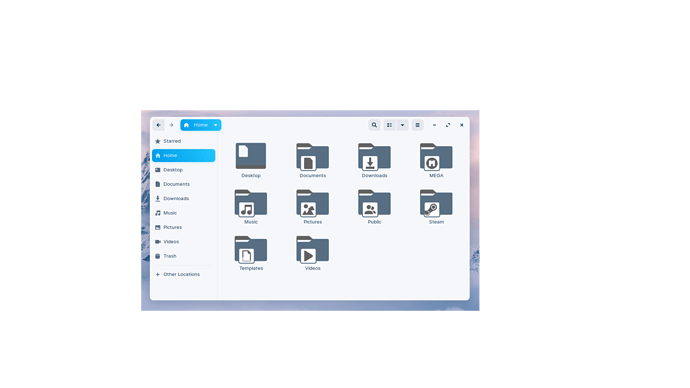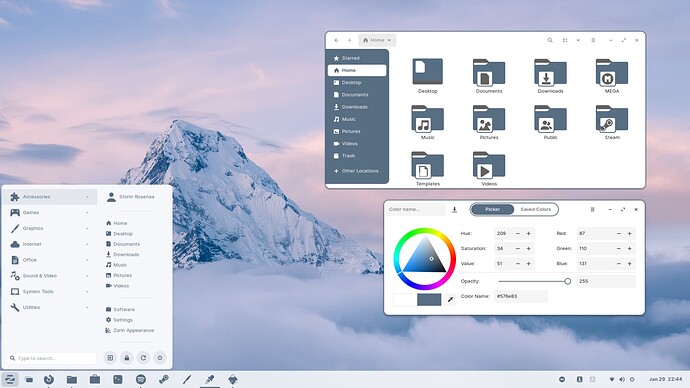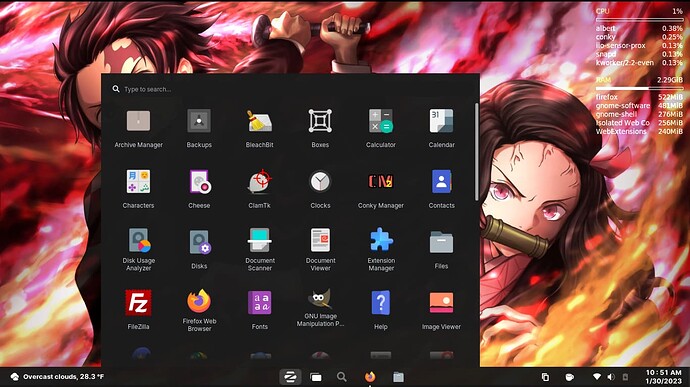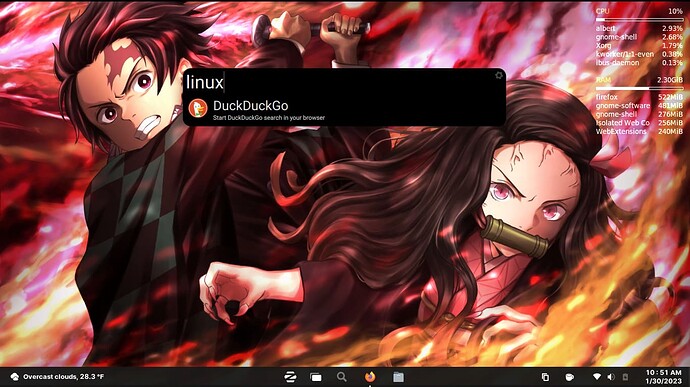Yes same thoughts here.
That Conky was exactly what I was looking for. Thanks..
Yay! happy to oblige <3
Ubuntu 22.10. Really liking the Selawik font! It calls the same vibes as Segoe UI while being different enough to not be a straight-up aping of it.
And now, for the "wins the 'ugly as a mud fence' award without fail" desktop...
[EDIT]
I did a bit of work on improving the look of the desktop:
That's not a background image... there is no background image. I used Dconf Editor to create a gradient.
In Dconf Editor: org / gnome / desktop / background:
color-shading-type: vertical
picture-options: none
picture-uri: ""
primary-color: #000000
secondary-color: #888888
Right-click taskbar, Taskbar Settings, enable Panel Intellihide, and in its options:
enable Floating rounded theme
enable Only hide the panel when it is obstructed by windows
The panel hides from: Maximized windows
enable Allow the panel to be revealed in fullscreen mode
[EDIT 2]
Thanks to JeffK969 and haymanootha316, I now have conky running.
Heyyyy I'm still alive y'all, just life been keeping me busy. Here's my desktop at moment. I'll be back regularly soon. ![]()
My current desktop
Running: Zorin OS 16.2 Pro
Theme: Sunrise
Wallpaper: Google search
icons: Nordzy
I have to say, Aravisian has given tons of great advice. But the no icon desktop, was perhaps the best I've ever tried. Nice clean look. And still functionable.
Looks good Storm ..... let us know when it is ready and I'll give it a try ..... ![]()
That background is actually looking pretty good. I definitely approve that background if it will be Zorin OS 17 default background.
Thanks, I found it on shutterstock ![]()
Albert (Spotlight Alternative), Mycroft (like google assistant of some sort), gnome extensions: AcrMenu, Caffeine, Date Menu Formatter, gnome Clipboard, Openweather, and Tiling Assistant.
I know it looks like Windows 11...I came from windows 5 years ago...Been linux user since and love it. I do like windows 11 look.
And yes, I love anime, linux, and I am a adult. lol.
JeffK969 wrote:
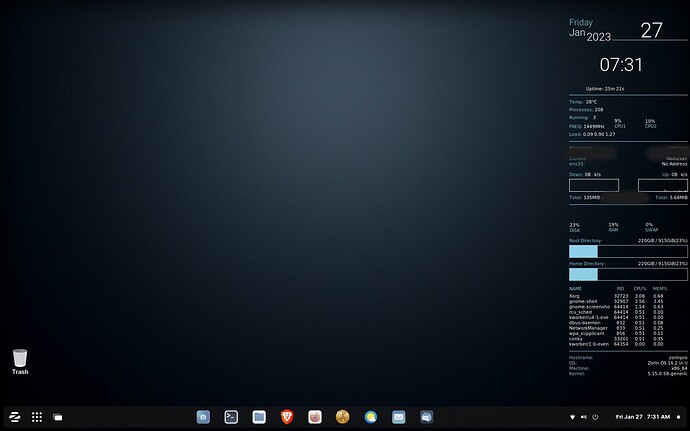
How do you get the info on the screen at right? I used to have something similar under Windows (for CPU temperature and load, GPU temperature and load, network bandwidth used up and down, and battery status), and I kind of miss that.