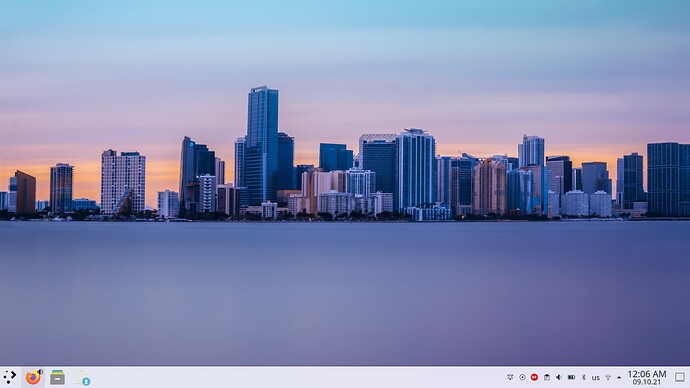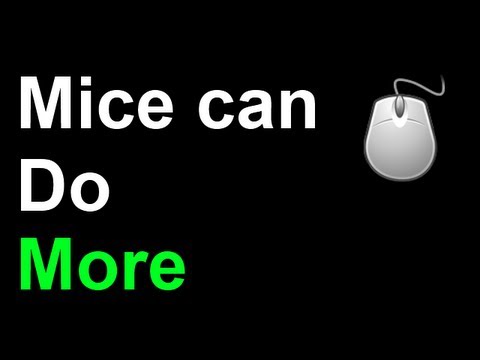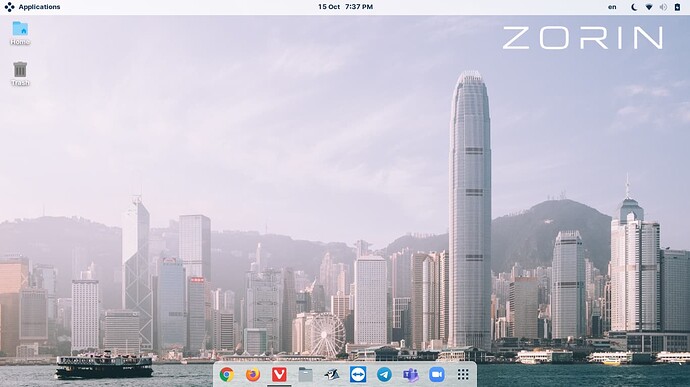Yes, its because its inspired by it. Yes, I know Robert Frost. But as you saw, I altered a bit to fit the scene involved. Thus I made it my own in a way. Hope you liked it.
That is a very beautiful desktop. We all know lakefront property is expensive, so those people living there are paying top dollar for that beautiful spot. Look at that sheen on the water, and I am surprised to not see snow on that mountain, must be summer time or something.
If an artist could paint a canvas, it would be this.
This photo like nature in Norway.
Prachtige Natuur Noorwegen Luchtfotografie Stockfoto en meer beelden van Noorwegen - iStock paying but can see near the same photos. Here free
https://wallpaperaccess.com/norway-desktop
Snow in Norway always are on top mountains. The climat is always looking like a sky touch a mountains. This is natural photo without some paint photoshop.
Posting this picture to the forum properly so other's can see it...
It is quite beautiful, and it makes you want to live there. Although I am sure that bridge across the river is a freaking nightmare in the winter time.
240+ Norway HD Wallpapers | Background Images.
Some place if near is sea then there is no snow. Only rain in winter.
This is what my current desktop looks like
It's not much but it's clean and focused. Personally I don't like keeping icons on the desktop. I like my OS to be nice looking but not so nice that I spend all my time staring at all the UI elements. This is KDE Plasma and I personally really like it over Gnome.
I think that my current setup maximizes productivity for my use cases and really lets me do my job without distracting me.
But since I am posting this here, I got some flashbacks of the setup that I used to have on Windows 10. The customization options in Windows 10 are laughable in comparison to Linux... even Gnome. Basically for even the simplest of customizations, a third-party app is needed. But I remember that I did a lot of research and tried to make use of what was at hand.
Here are a few screenshots of what I had rocking on Win 10
Here was how my desktop normally looked. Those yellow texts were containers. Like mini windows that acted like folders. A closed-source app called Fences did that.

But HUZZAH check this out!!! I had a radial menu rocking!!!

The radial menu was a flick-style menu. So I would hold down a button (mouse5) to activate it, then flick my mouse in the direction of an app to select and open it.

The menu would overlay on any application and it was very fast and versatile. I really loved the system that I had rocking over there as I was switching between the amazingly fast and it saved a lot of time.
I later changed it so that instead of icons I had text labels on my desktop. I really liked that as that was very minimalist and clean looking as well. But unfortunately don't have a screenshot of it to show.
I later on started using writing some custom html code to use as for my desktop. It looked something like this

I blurred the text here but it was a daily motivational quote. And the icons would get enlarged on hover.
All of these were really nice and eye catching, but they really hurt productivity.
Eventually, I became obsessed with optimizing my workflow and my tools to maximize productivity.
Looking back at these, I think that my current desktop not only looks beautiful but most importantly, it doesn't distract me from what I'm currently doing. I don't even spend time looking for beautiful looking wallpapers. KDE plasma has a built-in function to grab daily wallpapers from sources like unsplash and their selected photos look very nice.
I have really good memories with the radial menu . The software was really janky, but it was the only working one out there. In case anyone is interested, the software can be downloaded from here
Note: Only available for Windows and it is Closed-source
I wonder if someone on this forum has had a previous experience using radial menus as well. It doesn't need to be in the context of an OS but in general. If yes, please share your thoughts. I would love to hear your thoughts on it!
During my time on Linux I never felt like only if I had a radial menu. The user workflow on Linux is significantly faster and smoother than on Windows. The radial menu that I had was attempt to make Win10 faster and smoother. I don't know if I want something like that on Linux.
Talking about your EX-Win10
The icons on the taskbar looked nice, but the ugly search box has got to go. I am sorry, but that big bright white box of uglyness clashes with the darker theme of the taskbar and just doesn't work for me.
As far as radial menu's, I think they might work better for touch screen displays, thats more for what they are geared for. The idea is choosing an app at a quick glance, less to think about.
However, a radial menu on a desktop with a mouse, I actually have to think too much about what app is what just by looking at an icon, with no text to say what it is. Then I got to move the mouse to it and make sure I got the curser on it, and click.
Do you what is far quicker to me? Hitting the super key, typing the name of the app, and I can hit enter, or move the mouse to it and click, and I'd still get to the app faster then you navigate a radial menu.
So you talk about productivity. Well, both Zorin OS, and POP OS have got that down. I can do the same in both OS's, hit SUPER key, type name of app. And since I am a fast typer, been typing on a keyboard ever since I was in school, it allows me to use search function super fast.
Like I said, radial menu's are for touch screen displays, like a touch screen monitor for example, or a tablet, or your phone. That is where it is best used. I do understand your productivity thing, which is why they invented workspaces on Linux.
The idea that you can have made desktops at once and switch between them, is just excellent. But for the kind of use that I do with my computer, I really only need one workspace desktop.
How do I manage that you ask? Because I am an expert of ALT TABING, I can switch between my apps faster then you can say, super calla fragi listic expy alla docious. lol
Yeah now that you mentioned it... I think I was among the minority that liked the search bar. ![]()
The idea is that you know where your apps are and opening them is just a simple mouse flick. So opening them would be like muscle memory. It didn't need accurate clicking. Just moving the mouse in the general direction of the app. There's no thinking or evaluating. At the moment I type the name of the application that I want to open it, but still a radial menu was faster.
I've seen radial menus most used in video games for selecting weapons and or inventory items. I think they have a lot of potential to be used in an OS environment.
But now that we're on the topic, I think mouse gestures are pretty amazing too. I wonder if someone uses them here.
If anyone want to be sold on mouse gestures, then watch this video. It's short and nice ![]()
Personally, I really like the idea behind it... but I haven't found a good use case for mouse gestures yet.
I was already searching this for Linux. Does somebody know anything?
Who is that nice looking woman ?
No idea. But if you want the wallpaper, you can find it here: Woman with Blue Hair 4k Ultra HD Wallpaper | Background Image | 5616x3744
Wow, that mountain and the incredible blend of colors, I just love it.
@zakiro, those apple icons are hurting my eyes.