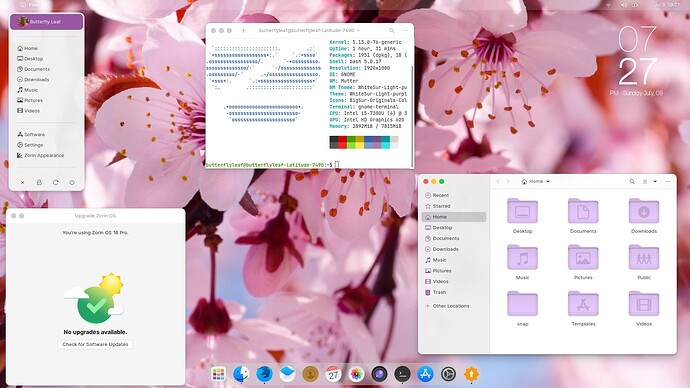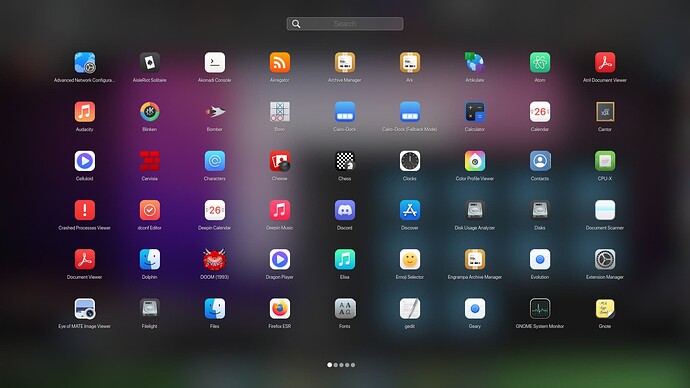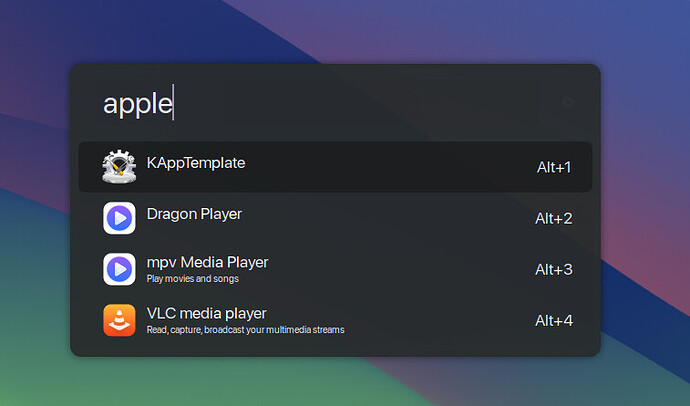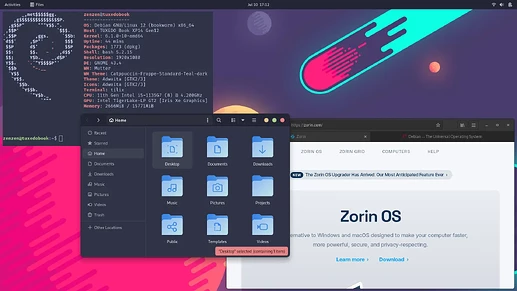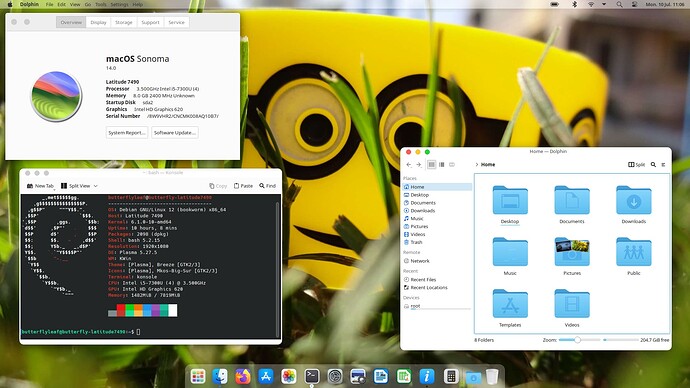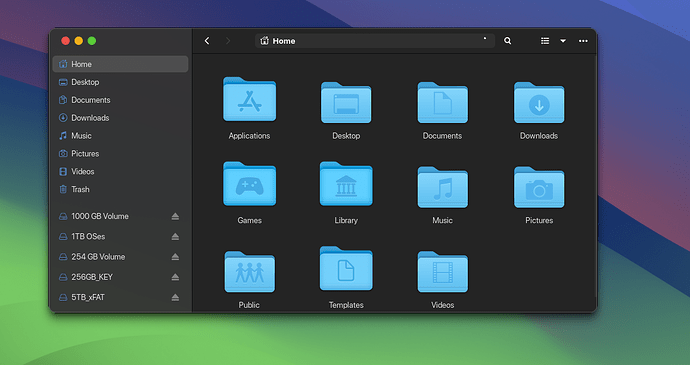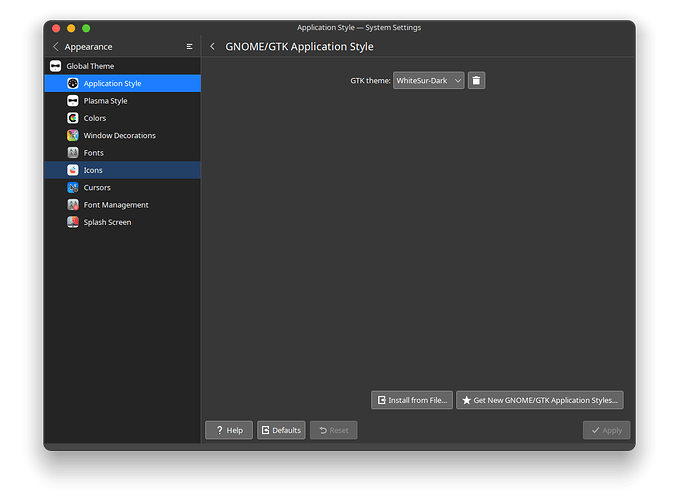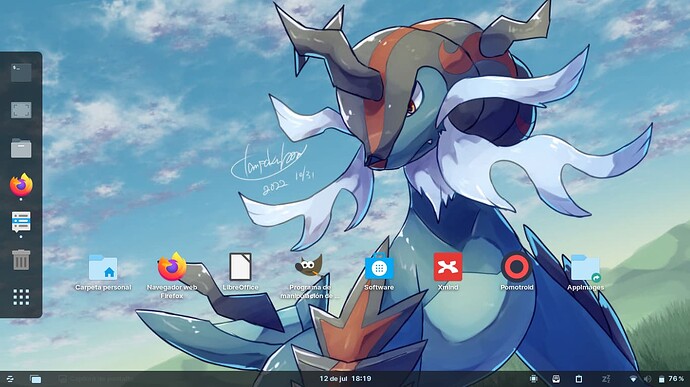This is my first screenshot on my new laptop.
ZorinOS 16.2 Pro
Zorin OS Upgrader Beta
WhiteSur GTK Theme
McMojave Circle / BigSur Icons Mix
CherryBlossoms Flowers Wallpaper
Phone Clock Conky Widget
Finally found a version of Launchpad I like (osxLaunchpad widget):
Also super happy with uLauncher:
And finally, I'm playing with adding things to the desktop, like this ClearClock widget.
I have heard many good things about uLauncher.
It's very refreshing watching the progressive enjoyment you are getting out of configuring and experimenting with Linux. It is often quite modular and highly adaptable. Many new users, accustomed to a more locked in environment, often accept the desktop environment as it is presented.
Many even choose their distro based on it, rather than choosing their distro by its framework, then building their own environment to suit.
Your clear and varied configurations may seem like just a simple post in a Share Your Desktop thread - I cannot stress how fundamentally important it can be on a forum For Zorin OS which is all about being inviting to new users to Learn Linux in an easy, familiar and welcoming way.
Shweeeet ![]()
![]()
Thanks. I have many more years of *nix experience than it may sometimes appear, but I gave up on in for over a decade, so I am catching back up. Hope my posts inspire folks.
uLauncher theme is from here:
Video explains how to install it.
Yup definitely inspires me that's for sure. Thanks @therealduckie
It's been about two weeks since I installed TuxedoOS with KDE but I've had enough already. In such a short period of time I experienced all sorts of issues ranging from little annoyances with the screenshot tool, to audio malfunctioning (and again hard to configure) to full system crashes.
The previous version of TuxedoOS used the Budgie desktop environment and that was definitely much more usable and robust.
So, I've moved on to Debian on my main machine. I still have to figure out why Epiphany isn't taking the shell theme I'm using, and why the terminal doesn't have rounded corners. But so far, so god.
It's good to be gnome home ![]()
Okay I know it is really soon after my fist screeny on this laptop yesterday but i really like what i have so far here and wanna show it here to you.
Q4OS 5.2 “Aquarius” Linux
Sonoma macOS Plasma Theme
WhiteSur Icons
Beauty Belt Lush Green Wallpaper
About This Mac
Neofetch
Looks good @zenzen
Here I am talking down on KDE and yours looks amazing ![]()
i ain't mentioning all the failures i have had to get here, so i feel ya and thank you @zenzen
Gnome apps may use the Window class or the may use the Notebook stack class. The Notebook Stack will not display rounded corners where as the windowed apps will. It is one of the examples often used to point out the lack of polish in Gnome.
I'm not sure, I found it a while back in one of these slow days so I was browsing online and found this and a few others. I really should've written down the source.
What's interesting is that in Gnome 44 the same rounder corners extension worked just fine. I'm not too sure if last time I used Fedora it was on Gnome 43 or perhaps it had already updated to Gnome 44, but I seem to remember this worked fine as well.
Remember to also enable GTK themes under Appearance/Application Style/
and use this button:
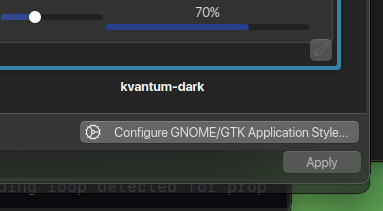
Then choose it in the dropdown:
This will help with things like about-this-mc and other Gnome-based apps. For instance, I do not use Dolphin in KDE. Still use Gnome Files app.
Ok @therealduckie i have done that. How do i get Files app? download it?
If Gnome desktop is already installed then it should be available. If you do not see it in the KDE applications menu, then run it by doing this in Terminal:
nautilus
Otherwise:
sudo apt install nautilus
Mystery solved: I installed the wrong extension!
Still, I have to agree it makes no sense for some windows to be rounded by default while others are a mix of some corners rounded or not at all...
Awesome. That is much better than thinking there is no practical solution available. ![]()
I too have that wallpaper.I got it from here.
I usually search for 'flat wallpapers/vector wallpapers' on google to get similar results.