Does it need more transparency?
Thanks to @Aravisian to fix some difficulties with the coding.
Does it need more transparency?
Thanks to @Aravisian to fix some difficulties with the coding.
I got request for both blue and green version of Sith icons. So I know what to make next. Meanwhile I'm smooth out corners and lines in current icons and fixed some graphical errors. It will be ready for the next update.
Do also come with request of missing icons. IT's easier that way than I pick some randomly.
can it have a little more transparency??
Sure, not a problem. i'll upload it later today/night.
Can I take this opportunity to request a new icon? And, mmm, I'm currently using as you know the Shade of Z theme (white, to be precise) ![]()
I'll see what I can do. 
I'm not sure if I got the name right for this one, you have to test it and see if it works.
Looking good, thank you so much !
It's ready on github:
Done, done aaaaand done. ![]()
Now to fixing some incomplete mimetypes icons that still inherit "i Little Pony" theme. We can't have that hardcore Star Wars gets shocked ![]()
@Aravisian @Storm can I edit some kind of file, or adjust some kind of setting to add transparency into ONLY the thunar taskbar, this:
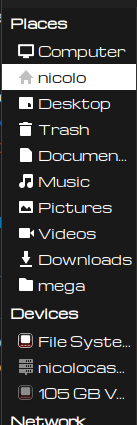
Yes. Create a new file named gtk.css placed in ~/.config/gtk-3.0
Paste this into that file and save.
Log out and in to see the change.
.thunar .view { background-color: rgba( 20, 20, 20, 1.0);
}
.thunar .sidebar treeview {
background-color: rgba( 20, 20, 20, 0.7);
}
.view, iconview, .view text, iconview text, textview text {
color: #ffffff;
background-color: #191919;
border-radius: 10px; }
.view:disabled, iconview:disabled, .view text:disabled, iconview text:disabled, textview text:disabled {
color: #909090;
background-color: #202020; }
.view:backdrop, iconview:backdrop, .view text:backdrop, iconview text:backdrop, textview text:backdrop {
color: #8d8d8d;
background-color: #151515; }
Version 1.1 of Sith Empire icon set is out. It greatly improved visually.
Get it here: https://github.com/SethStormR/Sith-Empire/tree/main
(Press the code button)
Green version is now released on Github (will be on Pling on Wednesday)
A quick fixed 1.1a have now been released. I forgot to put in symbolic places icons - now fixed.
Do we get the nice green light saber if we download your theme ..... ???????????