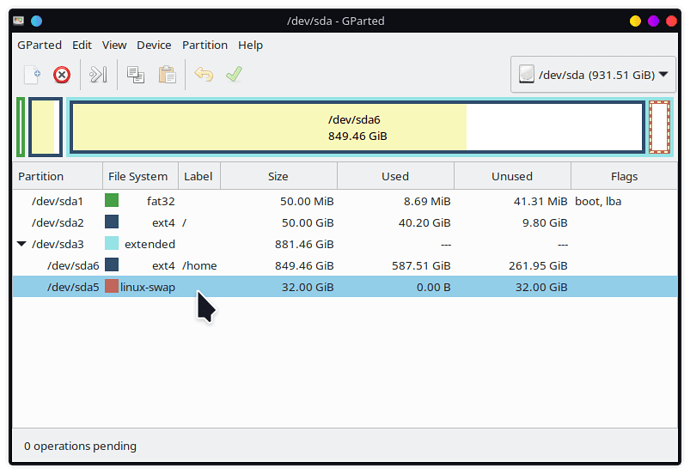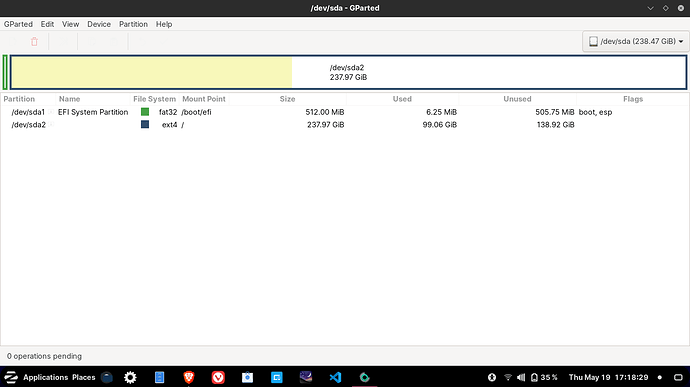my zorin was very fast when i installed it but now it has been drastically slow lagging in opening new tabs and a month before i was opening and switching b/w different apps running games and many more things now it is very slow
Install Stacer and clean up the drive:
Download the .deb package for 64-bit system here:
BRO i had already do this but thanks for your help do you have any other trick(juggad)
Did you creae a swap partition when installing? A swap partition should be twice the size of your physical RAM installed - a bit like the 'swap' file that Windows uses.
i don't remember i copy a tutorial while installing zorin just tell me the command to check swap partition
bro i don't remember that i followed a tutorial from youtube can you tell how to check the partitian
To check your partitions, install gparted:
sudo apt-get install gparted
This comes with Zorin but gets removed after installation.
Then you should see gparted in your menu. It normally needs root permissions so you may need to enter your login password to elevate to root. When you launch gparted you will see a display similar to this:
I created a 32 Gb swap partition because I have 16 Gb RAM
You don't have a SWAP partition.
Can you please post a screenshot of neofetch?
If it isn't already installed, install it with
sudo apt install neofetch
Meanwhile you can check this out:
neofetch was already installed but it is not coming in search bar
neoftech is a CLI app. Enter neofetch in the terminal.
This topic was automatically closed 90 days after the last reply. New replies are no longer allowed.