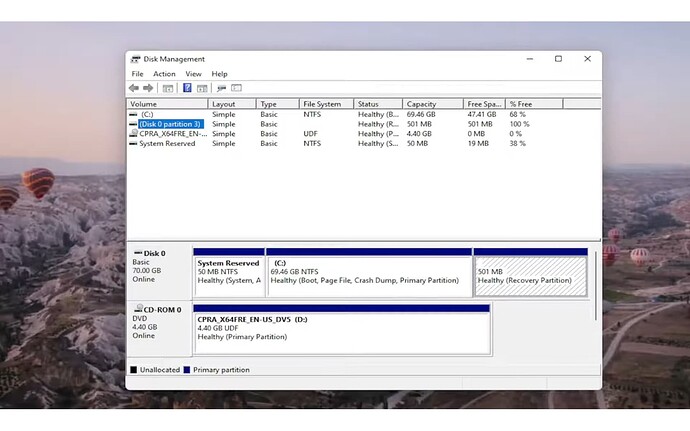OK, I've downloaded Zorin Core .ios file, copied it to my 256 GB USB stick and put that into my Lenovo IdeaPad 3 (Intel Core i5-1235U). Brought up MS Windows Explorer and do see the .ios file there. Do I click on it???
As per Al, ejected the USB stick and downloading Core .ios to Lenovo laptop.
SO SLOW! 50 minutes left . . .)
ok from the start,
This is best all done on the new laptop, do you have it connected to the internet?
Yes, have wifi to modem set up. (Sensored comment - lol) Windows 11 wants to reset for updates . . . MS NEVER stops being a nag and pain.
Probably used wrong 'mirror'?? - changed to 2 hours left - grrrrr!
also in the meantime, can you also tell me the Model of the new Lenovo,
Or do you know it's hard drive capacity ( maybe 500gb) & if it has NVIDIA graphic's.
If not the model is best ![]()
You need to "flash" the .iso file you downloaded to your usb drive. There are instructions on how to do this on the help pages:
Be warned, this will erase the content of the usb drive so make sure you don't have anything you want to preserve in there.
Just tried to get that info a while back - so MS SNAFU - Windows 11 = NO 'My Computer' - just an 'app' that told me mostly LOTS of nothing. Here's what I did gleam - Lenovo IdeaPad 3 12the Gen Intel Core i5-1235U. BIOS UEFI Memory 8 GB
Thanks for the feedback zenzen - am going to directly download to my new (Lenovo) laptop instead. Have too much on the 256 GB USB to move.
Ok, with the 56gb stick, can you insert it into the Lenovo,
Then goto the start button on the taskbar at the bottom of screen, click to start button,
Type into the search at the top, " disk management ".
Then click the item that shows ( create & format hard disk partitions).
With that 56gb plugged in can you see the name or size in the top section of disk management?
i'll be back in 15-20min's
I gave up on the USB sticks and am downloading (albeit s l o w l y) direct to my Lenovo.
The only info I could find on the Lenovo was -
LENOVO_MT_82RK_BU+ idea_FM_IdeaPad 3 151AU7
HD = 236 GB
yes Zorin core iso file is approx 2.2gb, so may take some time downloading.
Ok could you open disk management?
photo is just an example! you can click photo to zoom.
Also plug in the 256gb usb stick, & the 56gb at the same time, you may need to re-opening the disk management .
Just wait until download has finished ( with may help the 56gb stick via the windows updating)
Then restart computer, after computer ( pc ) starts. plug-in both the usb stick please, then open disk management.
I have looked and and found so many good tutorials. I'm just now getting to even download - direct to (new) Lenovo laptop rather than mess with USB 'transfer' from (old) ThinkPad. Haven't even given a look at TRYing Zorin on the Lenovo let alone installing. And then I'm leaning towards a dual boot in Michael Moore's non-traditional way. (hope I'm not courting more headaches ![]() .
.
Al I have already pulled the 56 usb and ejected the 256GB USB sticks out of the Lenovo. The download directly to the Lenovo is - drum roll - 2 mins. away.
PS the 56 GB USB stick has been flaky for a long time - its just my back up's back up - lol.
YIPPEE! Download is complete do I click on Open File? (that doesn't immediately install does it? Just want to begin at TRYing.)
no wait for next step... just restart pc then let us know your back
Dang this is a very slow restart!
For when you return...
Yes we will be doing some transferring folders & files ect,,
1st< lets see if we can use the 56gb or not via disk management,