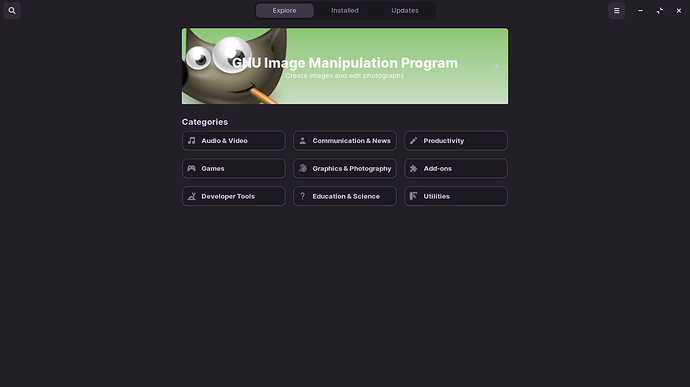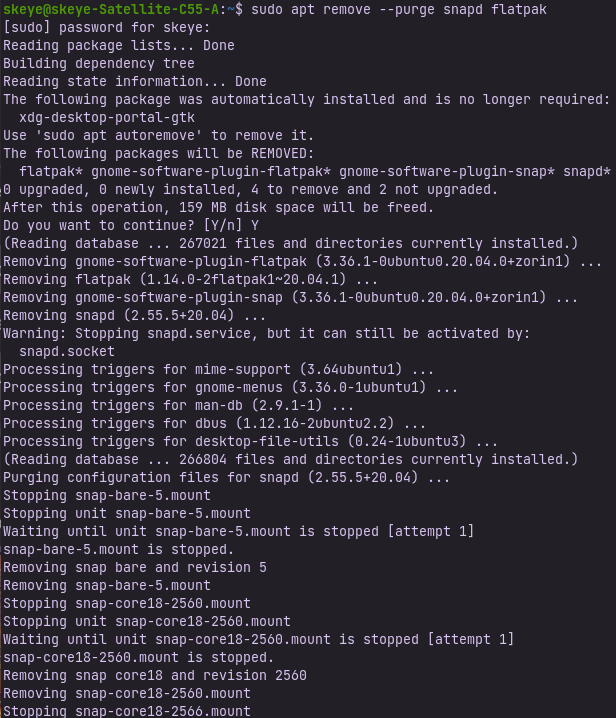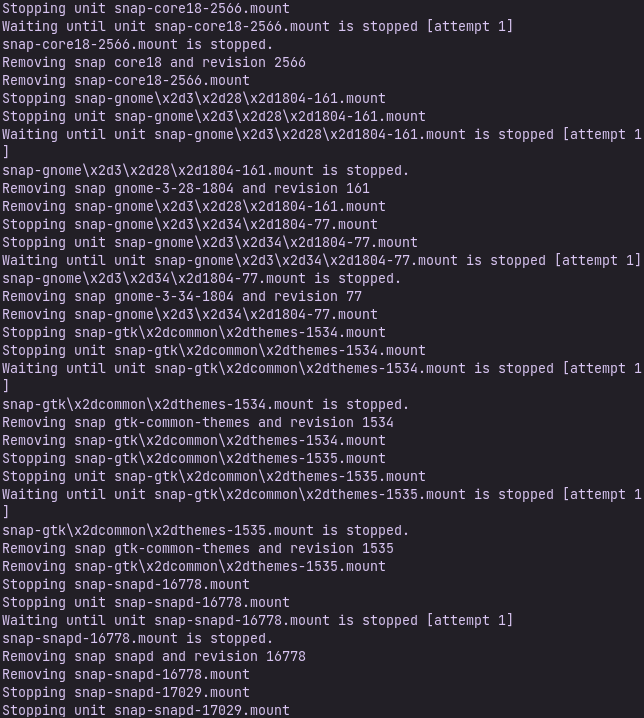Yes, informative is what I like. I have heard synaptic mentioned in other discussions on similar topics. How would I replace the regular Software Center with synaptic, or would it be in addition to, and would that potentially create conflicts?
I recommend using it in addition to.
There are no conflicts.
But using it to augment your set up may be a good way to go. This way, you can turn to Software Store for familiarity and ease.
But when you need better management for a stubborn package, broken package, hard to find package or tricky removal - as well as being able to install or remove a Linux kernel - you can have Synpatic at the ready.
You can search Software store for synaptic or install from terminal
sudo apt install synaptic
Wonderful, thank you Aravisian! ![]()
![]()
![]()
So this is what I did, which also appears to have removed apps (games, art program, more?? not sure), but Installed now appears anyway. But one odd thing is that the main page of the store is less populated:
There was also a 'Warning' that came up in the process, it's about halfway down in this first shot:
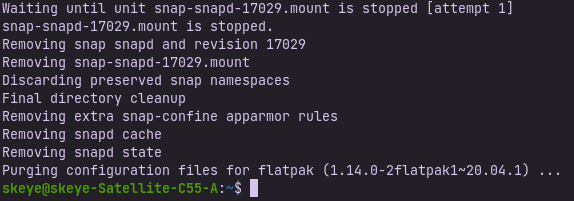
Do you see anything else that could explain why these changes and disappearances occurred?
I have also noticed that one of the games I had does show up in the store with a checkmark, but it doesn't show up in my Games menu.
One things for sure, Software now opens instantly, and the navigation is quick too again. So that's a plus.
It is distasteful that Gnome softwere center has dependencies with important Gnome packages, which makes removing it troubling.
It sounds like some of what you had installed were installed as Snap Packages.
I appear to need to delve into a bit of history here...
Snap Packaging was introduced by the Canonical Company which makes Ubuntu.
When Snap was introduced, users did not like it much and Canonical promised that it would not replace APT with SNAP.
In the next Ubuntu release, they renamed the Software Store to the Snap Store and had replaced APT with SNAP.
This caused some righteous feedback... and Canonical walked back the statements and actions and reverted back to the Software Store.
The result, though, was that many apt packages were replaced with SNAPS without informing or consent.
And even in terminal, on Ubuntu, typing in "sudo apt install (package)" would install a Snap, instead.
Feels like Microsoft. Am I Right? ![]()
What you can do is search for those apps you are missing in Synaptic or Software Store and installing them from APT as normal. (And I am sorry about the fuss... I should have thought about this sooner. I had taken it for granted when I asked you earlier if you were actively using Snaps).
The reason the welcoming screen looks less populated is again, due to Canonical Politically Pushing Snaps.
They want to give the illusion that without Snap, you are missing something. This is not true.
Just about any package you want that was a Snap is available in APT with only a very few exceptions - some software written directly by Canonical affiliates that again, wish to push snap and will only offer their software exclusively as Snaps.
Lastly, what you have performed is safe and your computer and essential system are totally fine.
Thanks for the background, yes, the consoladation and centralization of power...sigh...I knew not even the 'open source' movement would be exempt from these efforts. It seems, that yes, a few apps I had are missing from the store, but no major. The few that I really like and used most are there and have been installed again. A lot of learning with this one, you have been a good and informative teacher, so a humble eternal bow of gratitude to you.
Funny thing I am noticing, is that my machine seems to be running quieter and quicker overall since this change today. Things that make ya go Hmmmm... ![]()
It will boot faster, too.
Yes, I think it did, we'll see how it does on shutting down, I noticed that seemed to take way too long lately. Unfortunately I did find one program missing that I have used a lot and that is not in the store anymore, but c'est la vie...it is a welcome trade off at this point.
So I just clicked on the Updates tab in Software Center and got this message:
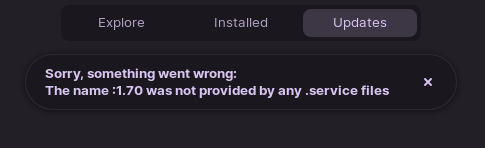
Then clicked on the refresh button to actually check for updates and got this message:
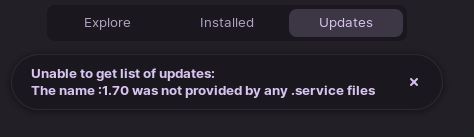
...and after the spinning wheel stopped it said all up to date.
If you like, we can see if we can help find it.
I often use pkgs.org for searching packages. For Zorin OS 16, please scroll to "Ubuntu 20.04".
Most likely, this is due to the snap-plugin having been removed.
Which means... You may need to do the uhhh...
killall gnome-software
rm -rf ~/.cache/gnome-software
sudo apt install --reinstall gnome-software
And reboot. Hopefully, the last time of doing those steps.
Thanks, I looked but it wasn't there. Essentially it is a gui for the youtube-dl, I did find information that can help with use of that in terminal, so if there is anything I absolutely have to have, I will refer to that.
I didn't get any error messages today, so if I do I'll try those steps. I guess I can say that this issue is concluded for now, I can access the Installed tab, and Software Center loads faster without snapd and flatpak, so I consider this an overall success. ![]()
If you have any other info you feel to share, feel free to message my profile. ![]()
Ah yes... I know exactly what you are talking about.
And... that one gets tricky.
Due to how Google governs YouTube, it made that application a bit harder to support. It can be installed, painfully...
But I just switched to using 4k videodownloader, instead.
4k offers other similar downloaders which I enjoy, including a downloader that converts to .mp3 format and saves as that.
This topic was automatically closed 90 days after the last reply. New replies are no longer allowed.