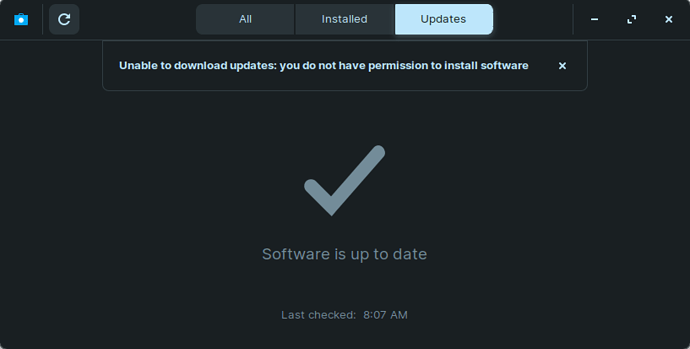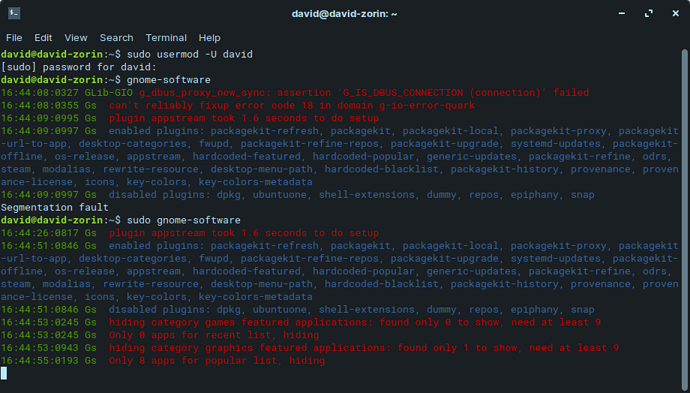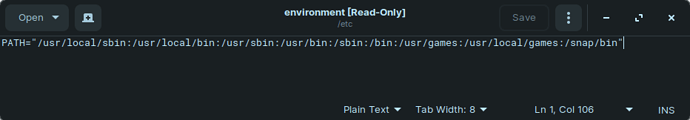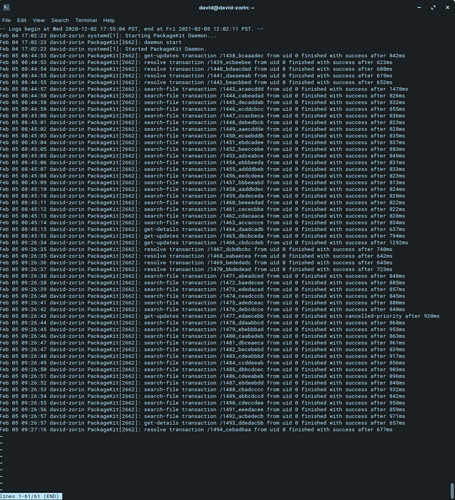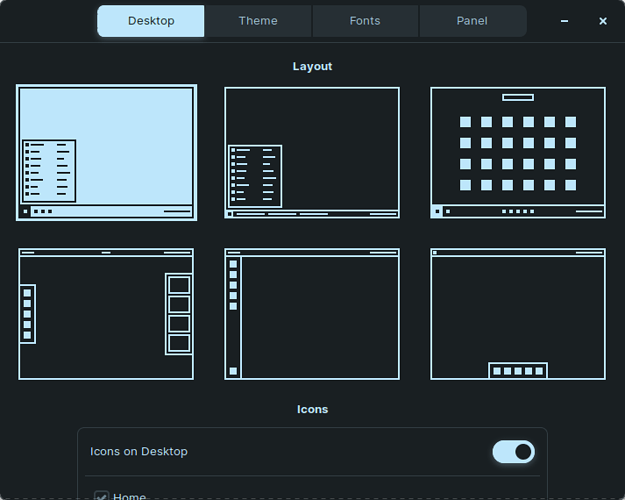@davidi For avoidance of doubt. The issue was PM'd to @AZorin as a user, that's all. It has not been acknowledged, so don't know if any action is being taken by devs to fix it.
Thanks for clarifying - is there a formal bug filing / request process to put this on their radar? It seems to have a pervasive, and somewhat insidious effect on the overall software process, on my machine at least. This just happened, after opening Software using sudo gnome-software and selecting Updates:
That, after getting prompted by Software (as a notification) that I have about 250Mb worth of updates I should install.
Can you try System Tools -> Software Updater (not the software store) and see if that lets you install updates? That is typically the route that should be used.
I should’ve clarified - I tried it through Software, and also get notified through Software Updater (I presumed they were connected), and I get the same result.
Software Updater goes out, finds the updates, tells me I have 360.5MB of updates to download. When I click Install Now it spins for a moment, then gets to “waiting on authentication” (or the like) in the small window that shows progress, then closes/disappears. I suspect it can’t get proper permissions, so quits.
It’s really quite frustrating at this point. Other software I’m using has a similar update feature, facilitated inside the app, that now can’t update… even after a 150MB download. So, burning time and bandwidth just for it to fail behind some veil.
Check your settings: Software Updater settings
then try sudo apt update && sudo apt upgrade (close software store, updater, Synaptic - only have terminal open)
That worked, thanks @carmar.
Now it seems I’m locked further out of the system.
-
I cannot unlock my account/user under Settings > Users (tells me I need to unlock it, but the Unlock button doesn’t work).
-
When Zorin initially loads, I get a UI prompt for a password to “Unlock the keyring” or something like that.
I do have it configured to automatically log me on, I was going to undo that setting in case that would help. But, well, I have to access my user account to change that setting, see 1) above.
I’ll keep working at it, though I feel more-and more painted into a corner! Thanks again for your continued advice and help.
Did it update at all or just lock you out?
For the unlock keyring, go to https://askubuntu.com/questions/867/how-can-i-stop-being-prompted-to-unlock-the-default-keyring-on-boot and scroll to “Using the Gnome Keyring Manager (Seahorse)” (about 1/3rd of the way down the page). For this, enter seahorse in the terminal. To access the terminal, when your Zorin loads, use Ctrl+Alt+F1 (may be F1-F6).
Yes, it completed the update - thanks.
The keyring unlock you pointed me to work perfectly, thanks! Still can’t unlock my user info in Settings, but at least the keyring is resolved. Thanks again.
Sorry, I forgot that you’d need the GUI with seahorse. Follow above to get to terminal and then do rm ~/.local/share/keyrings/login.keyring - that is also mentioned right after the GUI approach in the link I posted earlier.
I was able to get the GUI with the instruction in the link you sent, so all is good there!
Try sudo usermod -U <username> to see if that unlocks your settings.
So I tried launching Software first (before trying sudo usermod -U <my username>) - got a spinner for a moment then nothing. Then I did executed that, and got the same result - spinner then nothing.
So then I though, how about just trying to launch Software from Terminal and see the output? So I did - again doing a before (no sudo) and after. I got some interesting info from that - when I try to launch from Terminal using gnome-software (no sudo) I get a Segmentation fault, which I have no idea what that means. But when I use sudo gnome-software it works just fine.
So… maybe that’s a clue to why it’s happening? At least a clue to someone, I have no idea what a Segmentation fault in this context.
Again, thanks for the continued effort and feedback. Maybe someone runs across this, knows what it means, and we can fix this for users running into it.
Here’s a screen:
Thanks. I’ll ask @AZorin to opine. He has posted this, which may be related: Windows App Support no longer listed in Software Store
In this context, it means what I bet you think it means: lack of permissions to access memory for use by gnome-software.
Does running
journalctl -b -u packagekit
yield any results?
Are you using Zorin Lite?
Are there any contents in your /etc/environment file?
Once again, sage insights from @Aravisian - thanks a ton.
Running journalctl -b -u packagekit yields a bunch of results, none of which I can decipher. I’ll add an image to the end of this response, in case it means something.
I’m using Zorin Ultimate.
There’s a PATH statement in my /etc/environment file:
Here’s that log file:
And I just have to say, I love this forum. Responsiveness and helpful interactions are great, not to mention the Founder & CEO responds too. Wow, don’t get that everywhere.
Well, if you were using Lite (XFCE) I know of a bug- that does not apply to Gnome Desktop- so cross that off the list.
Your results look normal- packagekit is starting and running.
The path in /etc/environment is normal.
Are you logging in on Wayland Desktop?
Can you please log out, then when you go to log in, when you click your user, click the little Gear Cog icon and be sure it is set to Zorin Destkop, not Wayland?
Sure - just confirmed, logging in to Zorin Desktop.
can you post the output of
sudo nano /usr/share/polkit-1/actions/org.debian.apt.policy