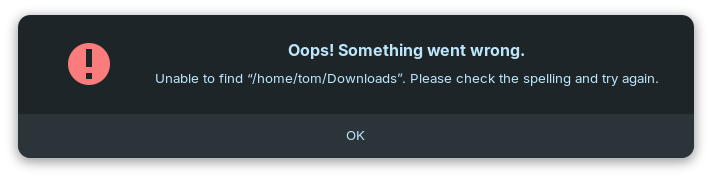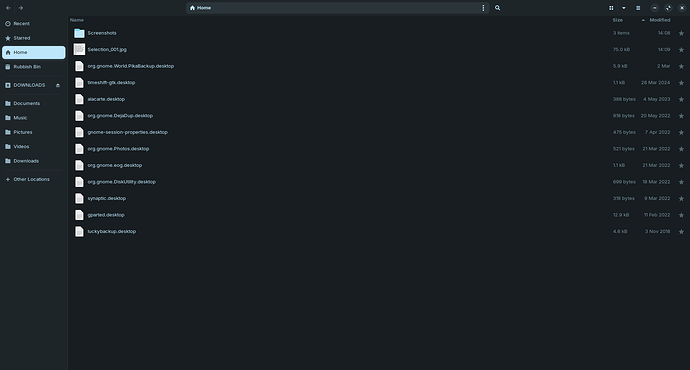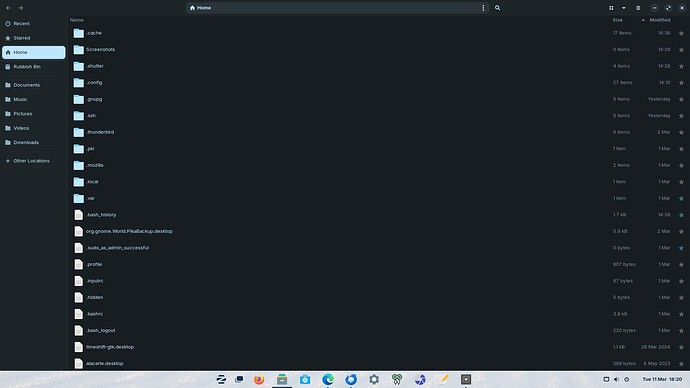Can you provide a little more context? How or when does this happen?
Yes, I agree with @zenzen. A bit more context would be good.
With only this, I would suggest to take a Look at /home/[Your-User-Name]/.config/user-dirs.dirs and check this Line:
XDG_DOWNLOAD_DIR="$HOME/Downloads"
Look if it exists or if it exists if it looks like this.
Oh, and when You open Nautilus (the File Manager) is there the Downloads Folder?
Have I done this right? I've tried every combination I can think of
om@OldMesh:~$ /home/[Your-User-Name]/.config/user-dirs.dirstom
bash: /home/[Your-User-Name]/.config/user-dirs.dirstom: No such file or directory
tom@OldMesh:~$ /home/[tom]/.config/user-dirs.dirstom
bash: /home/[tom]/.config/user-dirs.dirstom: No such file or directory
tom@OldMesh:~$ /home/[tom]/ .config/user-dirs.dirs
bash: /home/[tom]/: No such file or directory
tom@OldMesh:~$ /home/[tom]/.config/user-dirs.dirs
bash: /home/[tom]/.config/user-dirs.dirs: No such file or directory
tom@OldMesh:~$ /home/tom/.config/user-dirs.dirs
bash: /home/tom/.config/user-dirs.dirs: Permission denied
tom@OldMesh:~$
You need to open it with a text editor app, try nano infront.
From your screenshot, it looks like you don't have any of the usual folders created at your home directory... have you moved them or deleted them, etc?
I didn't explained too detailed, Sorry. When You open Files, go to the 3 Stripes beneath the min/mx/close Buttons and click on it and mark the Option ''Show hidden Files''. Then You will see more folders. And there look for the .config Folder and in this for the File.
Or: In the Terminal type sudo nano /home/[Your-User-Name]/.config/user-dirs.dirs
Because of Your Picture, I would like to ask the same linke @zenzen: Did you changed/moved/removed the Folders in Your home Folder?
And there is another Thing: You didn't said that there are 2 Downloads Folders. the normal one at the bottom and one in capital letters which seems to be mounted.
Which one of these don't work?
@Tombar looking at your screenshot it appears you have two Downloads, one in the /home directory and another located in an external device, the one with Downloads with safe eject symbol at the side.
It doesn't make any difference whether I have the Download USB drive installed
No, I've not done anything
After replying to @Ponce-De-Leon , is the lack of Download, Pictures etc due to them not featuring in this file?
XDG_DESKTOP_DIR="$HOME/"
XDG_DOWNLOAD_DIR="$HOME/"
XDG_TEMPLATES_DIR="$HOME/"
XDG_PUBLICSHARE_DIR="$HOME/"
XDG_DOCUMENTS_DIR="$HOME/"
XDG_MUSIC_DIR="$HOME/"
XDG_PICTURES_DIR="$HOME/"
XDG_VIDEOS_DIR="$HOME/"
This is what I've got - do I need to change Download?
This file is written by xdg-user-dirs-update
# If you want to change or add directories, just edit the line you're
# interested in. All local changes will be retained on the next run.
# Format is XDG_xxx_DIR="$HOME/yyy", where yyy is a shell-escaped
# homedir-relative path, or XDG_xxx_DIR="/yyy", where /yyy is an
# absolute path. No other format is supported.
#
XDG_DESKTOP_DIR="$HOME/"
XDG_DOWNLOAD_DIR="$HOME/"
XDG_TEMPLATES_DIR="$HOME/"
XDG_PUBLICSHARE_DIR="$HOME/"
XDG_DOCUMENTS_DIR="$HOME/"
XDG_MUSIC_DIR="$HOME/"
XDG_PICTURES_DIR="$HOME/"
XDG_VIDEOS_DIR="$HOME/"
Do I need to add "Downloads" to the Download one? And Pictures etc to all of the others?
I shouldn't have shown the USB Download key - I've just confused people - it makes no difference if this is plugged in or not - I click on the Download folder that is a non-mounted external drive, ie the normal Download one
Your Downloads are clearly visible inside /home. Lat's go vack to the browser. From memory, if not selected where to download to, it has been from experience, saved to Documents. I usually change any default location to 'Ask every time'. I may be wrong but I suspect that the fact you have two named Downloads could be causing Files confusion.
@Ponce-De-Leon Nautilus is now Files, renamed by the Gnome Devs.
@Tombar Personally I am wondering if you have some file corruption. Boot into recovery mode and run fsck to check for errors.
Yes. It should look like this (depending on Your used Language You have to use Your local Language Words; I show the English Version for better common Understanding:
XDG_DESKTOP_DIR="$HOME/Desktop"
XDG_DOWNLOAD_DIR="$HOME/Downloads"
XDG_TEMPLATES_DIR="$HOME/Templates"
XDG_PUBLICSHARE_DIR="$HOME/Public"
XDG_DOCUMENTS_DIR="$HOME/Documents"
XDG_MUSIC_DIR="$HOME/Music"
XDG_PICTURES_DIR="$HOME/Pictures"
XDG_VIDEOS_DIR="$HOME/Videos"
Yes, I know. But I find it stupid. So, I call it Nautilus.
Hi. I've changed all of these and saved them and gone back and checked they are saved, but they all revert to the blank version after a restart. Done it 3 times now. I don't need to add "tom" after home? What could cause the file to revert?
No.
How did You changed them? I mean, in what Way? Over the Terminal or in Nautilus?
If "boot into recovery mode" means hold down Shift and wait till the 4 Zorin options come up on boot and the second option is Recovery Mode", I can get into it, but fsck says files need to be read-write, but that sda3 is locked. If I try to unlock it in recovery mode using Gpart, it says the partition is in use
I go into the config file, then to dirs.dirs and change the settings from the blank ones I have to the ones you showed, e.g. Home/Downloads, then I save the file and close it. Then I go back into .config and dirs.dirs and check they are as I saved them, but, when i restart, the changes are lost.
This seems to be what the file (editor) tells me to do
This file is written by xdg-user-dirs-update
# If you want to change or add directories, just edit the line you're
# interested in. All local changes will be retained on the next run.
# Format is XDG_xxx_DIR="$HOME/yyy", where yyy is a shell-escaped
# homedir-relative path, or XDG_xxx_DIR="/yyy", where /yyy is an
# absolute path. No other format is supported."