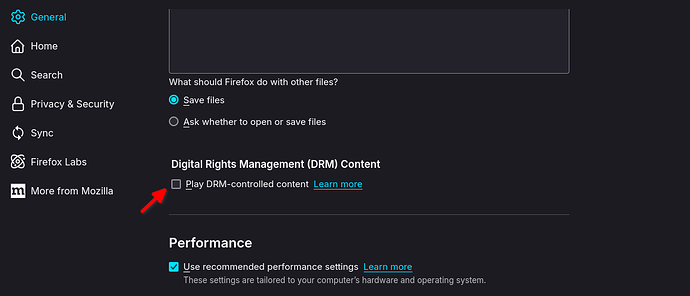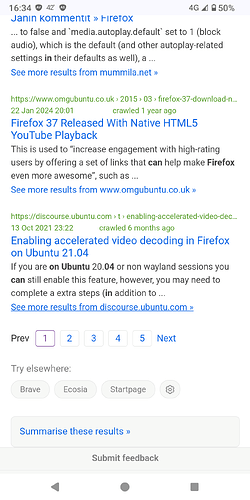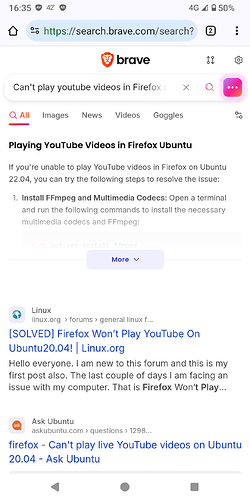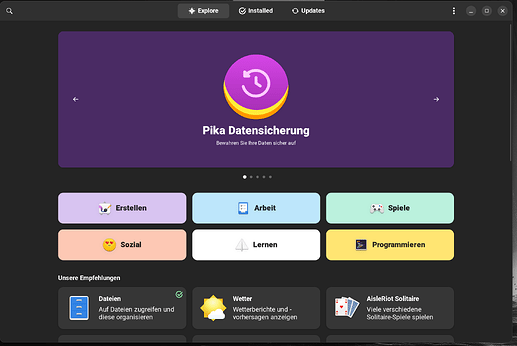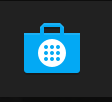is something busy in synaptic package manager ?
I mean, what I showed You on the Pictures in my Comment.
But I don't understand how you got to the first picture, never mind the second bigger one
It's enabled.
I've spent all day on this!
I don't know how to check which "codecs" are installed. I was able to run gst-inspect-1.0 and got the following:
1394: dv1394src: Firewire (1394) DV video source
1394: hdv1394src: Firewire (1394) HDV video source
a52dec: a52dec: ATSC A/52 audio decoder
aasink: aasink: ASCII art video sink
aasink: aatv: aaTV effect
adder: adder: Adder
alaw: alawdec: A Law audio decoder
alaw: alawenc: A Law audio encoder
alpha: alpha: Alpha filter
alphacolor: alphacolor: Alpha color filter
alsa: alsadeviceprovider (GstDeviceProviderFactory)
alsa: alsamidisrc: AlsaMidi Source
alsa: alsasink: Audio sink (ALSA)
alsa: alsasrc: Audio source (ALSA)
amrnb: amrnbdec: AMR-NB audio decoder
amrnb: amrnbenc: AMR-NB audio encoder
amrwbdec: amrwbdec: AMR-WB audio decoder
apetag: apedemux: APE tag demuxer
app: appsink: AppSink
app: appsrc: AppSrc
asf: asfdemux: ASF Demuxer
asf: rtpasfdepay: RTP ASF packet depayloader
asf: rtspwms: WMS RTSP Extension
audioconvert: audioconvert: Audio converter
audiofx: audioamplify: Audio amplifier
audiofx: audiochebband: Band pass & band reject filter
audiofx: audiocheblimit: Low pass & high pass filter
audiofx: audiodynamic: Dynamic range controller
audiofx: audioecho: Audio echo
audiofx: audiofirfilter: Audio FIR filter
audiofx: audioiirfilter: Audio IIR filter
audiofx: audioinvert: Audio inversion
audiofx: audiokaraoke: AudioKaraoke
audiofx: audiopanorama: Stereo positioning
audiofx: audiowsincband: Band pass & band reject filter
audiofx: audiowsinclimit: Low pass & high pass filter
audiofx: scaletempo: Scaletempo
audiofx: stereo: Stereo effect
audiomixer: audiointerleave: AudioInterleave
:
but I don't know what that all means and if things from this list agree with the list you provided graphically. Please tell me more about how I can "install them all". Thanks!
I've gone right down the list. Safe Mode wouldn't start.
I've uninstalled Firefox from the Uninstall button in Software store. I looked in Synaptic and there were dozens of entries for FF - I tried to uninstall them and finally reached a stage where the only option was Mark for installation - so far none of this had helped.
I reinstalled from Software and had no icon or entry in Apps. I went back to Synaptic and chose Mark for installation and installed, Still no better.
That's it for today - all I've achieved is to wipe everything from Firefox and uninstall Edge...
sorry to sound stupid, but I don't know how to get to the location of the screenshots you are sharing. Is that a graphical interface for GStreamer? I'm sitting here in Zorin after one day and the settings I'm seeing do show anything that looks like what you are showing.
its firefox browser
I prefer Mojeek search engine as it is totally uncensored search, and if it does not come back with what I am looking for I use Brave search engine.
Playing YouTube Videos in Firefox Ubuntu
If you're unable to play YouTube videos in Firefox on Ubuntu 22.04, you can try the following steps to resolve the issue:
- Install FFmpeg and Multimedia Codecs : Open a terminal and run the following commands to install the necessary multimedia codecs and FFmpeg:
sudo apt-get install ffmpeg
sudo apt-get install ubuntu-restricted-extras
sudo apt-get install libavcodec-extra
- Check FFmpeg Support : Ensure that FFmpeg support is enabled in Firefox. You can do this by navigating to
about:configin Firefox, searching formedia.ffmpeg.enabled, and making sure it is set totrue. - Disable Hardware Acceleration : Sometimes, disabling hardware acceleration in Firefox can resolve playback issues. To do this, go to
about:preferences#privacyin Firefox, scroll down to the "Permissions" section, and disable hardware acceleration. - Restart Firefox : After making these changes, restart Firefox to apply the updates.
If you've upgraded Firefox via Snap and are experiencing issues, you might consider installing Firefox as an APT package instead, as Snap installations can sometimes cause codec issues. However, if you have many bookmarks and settings stored, you may want to try the above steps first to avoid losing your data.
Go to Settings, then General, then scroll near to the bottom.
I'm also new, but it helps to quote who you're replying to. Select text from their message that you want to reply to, then you can choose "Quote'
We went through this long ago in the thread and installed all this stuff, but I don't understand how @Ponce-De-Leon got to the point of showing this codec stuff
@swarfendor437 , Firefox gets updated through the update, upgrade commands in the terminal, because it's the default browser for Zorin_OS Core and Education (no idea about Lite). So, just the usual updates for the OS.
I found Brave a nightmare to use, reminded me a lot of the negative aspects of having Edge installed. It was also a real pain to uninstall and remove all traces of it.
Which browsers / search engines are censored? I don't seem to have any issues.
None of the above made any difference - they're already installed or set like that.
Firefox is installed as Flatpak, as the only option offered in the Software Store
I don't use Brave Browser, just the search engine, Brave and other search engines are available after running initial search in Mojeek. My phone browser is what I sent screenshots from on that last post, my phone browser is a fork of cromite. DuckDuckGo about a year or so ago introduced censorship of certain searches so if you wanted to search two sides of an issue, you could only search one side. Additionally, Mojeek is a British search engine.
If you want to learn more:
It should be available as an APT package. Remove the flatpak version then in a terminal:
sudo apt-get update
then
sudo apt install firefox
I mean the Gnome Software Center, where You can install Software:
You can reach it over the small blue Bag Icon:
On the Startsite on the first Picture, simply scroll down and then You see what I show You in my Comment above.
this was gonna be my next suggestion .
![]()
Ok, so you've done all of what has been suggested - but have you switched from using Chrome?
@mwhitson I feel for you that you have been battling all day, and how frustrating it is to switch to Linux / Zorin_OS. It is also normal to blame the OS for the problems you're experiencing BUT I'm really not sure that's the case.
At this point, adding DDG or another search engine to Firefox isn't going to take much time, but you could see your problem disappear. I've just been doing research to prove that DDG is censoring searches, or that it's dodgy in some other way. All I've discovered is that DuckDuck Go, privacy Essentials app for Firefox is FOSS: Are DuckDuckGo apps and extensions open source? | DuckDuckGo Help Pages
It's what I use, without any problem watching YouTube videos whatsoever. Worth a try???
Like I said about 20 posts back, all this has been tried in Firefox with Edge uninstalled