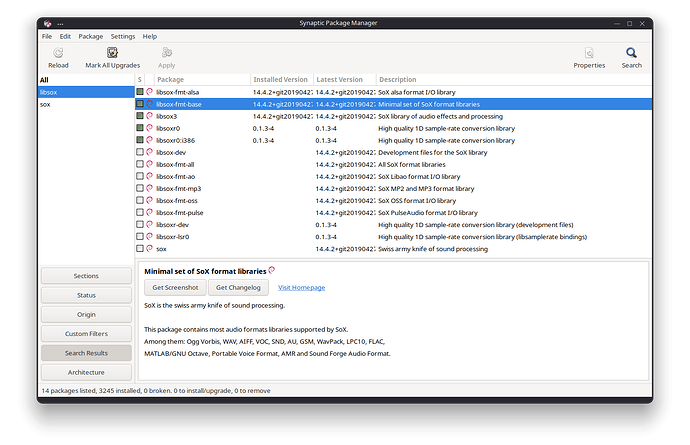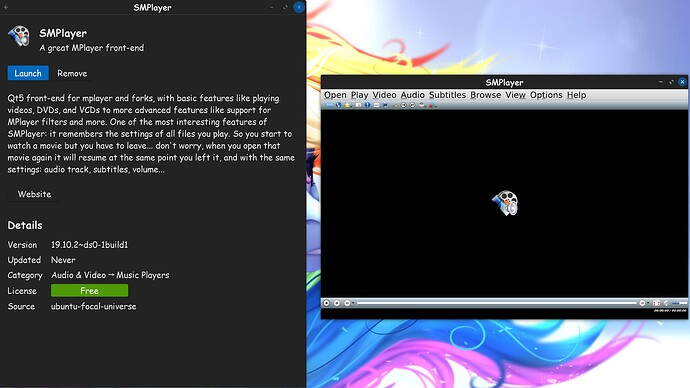I'm NOT talking about FIREFOX or Edge browsers, I'm talking about your search engine. Please don't get annoyed, I have read the posts and I can't see that you have changed it. They are not the same thing.
Try Google Chrome With This Download Link
Simple!
If you mean the Google search engine, say so. Chrome is the browser
Edit I've now tried Duck search engine and it's no different
I never knew there was anything below the apps part - it's always opened with just those 2 lines shown with no indication there was anything else!
So, at least, that's something good to know.
Anyway, I installed all and tried it, but no different. Then did the sudo apt install ubuntu-restricted-extrasand again it made no difference. Stopping now - have already wasted 8 h on it. Since FF is pre-installed, you'd expect it to work straight away
I use Firefox, too and have no Problems with Youtube Videos. Does the Rest of Your Internet Stuff work? I mean visiting Websites, checking Mails listen Music and Stuff like that.
My FF works great too ,out the box. No issues with YouTube.
Just saying.
Yes - see below
Wont let me edit. Websites and email fine. No firewall or VNP, but see below
and change to Main Server.
Edit from this morning
3/2/25 Update
Update.
Videos don't run on my old machine with Zorin Pro installed
Videos don't run on my old machine working from a Zorin Pro Try USB, so not the installed stuff
Videos DO run on my newer machine from the same Zorin Pro USB, so machine specific
Latest
I ran om@OldMesh:~$ sudo apt install vlc
[sudo] password for tom:
Reading package lists... Done
Building dependency tree... Done
Reading state information... Done
The following additional packages will be installed:
vlc-bin vlc-l10n vlc-plugin-access-extra vlc-plugin-notify vlc-plugin-qt
vlc-plugin-samba vlc-plugin-skins2 vlc-plugin-video-splitter
vlc-plugin-visualization
Suggested packages:
vlc-plugin-fluidsynth vlc-plugin-jack vlc-plugin-svg
The following NEW packages will be installed
vlc vlc-bin vlc-l10n vlc-plugin-access-extra vlc-plugin-notify vlc-plugin-qt
vlc-plugin-samba vlc-plugin-skins2 vlc-plugin-video-splitter
vlc-plugin-visualization
0 to upgrade, 10 to newly install, 0 to remove and 1 not to upgrade.
Need to get 8,482 kB of archives.
After this operation, 46.8 MB of additional disk space will be used.
Do you want to continue? [Y/n] y
Get:1 Index of /ubuntu jammy/universe amd64 vlc-bin amd64 3.0.16-1build7 [56.7 kB]
Get:2 Index of /ubuntu jammy/universe amd64 vlc-plugin-qt amd64 3.0.16-1build7 [1,102 kB]
Get:3 Index of /ubuntu jammy/universe amd64 vlc amd64 3.0.16-1build7 [37.3 kB]
Get:4 Index of /ubuntu jammy/universe amd64 vlc-l10n all 3.0.16-1build7 [6,636 kB]
Get:5 Index of /ubuntu jammy/universe amd64 vlc-plugin-access-extra amd64 3.0.16-1build7 [27.0 kB]
Get:6 Index of /ubuntu jammy/universe amd64 vlc-plugin-notify amd64 3.0.16-1build7 [19.4 kB]
Get:7 Index of /ubuntu jammy/universe amd64 vlc-plugin-samba amd64 3.0.16-1build7 [20.1 kB]
Get:8 Index of /ubuntu jammy/universe amd64 vlc-plugin-skins2 amd64 3.0.16-1build7 [504 kB]
Get:9 Index of /ubuntu jammy/universe amd64 vlc-plugin-video-splitter amd64 3.0.16-1build7 [35.4 kB]
Get:10 Index of /ubuntu jammy/universe amd64 vlc-plugin-visualization amd64 3.0.16-1build7 [44.0 kB]
Fetched 8,482 kB in 6s (1,376 kB/s)
Selecting previously unselected package vlc-bin.
(Reading database ... 319396 files and directories currently installed.)
Preparing to unpack .../0-vlc-bin_3.0.16-1build7_amd64.deb ...
Unpacking vlc-bin (3.0.16-1build7) ...
Selecting previously unselected package vlc-plugin-qt:amd64.
Preparing to unpack .../1-vlc-plugin-qt_3.0.16-1build7_amd64.deb ...
Unpacking vlc-plugin-qt:amd64 (3.0.16-1build7) ...
Selecting previously unselected package vlc.
Preparing to unpack .../2-vlc_3.0.16-1build7_amd64.deb ...
Unpacking vlc (3.0.16-1build7) ...
Selecting previously unselected package vlc-l10n.
Preparing to unpack .../3-vlc-l10n_3.0.16-1build7_all.deb ...
Unpacking vlc-l10n (3.0.16-1build7) ...
Selecting previously unselected package vlc-plugin-access-extra:amd64.
Preparing to unpack .../4-vlc-plugin-access-extra_3.0.16-1build7_amd64.deb ...
Unpacking vlc-plugin-access-extra:amd64 (3.0.16-1build7) ...
Selecting previously unselected package vlc-plugin-notify:amd64.
Preparing to unpack .../5-vlc-plugin-notify_3.0.16-1build7_amd64.deb ...
Unpacking vlc-plugin-notify:amd64 (3.0.16-1build7) ...
Selecting previously unselected package vlc-plugin-samba:amd64.
Preparing to unpack .../6-vlc-plugin-samba_3.0.16-1build7_amd64.deb ...
Unpacking vlc-plugin-samba:amd64 (3.0.16-1build7) ...
Selecting previously unselected package vlc-plugin-skins2:amd64.
Preparing to unpack .../7-vlc-plugin-skins2_3.0.16-1build7_amd64.deb ...
Unpacking vlc-plugin-skins2:amd64 (3.0.16-1build7) ...
Selecting previously unselected package vlc-plugin-video-splitter:amd64.
Preparing to unpack .../8-vlc-plugin-video-splitter_3.0.16-1build7_amd64.deb ...
Unpacking vlc-plugin-video-splitter:amd64 (3.0.16-1build7) ...
Selecting previously unselected package vlc-plugin-visualization:amd64.
Preparing to unpack .../9-vlc-plugin-visualization_3.0.16-1build7_amd64.deb ...
Unpacking vlc-plugin-visualization:amd64 (3.0.16-1build7) ...
Setting up vlc-plugin-video-splitter:amd64 (3.0.16-1build7) ...
Setting up vlc-bin (3.0.16-1build7) ...
Setting up vlc-l10n (3.0.16-1build7) ...
Setting up vlc-plugin-visualization:amd64 (3.0.16-1build7) ...
Setting up vlc-plugin-access-extra:amd64 (3.0.16-1build7) ...
Setting up vlc-plugin-qt:amd64 (3.0.16-1build7) ...
Setting up vlc (3.0.16-1build7) ...
Setting up vlc-plugin-notify:amd64 (3.0.16-1build7) ...
Setting up vlc-plugin-samba:amd64 (3.0.16-1build7) ...
Setting up vlc-plugin-skins2:amd64 (3.0.16-1build7) ...
Processing triggers for man-db (2.10.2-1) ...
Processing triggers for libvlc-bin:amd64 (3.0.16-1build7) ...
Processing triggers for mailcap (3.70+nmu1ubuntu1) ...
Processing triggers for desktop-file-utils (0.26-1ubuntu3) ...
Processing triggers for gnome-menus (3.36.0-1ubuntu3) ...
tom@OldMesh:~$
and now videos are working, but no sound.
And now it's all working, at least in Firefox!
EDIT. None of this helped when I had to install Zorin again - problem seems immediately after installation!
Then VLC brings maybe some Codecs - or at least one - that make it run. You could try that for Your other Machine, too.
And because of Firefox: If You want the .deb Version, this isn't available in the Software Store. But it should come preinstalled when You use the Zorin 17.1-r1 ISO or the Zorin 17.2 ISO.
The other machine has no problems
Okay. Good when it works now.
After attempting to try all the things that have been suggested to no avail, I finally stumbled apon the solution to my no playing and spinning when on YouTube on both Google Chrome and Firefox. The Lenovo m93p pc has both audio jacks and Displayport. I had audio set to Displayport which is the cause of the other problem I was having with no audio for the entire system. When I managed to get sound changed over to the audio jacks my YouTube not working problem went away. I guess that means the hangup with YT was with audio codecs and not video. Thanks to all those that tried to help me out!
I am aware that startreker has had issues with VLC and has removed it as it causes more problems than it solves. In respect of audio I did point out another package in a previous post, specifically:
sudo apt-get install libavcodec-extra
From synaptic you could also install SOX, the swiss army knife of Audio issues along with the necessary libsox-fmt packages:
libavcodec-extra should come with the ubuntu-restricted-extras Package.
Thats exactly correct, I used to like VLC back in the day of Zorin OS 12, but it went to garbage these days. I ended up switching to SM Player, which was an awesome decision BTW!
Not only does SM Player work out of the box, but its loaded in feature sets, that add functionality, to make the player more useful, and you can add even more manually as well!
I 100% recommend SM Player, its the best solutions I've tried thus far.
Finally, the solution! After another week of work, trying everything in this thread and anything Zorin Support came up with, including updating the BIOS, I've stumbled across the answer.
I've been moving mouse, keyboard etc from one computer to the other and had to dismantle both for 2 weeks while my ceiling was taken down and repaired. I was looking in Settings in Zorin and found that speaker output was set as HDMI, with no other option, as my external speakers were plugged into the other computer. So I plugged them into the Zorin computer and selected them under Sound, and, lo and behold, the videos now play!
I suppose it's ignorance on my part, but I had no reason to suppose that sound not playing would cause a video not to play. So sorry to all the people who gave up their time to try to help
OMG! Glad you stumbled across the solution!!
I don't know if it's related to something in Zorin's recent updates, but I also had a problem with sound. Suddenly, audio was coming from the laptop, with built in speakers, rather than through the HDMI connected TV speakers. I've used this TV with a couple of Windows 10 computers, with Linux Mint and Zorin_OS without a hitch, then suddenly one day it stopped working. The only solution I've found is to have PulseAudio pinned to the dash, so I can toggle the audio output every day.
I think the strangest thing is that when I watch YouTube videos, it just works. It's only when I use Kodi as my media player the output changes FROM HDMI to local! I have your problem in reverse!!! I have to add - only with Zorin. ![]()
![]()
Thank you, this answer was what I was looking for, it can be that simple sometimes. I had exactly the same problem and changing the sound settings from HDMI to the external speakers (connected to the headphone output) was the solution!