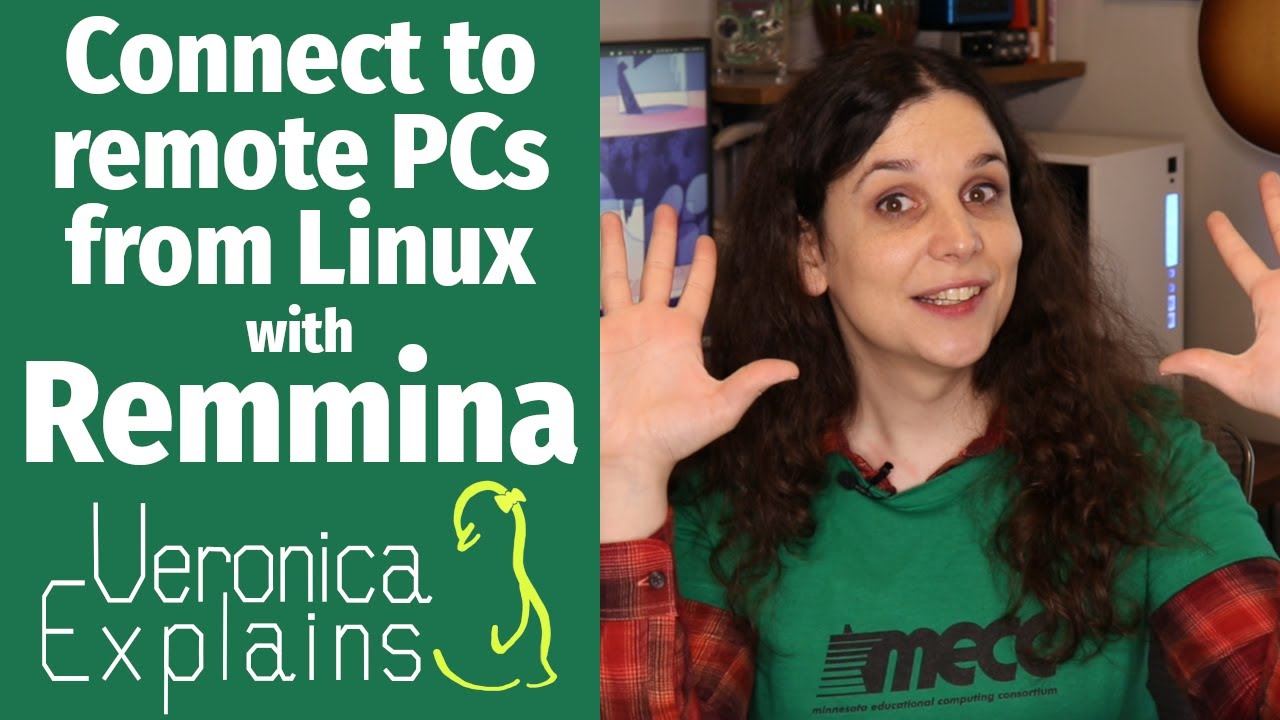I dislike Video Guides in general, but I know others seem to like them. Here is one on Remmina as it may answer more questions more clearly:
There are a ton on Linux. You can pick and choose based on what tickles you the most. I find Audacious to be a simple and easy to use music player. I use Exaile, myself.
I used VLC almost exclusively on Windows and it works on Linux, too. But I prefer the default Video Players over VLC these days.
The default Totem should work well for any video for your needs. It is simple, easy to navigate without a ton of options.
You probably will need to remember to install some of the restricted extras due to media having some proprietary stuff.
Just about any browser that works on Windows will work perfectly fine on Linux. You can even install MS Edge Browser. It works great. I have used it.
Plus a great many more. If he is used to a browser he uses now, you can continue using that one and even port his stuff over to it.
Opinions are strong about the best MS Office alternative on Linux. many of these opinions are based on the expertise and stricter requirements of the users. For basic home office use, the default LibreOffice should fill all needs.
Zorin OS includes this default which you will set up during the installation process.
I mentioned not liking Video guides... and you describe why I do not like them.
They are often long-winded, winding and hard to follow. There is no guided structure a person can follow to zero in on the needed information. It's just a generalized video blog.
Timeshift backup can be done on external drive, but the external drive must be formatted to ext4 or brtfs.
Here is a written guide (It used Mint as its example OS, but it is the same procedures generally on Zorin OS).
Also, the toofless Frog had posted a great guide on using Rescuezilla:
I do as well. I enjoy the add-ons in the shell that facilitate faster terminaling.