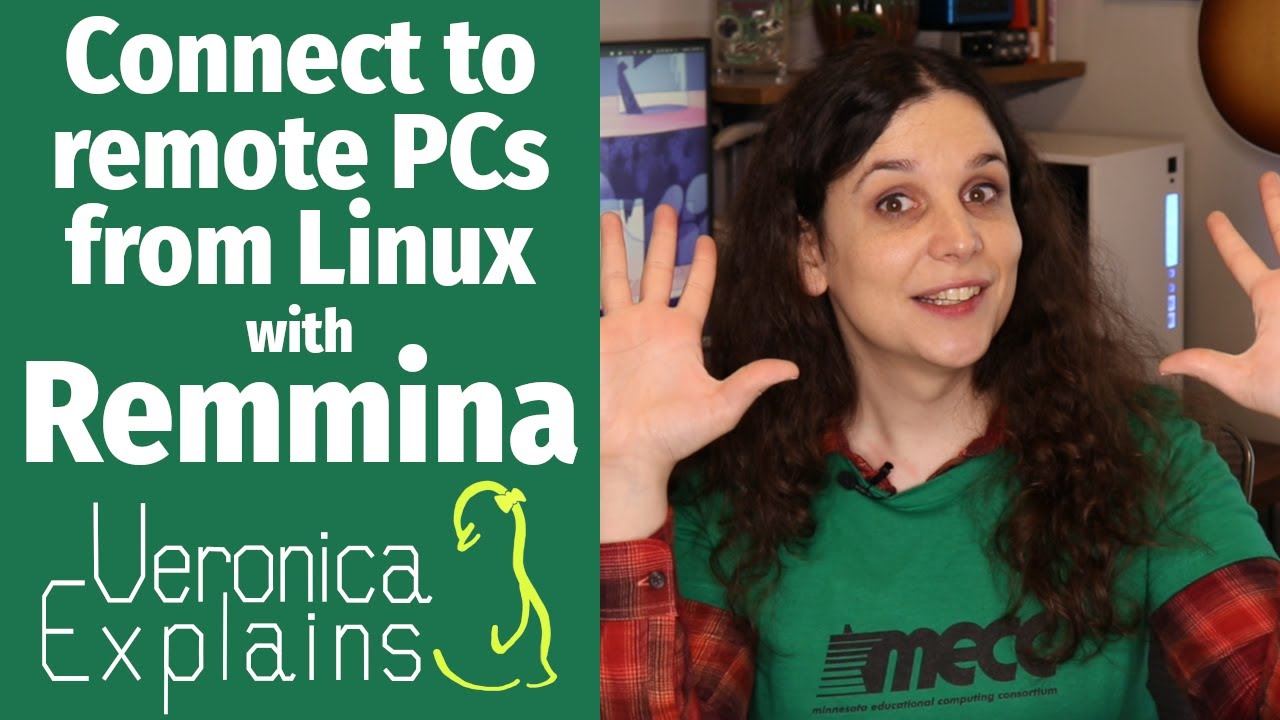Hi, I'm new to ZorinOS but not new to Linux or computers. I use Windows and different Linux distros on my main pc.
I've been trying out ZorinOS 16.2 Core for last ~1 week and have been very impressed. I am now considering moving my parents/family from Windows to ZorinOS.
I will be using Core edition, and perhaps Pro if needed. I also plan to do a fresh install after saving all the data, and not have dual boot, it will just be Linux.
The hardware they have is -
Lenovo ThinkCentre M93p
old Dell/HP business laptop
This is 8-9yr old hardware, I buy them used on ebay for cheap, upgrade with ssd, and they are business class machines which work very well. I don't think there will be any compatibility issues as this is pretty standard hardware.
Questions I have about software setup -
-
Backups: as I understand Timeshift is the best for system backups, and another app for ~ folder? Also I know you can configure snapshots to show up in grub but I don't know how newbie friendly that is. Do you recommend a separate partition for these or not? I'd much rather use an external drive, backup everything to it automatically whenever attached, and have a way to recover from it if system wont boot
-
What extra apps/extensions/tweaks are recommended esp for elderly and non-techie people? Theres a huge thread here Top X+1 things to do after installing Zorin OS 16 but it has all kinds of stuff
-
Office - they use an old copy of Office 2010 for now. There are docx files also. I see LibreOffice supports them but also read that OnlyOffice is better - should I install that instead? They use gmail for email
-
Remote Desktop - I need a way to do this as they are very far away. Alternatives to Windows Apps - Zorin Help has a few listed, I use teamViewer now, is that still the best option for Linux?
-
Windows app support - would you recommend using Wine support built into the OS, or having a small VM running Windows 10 in virtualbox, for the Windows apps that are needed? Can the vm apps be run headless - i.e. launch the app from Linux desktop and it starts the VM and app runs in a window but its actually running inside the VM ?
Also I'd like to know what are the areas they might run into problems with and the biggest missing gaps compared to Windows in your opinion. e.g one thing I can think of is getting them to understand there are no drive letters.
But the biggest qn - should I even consider this? My own level of experience is very different. They are very happy with their current Windows setup, and to be honest I'm concerned any change for its own sake is a bad idea. My main motivation for this is things in Windows can be confusing, but so can Linux, often much more so, and I also know Linux is much more efficient. But in the end its all about usability and being familiar and comfortable.
Thanks