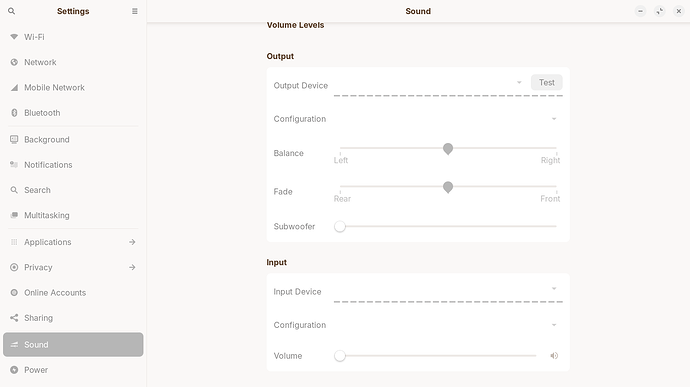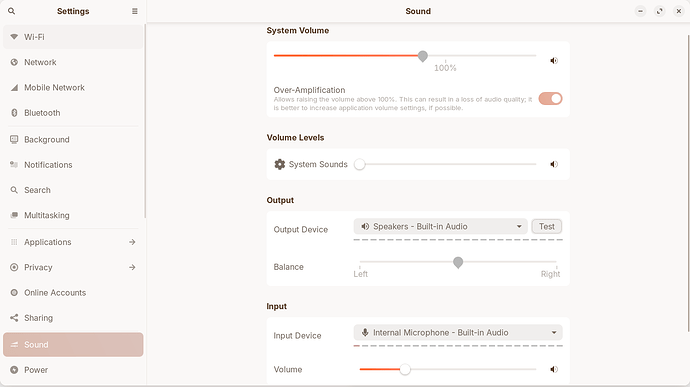My sound input/output device disappeared from my Zorin 17.3. I have installed Zorin 17 on old HDD drive and then installed it on SSD drive successfully. The OS on SSD lost the sound (sound device in the system) but the one on HDD is still working fine with the sound card. Both drives have updated OS. I have followed advises from Zorin and Ubuntu forums related to the sound card issues - non of them worked. At this stage I have an idea to copy the necessary files from working OS on HHD drive to the OS on SSD drive - but I don't know what files can be restored on SSD to get the sound card working again. I would like to restore the sound card on SSD installed OS as I have collected a lot of programs I use and doing it again will take a lot of time . Secondly it is a point for me to learn more about the structure of the system plus it may help others with a similar issue if resolved.
I am new in Linux - so my knowledge and Linux nomenclature is very poor. Unfortunately I am only a user at this stage.
Below are the results from use of different commands :
dom@dom:~$ aplay -l
**** List of PLAYBACK Hardware Devices ****
card 0: PCH [HDA Intel PCH], device 0: 92HD81B1X5 Analog [92HD81B1X5 Analog]
Subdevices: 1/1
Subdevice #0: subdevice #0
card 0: PCH [HDA Intel PCH], device 3: HDMI 0 [HDMI 0]
Subdevices: 1/1
Subdevice #0: subdevice #0
card 0: PCH [HDA Intel PCH], device 7: HDMI 1 [HDMI 1]
Subdevices: 1/1
Subdevice #0: subdevice #0
card 0: PCH [HDA Intel PCH], device 8: HDMI 2 [HDMI 2]
Subdevices: 1/1
Subdevice #0: subdevice #0
dom@dom:~$ cat /proc/asound/modules
0 snd_hda_intel
dom@dom:~$ lspci -v | grep -A7 -i "audio"
00:1b.0 Audio device: Intel Corporation 6 Series/C200 Series Chipset Family High Definition Audio Controller (rev 04)
Subsystem: Hewlett-Packard Company 6 Series/C200 Series Chipset Family High Definition Audio Controller
Flags: bus master, fast devsel, latency 0, IRQ 35, IOMMU group 5
Memory at d4720000 (64-bit, non-prefetchable) [size=16K]
Capabilities:
Kernel driver in use: snd_hda_intel
Kernel modules: snd_hda_intel
00:1c.0 PCI bridge: Intel Corporation 6 Series/C200 Series Chipset Family PCI Express Root Port 1 (rev b4) (prog-if 00 [Normal decode])
dom@dom:~$ sudo nano /etc/default/grub
[sudo] password for dom:
dom@dom:~$ sudo grub-mkconfig -o /boot/grub/grub.cfg
Sourcing file /etc/default/grub' Sourcing file /etc/default/grub.d/init-select.cfg'
Generating grub configuration file ...
Found theme: /usr/share/grub/themes/zorin/theme.txt
Found linux image: /boot/vmlinuz-6.8.0-60-generic
Found initrd image: /boot/initrd.img-6.8.0-60-generic
Found linux image: /boot/vmlinuz-6.8.0-59-generic
Found initrd image: /boot/initrd.img-6.8.0-59-generic
Memtest86+ needs a 16-bit boot, that is not available on EFI, exiting
Warning: os-prober will not be executed to detect other bootable partitions.
Systems on them will not be added to the GRUB boot configuration.
Check GRUB_DISABLE_OS_PROBER documentation entry.
done
dom@dom:~$ sudo inxi -SMA
System:
Host: dom Kernel: 6.8.0-60-generic x86_64 bits: 64 Desktop: GNOME 43.9
Distro: Zorin OS 17.3
Machine:
Type: Laptop System: Hewlett-Packard product: HP ProBook 6560b v: A0001D02
serial: 5CB1401DBK
Mobo: Hewlett-Packard model: 1619 v: KBC Version 97.4E
serial: PCBTTA97V1J3XM UEFI: Hewlett-Packard v: 68SCE Ver. F.67
date: 02/13/2018
Audio:
Device-1: Intel 6 Series/C200 Series Family High Definition Audio
driver: snd_hda_intel
Sound Server-1: ALSA v: k6.8.0-60-generic running: yes
Sound Server-2: PipeWire v: 0.3.48 running: yes
dom@dom:~$ sudo lshw -C multimedia
*-multimedia
description: Audio device
product: 6 Series/C200 Series Chipset Family High Definition Audio Controller
vendor: Intel Corporation
physical id: 1b
bus info: pci@0000:00:1b.0
logical name: card0
logical name: /dev/snd/controlC0
logical name: /dev/snd/hwC0D0
logical name: /dev/snd/hwC0D3
logical name: /dev/snd/pcmC0D0c
logical name: /dev/snd/pcmC0D0p
logical name: /dev/snd/pcmC0D3p
logical name: /dev/snd/pcmC0D7p
logical name: /dev/snd/pcmC0D8p
version: 04
width: 64 bits
clock: 33MHz
capabilities: pm msi pciexpress bus_master cap_list
configuration: driver=snd_hda_intel latency=0
resources: irq:35 memory:d4720000-d4723fff
*-usb
description: Video
product: HP HD Webcam [Fixed]
vendor: Chicony Electronics Co., Ltd.
physical id: 4
bus info: usb@1:1.4
version: 99.89
serial: SN0001
capabilities: usb-2.00
configuration: driver=uvcvideo maxpower=500mA speed=480Mbit/s
dom@dom:~$ echo "options snd-hda-intel dmic_detect=0" | sudo tee /etc/modprobe.d/dummy-output-fix.conf
options snd-hda-intel dmic_detect=0
dom@dom:~$ echo "blacklist snd_soc_skl" | sudo tee -a /etc/modprobe.d/blacklist.conf
blacklist snd_soc_skl
dom@dom:~$ dmesg | grep -E 'snd|sof'
dmesg: read kernel buffer failed: Operation not permitted
dom@dom:~$ sudo dmesg | grep -E 'snd|sof'
[ 0.000000] Command line: BOOT_IMAGE=/boot/vmlinuz-6.8.0-60-generic root=UUID=b131cb98-ae3a-41c9-b38e-f7ea60feb3f7 ro quiet splash snd-intel-dspcfg.dsp_driver=1 vt.handoff=7
[ 0.033271] Kernel command line: BOOT_IMAGE=/boot/vmlinuz-6.8.0-60-generic root=UUID=b131cb98-ae3a-41c9-b38e-f7ea60feb3f7 ro quiet splash snd-intel-dspcfg.dsp_driver=1 vt.handoff=7
[ 0.035240] software IO TLB: area num 8.
[ 0.801344] PCI-DMA: Using software bounce buffering for IO (SWIOTLB)
[ 0.801345] software IO TLB: mapped [mem 0x00000000a86f9000-0x00000000ac6f9000] (64MB)
[ 8.800876] snd_hda_intel 0000:00:1b.0: enabling device (0000 -> 0002)
[ 8.803023] snd_hda_intel 0000:00:1b.0: bound 0000:00:02.0 (ops i915_audio_component_bind_ops [i915])
[ 8.969351] snd_hda_codec_idt hdaudioC0D0: autoconfig for 92HD81B1X5: line_outs=1 (0xa/0x0/0x0/0x0/0x0) type:line
[ 8.969362] snd_hda_codec_idt hdaudioC0D0: speaker_outs=1 (0xd/0x0/0x0/0x0/0x0)
[ 8.969366] snd_hda_codec_idt hdaudioC0D0: hp_outs=1 (0xb/0x0/0x0/0x0/0x0)
[ 8.969369] snd_hda_codec_idt hdaudioC0D0: mono: mono_out=0x0
[ 8.969372] snd_hda_codec_idt hdaudioC0D0: inputs:
[ 8.969374] snd_hda_codec_idt hdaudioC0D0: Mic=0xc
[ 8.969377] snd_hda_codec_idt hdaudioC0D0: Internal Mic=0x11
[ 8.969380] snd_hda_codec_idt hdaudioC0D0: Line=0xf
Sound settings screenshot:
Would anybody in this forum help me to restore sound in my case, please?