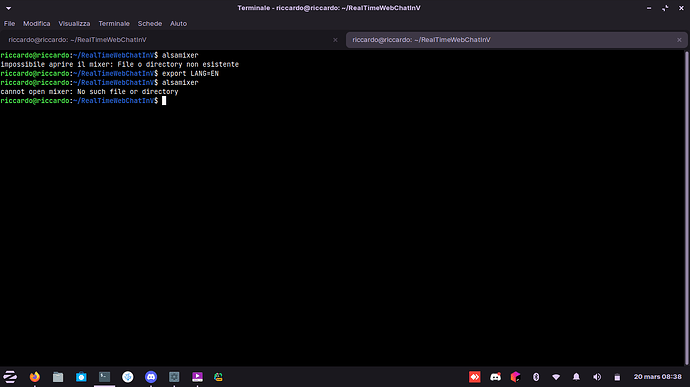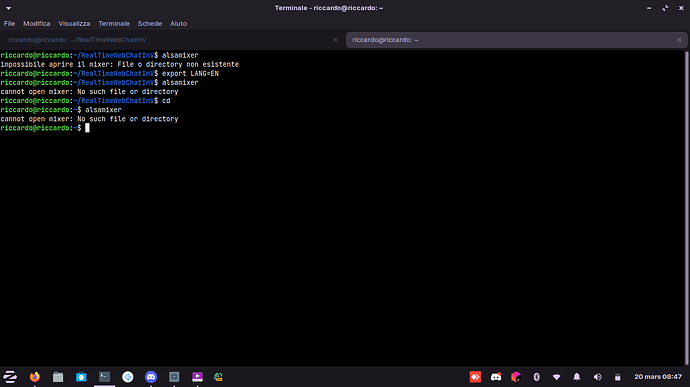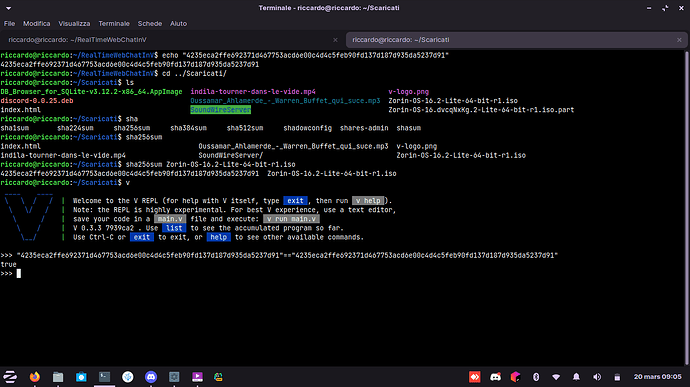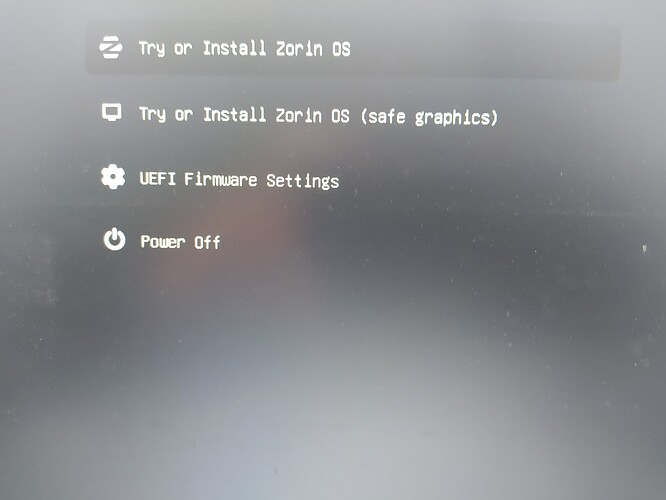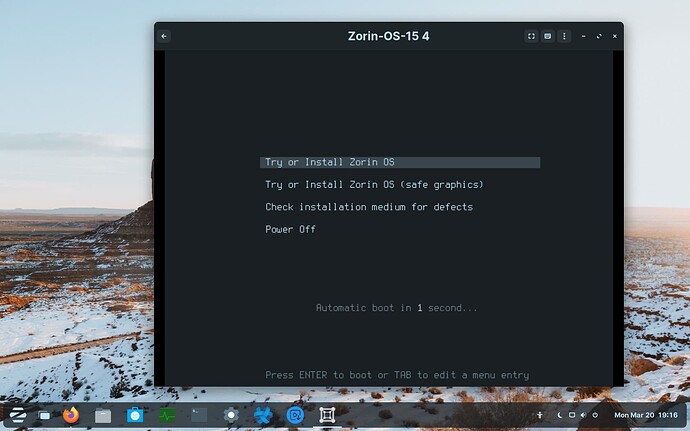Now you have Zorin Lite?
Is everything working ok?
No the sound and the microphone aren't working unfortunately
Are you using Zorin Lite? 32 or 64 bit?
Also please explain how you made the bootable drive. (app/etc)..
did you check BIOS for "fast boot"?
did you install or are you using "TRY" Zorin?
Please remind me is this dual boot?
( if not then ignore the fast boot being disabled) leave enabled.
64 bit (amd64).
I used USB creator (on Zorin Core) to create a bootable USB for Zorin Lite.
I must have Windows to do that no ? My BIOS is the following : SeaBIOS
I installed it on my primary disk.
I've only that OS on my primary disk but there is another one on an external disk.
I don't know about seabios, i assume it has upto date firmware/drivers for your laptop?
Can you open "alsamixer" in terminal,
Enter F6, then F5
And show results here
enter
cd
Then try alsamixer
Ok have you run a checksum on the download?
if so, then please reinstall restrited extras & ubuntu drivers, from above post
Also before installing Zorin did you run the check configuration, the third option when you startup the install drive?
yes I've another USB drive
OK try the other usb stick.
As it's is the common item being used & you are getting the same problem,, so a diff stick may help,
( being the other stick may have bad segments interfering with the install).
Ok I test that rn
I got the same screen than before unfortunately
Ok can i ask you to follow this tutorial for chromebooks.
Zorin is based on Ubuntu 20.04
Ok thanks I'll take a look rn
That guide is if I was on ChromeOS but I'm not, I'm on Zorin Lite
I would assume it would be the same no matter the original OS,
this is like secure boot, " * Enabling Chromebook Developer Mode to Access Shell"
Some machines ( very few) need safe/secure boot disabled,
I assume the developers mode enabled will allow/bypass some checks, making install possible? (complete install)
I would also at this point " disable" fast boot,
here