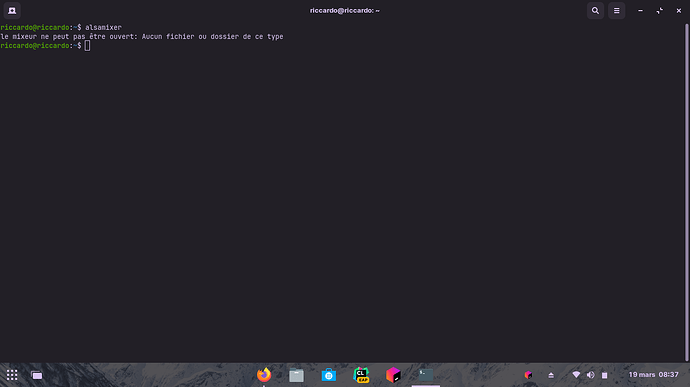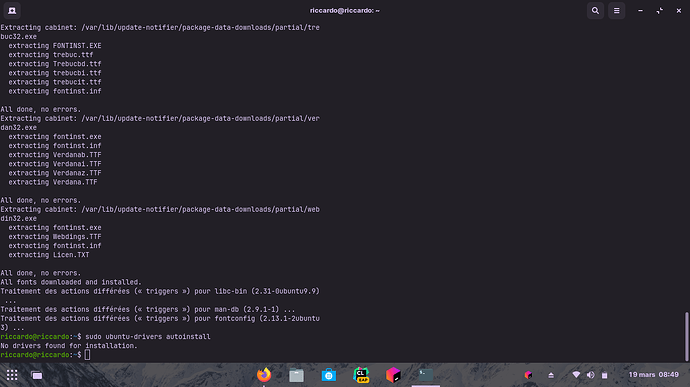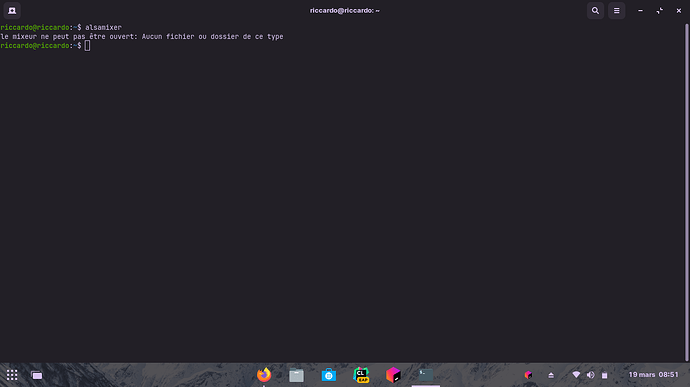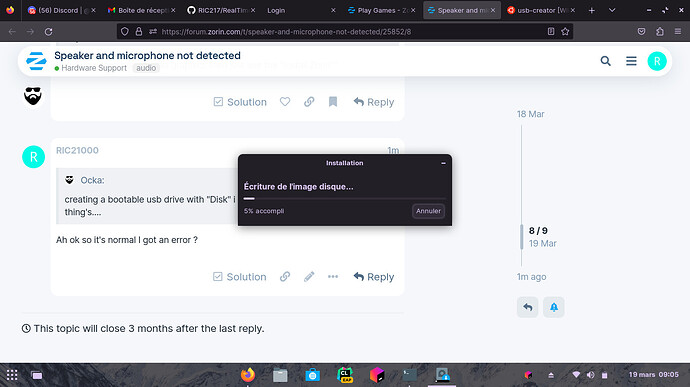Hi,
I just installed ZorinOS but the audio and the microphone don't work while on other distributions it works.
I tried to follow the help guide but nothing worked.
Is there a way I can simply copy the sound configuration from one distro where it works to ZorinOS ?
Thanks per advance for potential answers.
Gday @RIC21000 , Welcome to the community!
Could you please tell us,
Dual boot or clean install?:
your machine spec's:
What program did you use to create the bootable drive?:
No.
Could you please add a screenshot of"alsamixer"
Hi thanks for your response !
I installed it manually on all my primary disk (but on an external disk I've another distro).
It's a Chromebook on which I installed SeaBIOS.
RAM : 3,7 GiB
Processor : Intel® Celeron(R) N4020 CPU @ 1.10GHz × 2
Graphic card : Mesa Intel® UHD Graphics 600 (GLK 2)
I used Gnome Disks to create a bootable USB drive.
when I launch "alsamixer" I get this error :
Can i get you to run the following;
sudo apt install ubuntu-restricted-extras
Then
sudo ubuntu-drivers autoinstall
reboot
Let us know if you can bring up alsamixer?
In alsamixer press F6 to select your sound card,
Then F5 to show all.
Hi, thanks for your very fast reponse !
I got an error while running sudo ubuntu-drivers autoinstall :
and when I try to execute alsamixer, I get this error :
error in English :
cannot open mixer: No such file or directory
Ok, i'm unaware of creating a bootable usb drive with "Disk" i know it can create an image of thing's....
Could i ask you to create the bootable with Rufus on windows or " startup disk creator" on Zorin/linux.
also follow info in link about checksumming the download.
Also pay attention to fast boot.
And I didn't tell it but when I try to launch Zorin with NVIDIA drivers from the USB drive, it doesn't work
Yes if you don't have Nvidia graphics then just use the "Install Zorin""
Ah ok so it's normal I got an error ?
yes use "TRY" if you wish, ![]()
Good idea as you have low spec laptop. you may need to install Zorin Lite.. but try the above link, to check download/fast boot etc.
I don't think I need to install Zorin Lite because Zorin Core is not slow and working well (except for the audio and microphone) but why not.
Sorry to bother again but I tried in the live session and the sound didn't work as well.
i'm offline now , someone will see this & reply to help further.
Hope you get it sorted. ![]()
have you checksummed the download?
Did you try another disk creator?If so which one?
did you disable Fast boot or Fast startup?
I forgot to checksum the download sorry but I used USB creator and I don't think there is any fast boot or fast startup : I don't have Windows and the BIOS I've have don't have secure boot as well.
Ok you need to follow the above link please.....
There will be fast boot or it will be faststartup in windows in power options... fast boot if you have it is in BIOS.
Now offline
I would also suggest you have a look at this: Before you install
Also, after a search on the forum I found this: Help with sound on my chromebook - #3 by swarfendor437
Hi, thanks for your response !
Unfortunately the second link's solution doesn't work for me and I haven't Windows so I didn't have any trouble with Secure boot.
In fact, I installed Zorin Lite instead because at some moments it lagged ![]() .
.