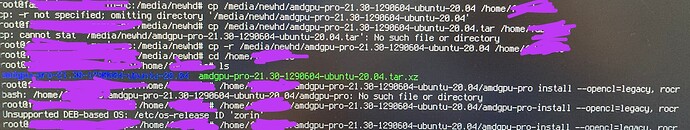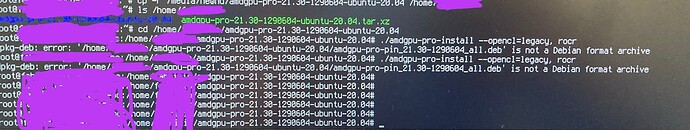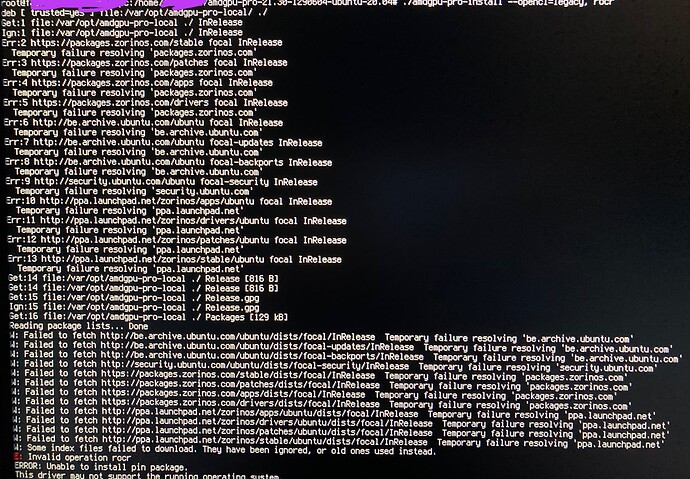Ok so the main issue was that I didn’t mount the usb.. Now that I figured that out ima go to bed since it’s midnight here and I will figure the rest out tomorrow..
@Aravisian, when i see his screenshot i only see a home partition, does linux not use it's own efi partition when dual booting ?.
@fabrice1236, is fastboot and secure boot turned off ?
EFI partition is OS independent, used on the drive if the system is using UEFI Boot.
If the user is using MBR (legacy) boot, there will be no EFI partition.
Aravisian has provided you a lot of help already, so there is not much else I can add. Having said that however, do you have SECURE BOOT & FAST BOOT disabled in the BIOS?
Also, if TPM is enabled, lets hope that isn't messing with the OS's ability to boot. I am still very new to TPM and am not an expert.
StarTreker

Your Tech Support Guru
Hey everyone,
@StarTreker @Michel yes, fast boot and secure boot are disabled. I now have a small issue extracting : I am trying to extract the file in the zorin “try it” version from an usb but I get this error :
tar: amdgpu-pro-21.30-1290604-ubuntu-20.04/amdgpu-pro-install: Cannot createsymlink to "amdgpu-install':Operation not permitted
Everything else in the extraction worked. I got 713 on the 716 MB extracted..
EDIT : I managed to extract in the downloads folder but it doesn’t let me move the amdgpu-pro-install file with this error : Filesystem does not support symbolic links
Is the drive currently still formatted in NTFS?
Is it set to AHCI or RAID in the BIOS Settings?
Hi again, so I extracted the file in my usb by formatting in ext4 and I am back in the root prompt, I copied the folder in /home and I just tried the install command :
But it gave me an error, here is all I typed (appart from the mounting part) :
If you can’t see the error, it’s : Unsupported DEB-based OS : /etc/os-release ID ‘Zorin’
Should I try messing with the os-release file ?
Also, after doing a bit of research on the forum, i found this post, I was also stuck at the MSI MAG screen without the safe graphics and it gives me the same error as him... Should I try using the same solutions as in this other post @Aravisian ?
Aaah, i missed your post sorry.. Now that I managed to put the link on the usb, do you still need to know that ?
Yes.
You can, yes- though that makes me ask- IF you use nomodeset are you able to boot normally into the Graphical Desktop?
-sigh- I had forgotten about this part of AMD... They used a template script which sought to confirm if the build was Debian or Ubuntu or Fedora, neglecting all other derivative distros. Usually, I recommend editing that file and adding Zorin to it - or replacing Ubuntu with Zorin.
I cannot recall that file name, at the moment. Yes, you could temporarily change the os-Release file and it would work. I usually recommend avoiding changing a system file. But you are in a bind at the moment.
My SSD is now formatted as an ext4 and the SATA mode is AHCI
You can, yes- though that makes me ask- IF you use
nomodesetare you able to boot normally into the Graphical Desktop?
I just tried using nomodeset but it didn’t make any difference..
sigh- I had forgotten about this part of AMD... They used a template script which sought to confirm if the build was Debian or Ubuntu or Fedora, neglecting all other derivative distros. Usually, I recommend editing that file and adding Zorin to it - or replacing Ubuntu with Zorin.
Just added zorin to the amd-pro-install compatible OS. I just put the new folder in /home and deleted the old one, but now I get another error..
pic :
Thanks again for the help btw, really hope we can sort this out..
It gives that error if there is breakage or corruption with the .deb package... 
That means I should re-install the driver on the usb right ?
It appears so... Let me download and dissect the package to see if something is wrong with it. I can do that while you are trying another attempt...
I’ve just tried again by downloading the drivers from AMD’s website on the usb version of Zorin and I put it another usb formatted with Ext4 and unzipped it there, but it still gave me the same error
EDIT : I will try installing it on the usb version of Zorin..
EDIT2 : I got the exact same error in the try it version of Zorin, which means it’s probably a file problem
EDIT3 : re-installed it once more and it worked on the try it version of Zorin…
This is laptop or PC. I heard and I saw some motherboard don't recognize some ssd hard disk.
So if this working on try version that is propably not loading correct drivers ?
This time, the file was probably better: it gaves me some errors but I am pretty sure it’s because its not connected to the internet because it’s only errors related to websites.. here is a pic :
Do you think the driver may work or it just totally failed ?
Under is wrote "this driver not supported this operating system."
The best if you gived our a model the motherboard and a model a hard disk then we can trying find drivers on some webside, I know it exist a webside where you can checked your peripherals device and where was tested on distribution linux.
Try install amd-gpu without pro.
It wroted package is not recognized ppa that means not exist or fail. Maybe amd out from server drivers because not support some graphic cards the same like a microsoft. Old out from server to gived you opportunity to buying a "new machine".
Do you think the driver may work or it just totally failed ?
It failed- it looks like the AMD installer needed to access the web.