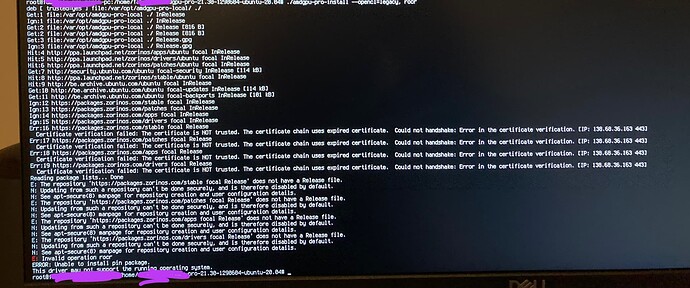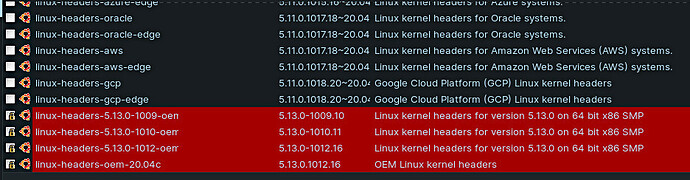I activated the network and installed the driver again and it installed the driver successfully I believe. I rebooted by it still doesn’t work.. At the time I didn’t think of uninstalling the driver that failed to installed (if it installed anything).. Maybe the computer is confused now..
No, the installation would have replaced files...
I think that was simply not the solution- a whole lotta hoops for nothing.
At least you got a lot of good console practice.![]()
Well, I forgot to mention that it also gave me this warning : WARNING : nomodeset detected in kernel parameters, amdgpu requires KMS.
Boom... that is a clue:
You can remove the drivers:
sudo ./amdgpu-pro-install --uninstall
And what you could do is try running on the 5.4 kernel.
sudo apt install linux-headers-5.4.0-64-generic linux-modules-5.4.0-64-generic linux-modules-extra-5.4.0-64-generic linux-image-5.4.0-64-generic
This command should work - I just tested it on mine. Let me know if not...
So I should :
- Remove drivers
- Run these :
- Re-install drivers
Is that it ?
Yes. This extra sentence only exists because the forum complained that just saying yes was too short.
@fabrice1236, why remove your name from the screens ??? I already saw your using your fabrice name 
Uninstall : successful
5.4 kernel : successful
Re-install drivers: I am not sure.. I got a few errors. Pic of the whole installation of the driver (if you can’t read please tell me) :
Just for safety if you wanna know..
Want to try Advanced Options for Zorin and boot into the 5.4 kernel and see what happens?
If able to, might reinstall that driver while actually booted into the 54. kernel- if it is needed.
OH MY GOODNESS IT WORKS ! Thank you so so much for helping me out @Aravisian !
Ok, at this point, you may want to remove the later kernels and put a package hold on your current kernel. You can do this with Synaptic Package manager. If you like, you can ask if @StarTreker is willing to give some pointers.
I usually use the apt-mark hold command in terminal.
I will have to find how to do that (@StarTreker  ). In the meanwhile, thank you so much again ! Now that I know that it works, I’ll probably buy the pro version..
). In the meanwhile, thank you so much again ! Now that I know that it works, I’ll probably buy the pro version..
Fabrice is just being smart. I've learned the hard way to NOT trust everyone on the internet. There is a lot of nice people yes, but there is a lot of bad people too, and they will stop at nothing to use anything identifiable against you, including IP's, or your UUID's for system hacks.
We all walk a fine line when it comes to posting our screenshots. They could make us vaulnerable if were not careful. So Fabrice is being quite prudent, and it should be fully understood why he's trying to cover up indentifiable data.
We do preach online safety here at the ZorinGroup, we just don't have monthly group meetings about it like you would at a job lol.
Just a quick question.. Why would I want to stop receiving these updates ? Would it break something ?
I put kernel locks on mine on my Zorin installation because I didn't trust them. But it was the 5.13 kernel I put the locks on, and that evil 5.11.27 kernel too lol.
Only for the kernel- otherwise, it will update to the 5.11 kernel again, putting you right back in the trenches.
Yes in newest kernel 5.15.1 on Zorin Pro i can login to xfce but i cannot move a mouse and a keyboard. Try unplug mouse but not working. Will need waiting for more package?
This topic was automatically closed 90 days after the last reply. New replies are no longer allowed.