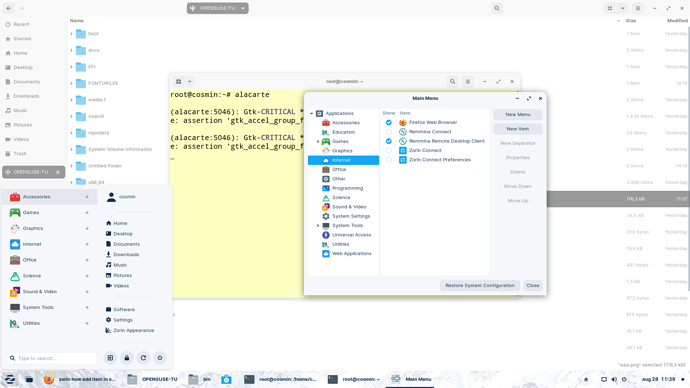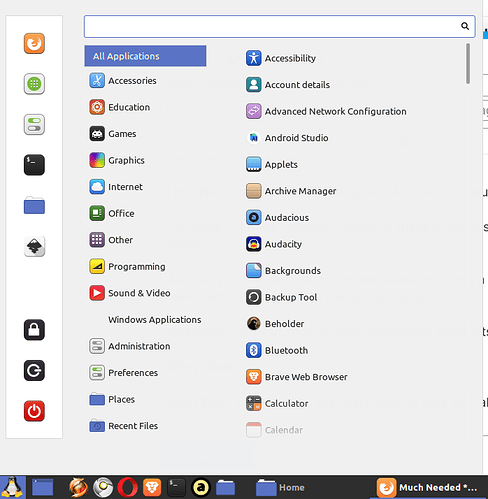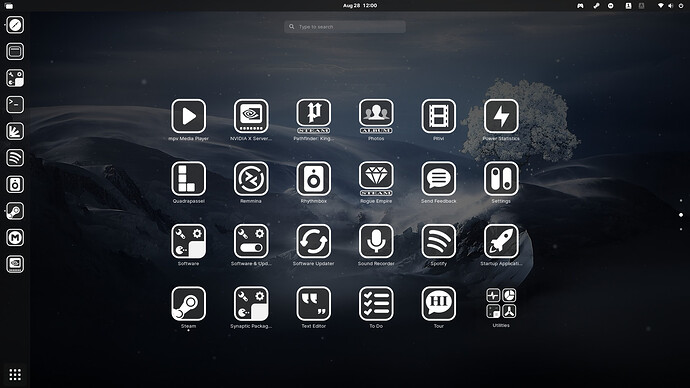Hello everyone!
I am having fun with Zorin os 16, but i seem to have come across a rather bad hurdle ... a simple common task of adding/ editing/ removing program shortcuts in menu/ launchbar etc
Unlike Linux Mint, Zorin seems to want to make this task unnecessarily difficult.
In Mint, all one had to do to add/edit to start menu, was right-click and choose "edit menu".
Then a simple to use configuration menu would appear.
In Mint, one can easily add folders/ move them arround/ remove as necessary, add shortcuts any way the user wants...no stops or limitations of any kind!
You can even add bad shortcuts (not functioning ones), with no problems!
Also, in Linux Mint, if a user has a .sh executable, all the user has to do is merely link its full path...and voila! The shortcut is made! Easy peasy!
I did found some tutorials for zorin, but they were for much older versions.
I tried the "alacarte" command as root (saw it in another topic)...but it seems the zorin os tool is more complicated than i had hoped for!
I am asking the os devs to create an official, simple, easy-to-follow tutorial in how to do the following:
1) Edit the start menu (add/rename/move/ remove folders and items) any way the user wants to!
2) Adding/renaming/removing shortcuts in the start menu for any type of programs (i.e. for sh executables or for any executables)
3) Adding/renaming/removing shortcuts on desktop
4) Adding/renaming/removing shortcuts on taskbar (the lower bar we see on the desktop classic menu)
I installed IntelijIdea and it runs great. Also Android studio.
For some unknown reasons, neither of these programs show up in the start menu.
Also, as you can see in the shortcut, alacarte shows a Programmer Developers menu, which isnt visible in the normal menu...
So please...show us, how to add/remove/edit shortcuts.
Many thanks!
Later Edit: In Linux Mint, the Start Menu is very logical: at first, it shows "All Applications" (litterally, every program installed, sorted alphabetically). Then, under this, any number of secondary categories (Office/ Developer/ Graphics etc).
Zorin doesnt seem to do that. Zorin has no default "All Applications" menu. It just shows some sub-menus. Not all programs.