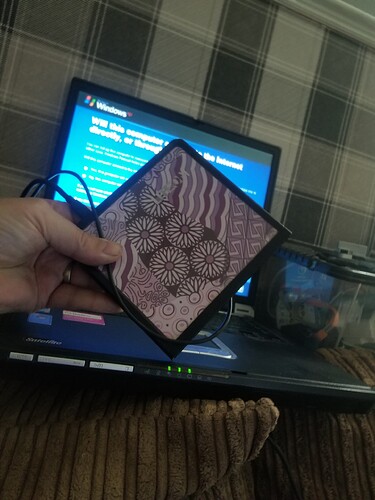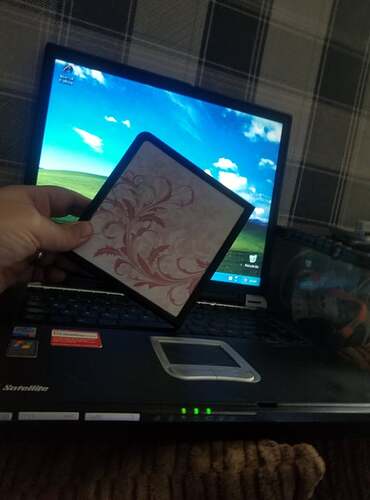Is it possible to start the installation process from within Windows? I'm attempting to push the limits by installing Zorin 15 lite on a Toshiba A30-921 (XP Pro). It won't boot reliably from USB, and the CD Drive is dodgy at best. That's why I wondered if this method is possible.
It is impossible within windows unless you go for virtualization.
I'm not looking to use Virtualisation. The laptop I'm trying to install Zorin on is barely able to run XP, let alone much else. I was hoping there was a Windows way to create a Zorin Boot Partition on the HD (replace the current recovery partition) and continue the installation from there?
I know it is possible to do that in Ubuntu installed internal disk.
But within Windows, I have no idea.
I will ask other volunteers to pitch in here:
@StarTreker @swarfendor437 @Michel
You can't start the installation process within Windows. And installing stuff in virtualization is not recommended for a permanent basis use. And, Windows is only able to work with NTFS partitions, it can't work with EXT based partitions.
Windows only works with FAT and NTFS last I checked.
Is there no way to create a boot/recovery partition containing the Zorin Installation Files, from which a Zorin installation can be launched?
P.S. This is not an urgent request for Installation Help, it's a curiosity request to revive redundant hardware.
The only way that I know how to install any Linux distro, is to boot off the USB drive and install it.
Ohhhhhh, and, yes, you can create Zorin based partitions on your hard drive, if you boot off of the USB drive and use Gparted as well.
Thanks for the info. The wife wins on this one and the old Toshiba is going in the bin lol. C'est la vie.....
Whatever will be, will be ![]()
If you think this old laptop worse an additional investment, you could try an external CD/DVD drive (less than 20 Euro).
Oh my gosh, you have one of those too! Am I literally the only one who owns a external optical drive, and have no skin on it? What in the world have I been doing with my life? 
I went the who hog, no expense spare, and paid a whole £1 extra for a slide off cover and interchangeable pictures. 8 of them. I'm seriously spoiled for choice lol. (And that's the first time since buying that I've changed the picture). ![]()
I know only Q4os can do that, I used it before I switched to Zorin and threw Windows through the Shredder. this distro could be installed from within Windows.
Worked quite easy on my HP laptop but gave some troubles on my Lenovo.
I just remembered that Zorin 16 Pro is 5,6GB in size.
It will not fit in a regular DVD (4,7GB max).
There are dvd's with double layer, I believe these are 8,5GB.
Yes, I know.
But they are not that cheap (by a frugal housewife, me).
Out of curiosity, do these laptops come with a recovery partition, or is recovery made via a pen drive?
It will on a dual layer dvd ![]() . But for the dual layer dvd price i would buy for the same price a 128gb usb stick
. But for the dual layer dvd price i would buy for the same price a 128gb usb stick