This issue i had for a little while now.
In the foto you see that I’m missing s file shortcute, is there a way to fix that?
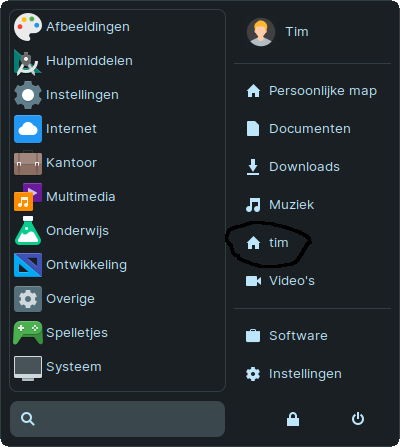
This issue i had for a little while now.
In the foto you see that I’m missing s file shortcute, is there a way to fix that?
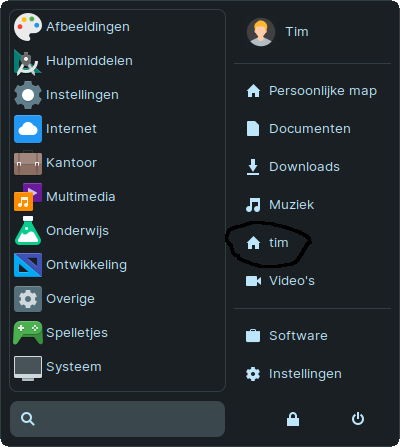
System Tools-> Main Menu allows you to create and remove entries.
My mistake, sorry. I didn’t carefully look at your first pic. Attached is what I have (Core). Which one are you looking for?
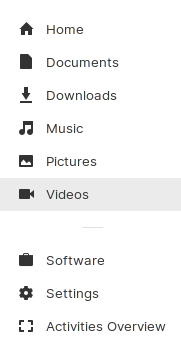
Do you mean the name of folder or distro type?
Distro type: Zorin Ultimate Lite 64 Bit
Folder what is missing: pictures
Thanks. My earlier comment was on menu items on the left (applications). I don’t know how to make menu items on the right.
For missing menu items, we can try to reinstall the menu to see if that fixes it. In Synaptic, try reinstalling the packages, xfce-zorinmenulite-plugin, xfce-places-plugin, xfce-appmenu-plugin , one at a time, and see if that brings back your Pictures folder.
PS - Let us know if those packages are indeed installed on your machine. I’m guessing here, since I use Core and my menu packages are different.
Those packages are not install on my Desktop and synaptic package manager cant find them nor terminal can.
Ok. Please search for ‘xfce menu’ and then ‘gnome menu’ and sort each by Installed Version and post results.
Sorry, I should have been clearer. I meant search for those terms in Synaptic so that we know what packages are installed.
Alright, I updated the post output
Anthing i can do for fixing this issue?
Sorry, for some reason it wasn’t showing me this thread as having new posts, so I didn’t check.
Try reinstalling xfce-zorinmenulite-plugin, xfce-places-plugin, xfce-appmenu-plugin.
You can also try installing gnome-shell-extension-zorin-menu but somehow I don’t think this package will fix the issue. Worth a try though.
It can’t find the packages when using the terminal or synaptic
Could be your repositories are missing. Can you check that your Software Updater settings generally look like these? You can ignore the wine repository.
In Zorin Lite, the settings for the App Menu and what is shown in it (Such as alterations made with Alacarte) are stored in ~/.config/xfce4/ and ~/.local/share/
A fast and easy test to try to narrow down the problem is to go into your home folder (With hidden files shown) and rename .config to .config-bkp and rename .local to .local-bkp
Then reboot your computer causing the system to revert to Default Configuration files (It will create new .config and .local directories) and test the menu for functionality. If everything works, then you have narrowed down the problem to configuration files and you can move over Other non-xfce4 configuration files from the bkp folder as needed.
If you are still having trouble, would check your XDG settings.
I was about to give up on this issue but after looking in the .config folder I found the file that called “user-dirs.dirs” there you can change the directory but anyway it worked. 
Thanks to @carmar @Aravisian