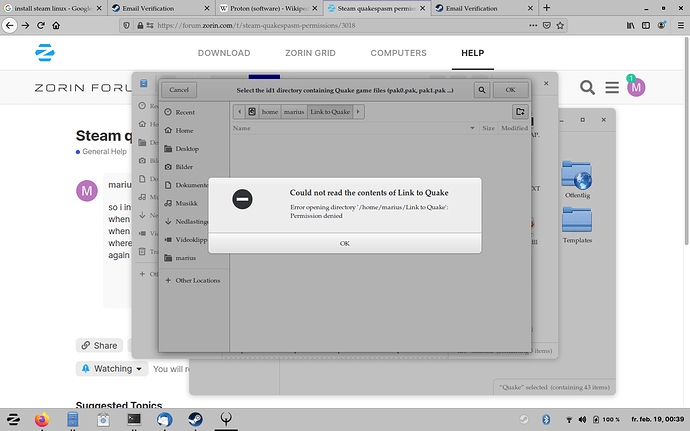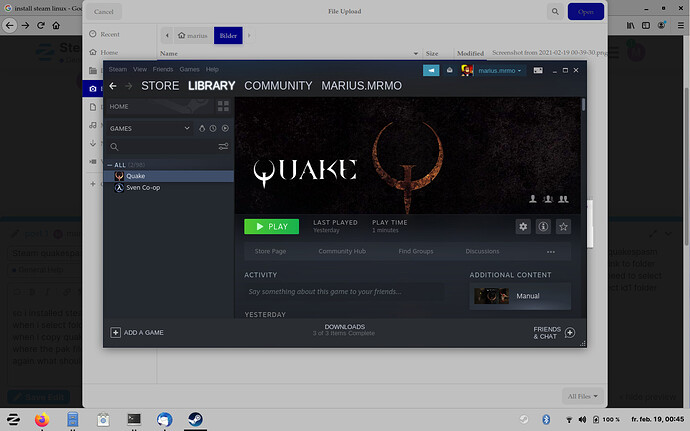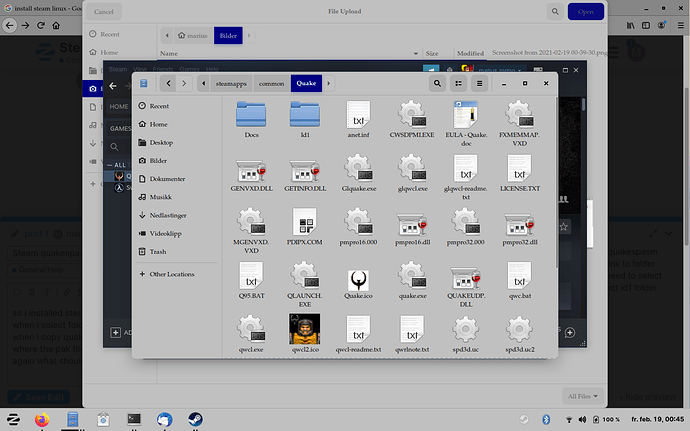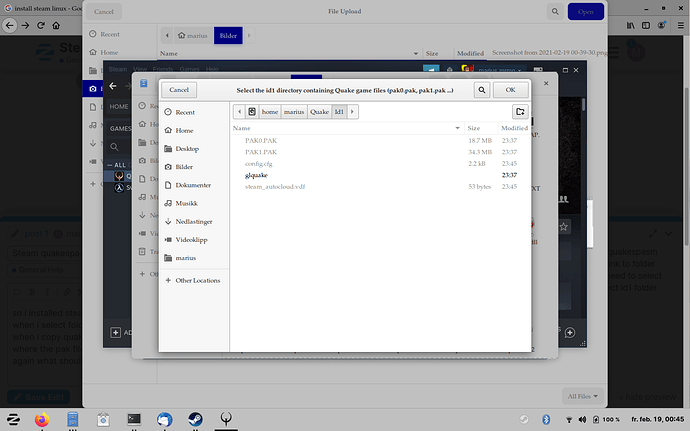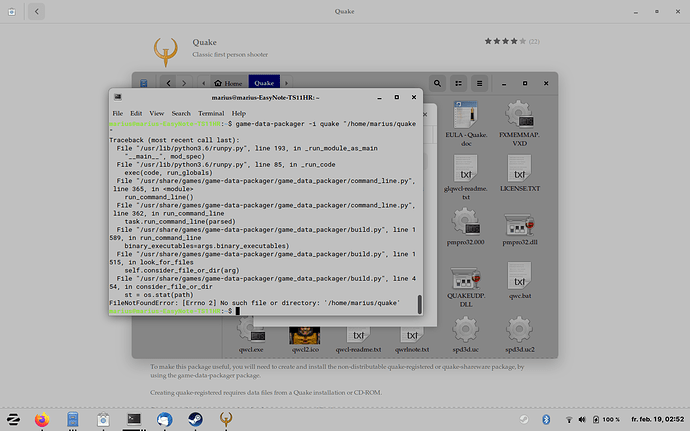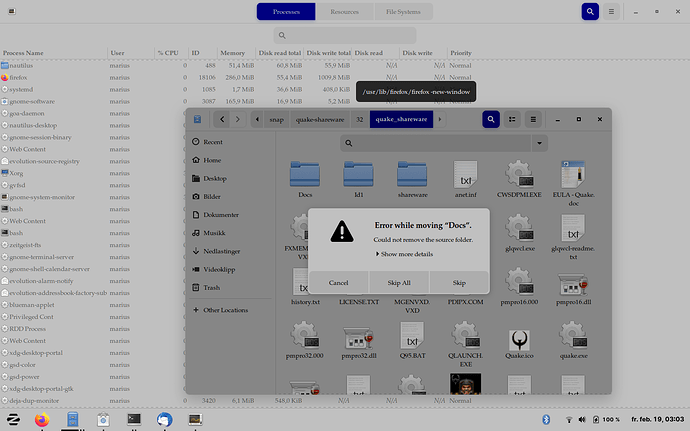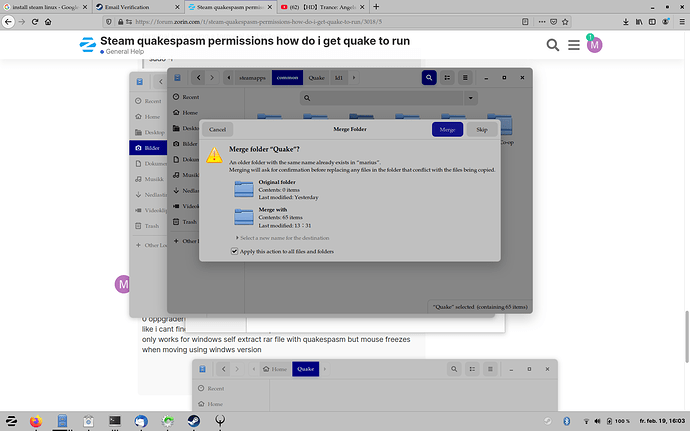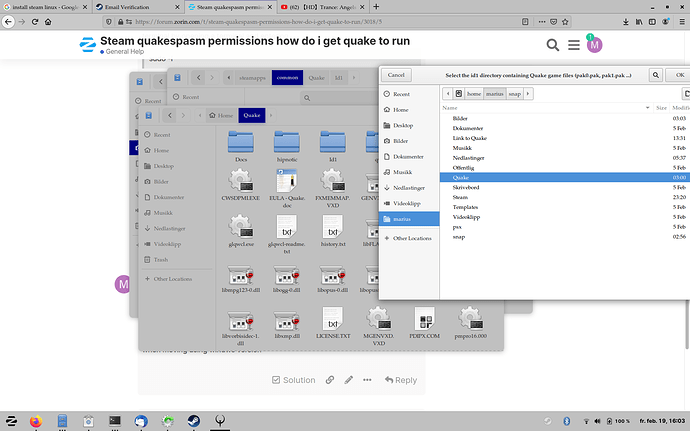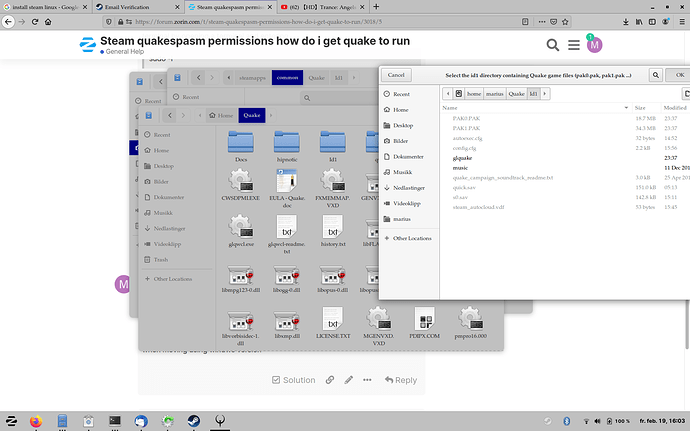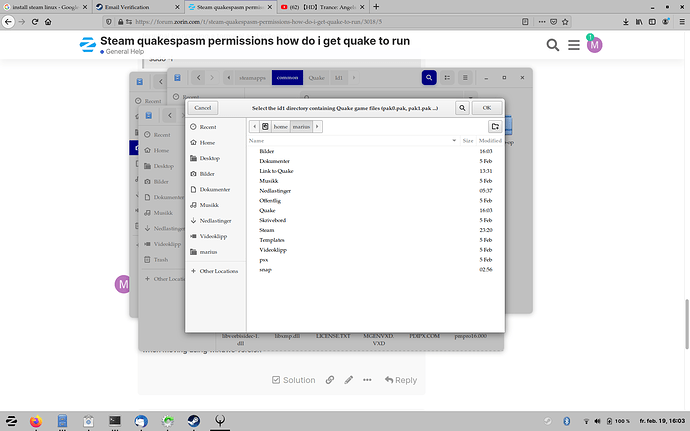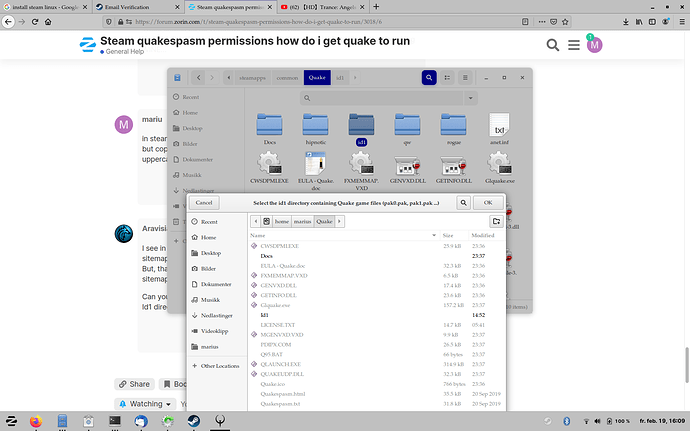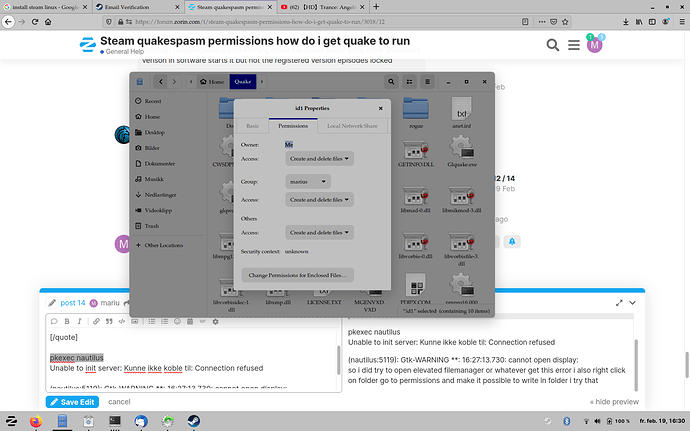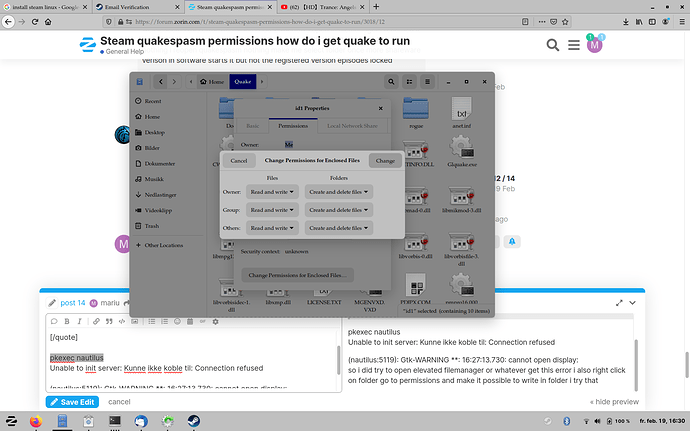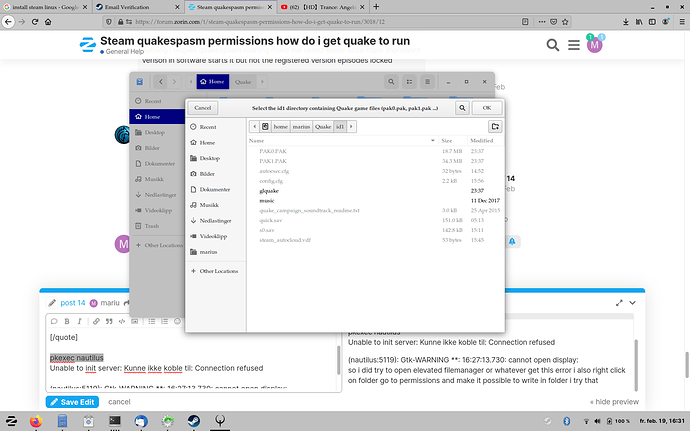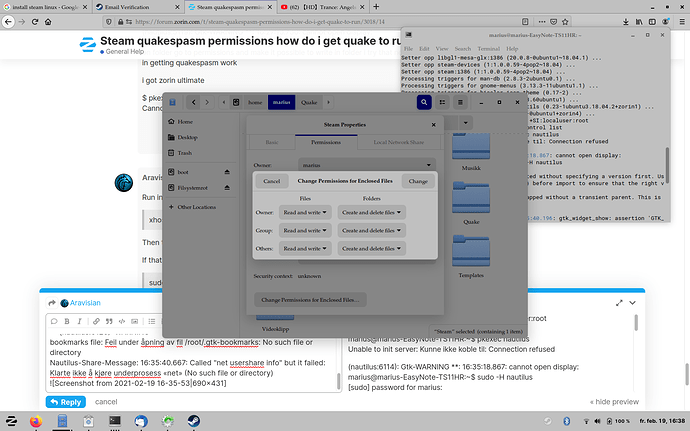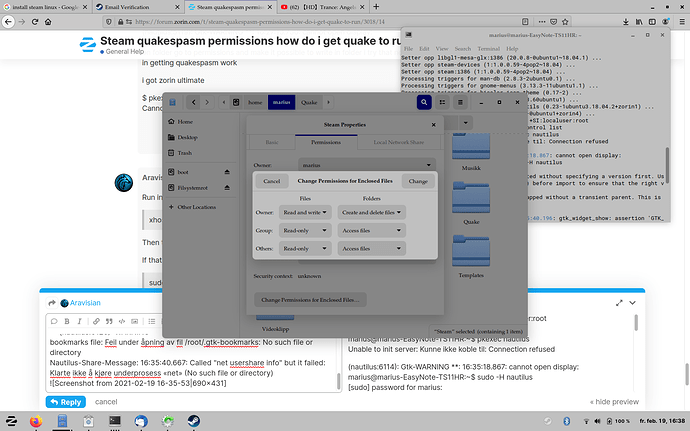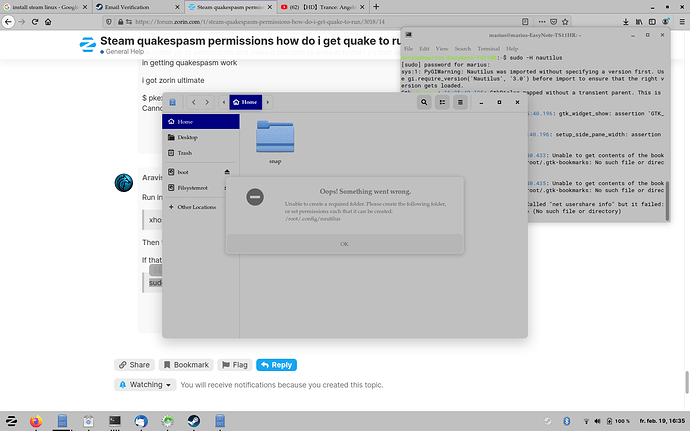so i installed steam created new account installed quake installed quakespasm when i select folder i cant find steamfolder have no permission to link to folder when i copy quake to home i select quake folder in quakespasm i need to select where the pak files are it just pops up new window making me select id1 folder again what should i do
Did you install Steam via a Snap?
dont know just installed steam in terminal sudo apt get install steam i have no email in inbox that you replyed it disapierd 1sec after seing new mail in thunderbird notification removed none there
You can install quakespasm with
sudo apt install -y quakespasm
Once installed, try testing the above. If it is still not working, launch quakespasm from the terminal and watch the Print Out in terminal for errors that we can troubleshoot.
(Sidenote: I have never used Steam or played Quake or Quakespasm).
https://tldp.org/HOWTO/Quake-HOWTO-8.html
If you get an error similar to "Error: W_LoadWadFile: couldn't load gfx.wad" it means the game can't find the data files, possibly because they are not all lowercase.
Make sure you have the subdirectory "id1" (not "ID1") containing the files "pak0.pak" and "pak1.pak".
EDIT: Looking at your screenshots above, I am seeing that some item is being referenced in /usr/lib... which is Root. You may need Sudo (and enter your password) permissions to move files, if that is the case. You can launch from terminal by opening a terminal and entering
sudo -i
Then your password. Then type the application you wish to launch in terminal.
Alternatively, if you want to move files using your File Manager:
Zorin 15 Core / Ultimate-
pkexec nautilus
Zorin 15 Lite / Ultimate Lite-
pkexec thunar
Navigate to the directories in the Elevated File manager and move your files with copy / paste or Drag and Drop as normal.
no its innstalled quakespasm is already the newest version (0.93.0+dfsg-2).
quakespasm satt til manuell installasjon.
0 oppgraderte, 0 nylig installerte, 0 å fjerne og 0 ikke oppgradert.
like i cant find the id folder where the pak are and .steam is not in home shortcut only works for windows self extract rar file with quakespasm but mouse freezes when moving using windws version
Help me understand: What Windows .rar file?
There should be no Windows .rar files involved.
You installed Steam and quakespasm both from Terminal- so should not be using WINE…
in steamcommunity just trying to use linux verion it downloads shareware version but copying it over moving it just creates 2 folders of same name not lowercase or uppercase same and then levels still are locked the episodes
I see in the screenshot that your directory path says
sitemaps>common>Quake>Id1
But, that should be,
sitemaps>common>Quake>id1
Can you navigate to the directory in your file manager and right click > rename the Id1 directory to id1?
I think my lack of experience with Steam and this game are troublesome, here. I do not understand why I am seeing .exe files…
well i go into folder and nothing press ok just prompt me to locate folder in new window i wanted to game quake and have bad computer easynote 11tshr quakespasm should work but it does not in windows community version under proton mouse stops when moving in linux version i cant find the folder even if i select it and i cant replace under snap quakespasm shareware 32 folder it i tryed current but under systemonitor it was located in 32 folder not current it creates 2 folders Id1 id1 files cant be replaced
well it seems this error was since i had 2 windows open in filemanager i renamed it i select folder it dont reopen window to choose id1 it dont start i select ok and nothing i reopen quakespasm nothing make me select folder once more shareware verison in software starts it but not the registered version episodes locked
Yes, only one open folder at a time. Otherwise, the system may rename it back to the original name if you save a file in that original opened window. I have made this mistake a few times, too.
pkexec nautilus
Unable to init server: Kunne ikke koble til: Connection refused
(nautilus:5119): Gtk-WARNING **: 16:27:13.730: cannot open display:
so i did try to open elevated filemanager or whatever get this error i also right click on folder go to permissions and make it possible to write in folder i try that no luck in getting quakespasm work
i got zorin ultimate
$ pkexec thunar
Cannot run program thunar: No such file or directory
Run in terminal:
xhost +SI:localuser:root
Then try pkexec nautilus, again.
If that fails, try in terminal
sudo -H nautilus
rius@marius-EasyNote-TS11HR:~$ xhost +SI:localuser:root
localuser:root being added to access control list
marius@marius-EasyNote-TS11HR:~$ pkexec nautilus
Unable to init server: Kunne ikke koble til: Connection refused
(nautilus:6114): Gtk-WARNING **: 16:35:18.867: cannot open display:
marius@marius-EasyNote-TS11HR:~$ sudo -H nautilus
[sudo] password for marius:
sys:1: PyGIWarning: Nautilus was imported without specifying a version first. Use gi.require_version(‘Nautilus’, ‘3.0’) before import to ensure that the right version gets loaded.
Gtk-Message: 16:35:40.195: GtkDialog mapped without a transient parent. This is discouraged.
(nautilus:6126): Gtk-CRITICAL **: 16:35:40.196: gtk_widget_show: assertion ‘GTK_IS_WIDGET (widget)’ failed
** (nautilus:6126): CRITICAL **: 16:35:40.196: setup_side_pane_width: assertion ‘priv->sidebar != NULL’ failed
** (nautilus:6126): WARNING **: 16:35:40.433: Unable to get contents of the bookmarks file: Feil under åpning av fil /root/.gtk-bookmarks: No such file or directory
** (nautilus:6126): WARNING **: 16:35:40.435: Unable to get contents of the bookmarks file: Feil under åpning av fil /root/.gtk-bookmarks: No such file or directory
Nautilus-Share-Message: 16:35:40.667: Called “net usershare info” but it failed: Klarte ikke å kjøre underprosess «net» (No such file or directory)
![Screenshot from 2021-02-19 16-35-53|690x431]
(upload://vyyAZTd02p5PMOwYNaTW5N67GOe.png)
All of these can be ignored, for now. The first warning is complaining that a python script for a File Manager extension is complaining about not knowing which version of Nautilus you are running.
The second, third and forth are generic THEME warnings.
The forth and fifth are complaining that it cannot show a bookmarks folder because you have not created one.
The last complaint :Unable to create required folder...
Why are all of your permissions out?
Let's try to fix it...
Copy these instructions in a phone photo or piece of paper. When you go to tty, you will not be able to see this screen.
To go to tty, hit ctrl+alt+F1
Enter the following into it (replace $USER with Your Actual Account Name - Marius?)
sudo chown -R $USER:$USER
sudo find /home/$USER/ -type d -exec chmod 750 {} +
sudo find /home/$USER/ -type f -exec chmod 640 {} +
Then hit ctrl+alt+F7 to return to desktop
marius@marius-EasyNote-TS11HR:~$ sudo chown -R $Marius:$Marius
[sudo] password for marius:
chown: missing operand after ‘:’
Try ‘chown --help’ for more information.
marius@marius-EasyNote-TS11HR:~$ sudo find /home/$Marius/ -type d -exec chmod 750 {} +
marius@marius-EasyNote-TS11HR:~$ sudo find /home/$Marius/ -type f -exec chmod 640 {} +
i did write marius in the first instead of Marius and hitting ctrl alt f7 did just nothing i had to reboot system holding downkey now i get message oops unable to create a required folder please create the following folder , or set permissions such that it can be created /home/marius/.config/nautilius trying to open thunderbird icon disapierd there was a error launching app steam dont open
You need to remove the $ sign.
If your username is "Marius" (Case Sensitive)then the commands would be
sudo chown -R Marius:Marius
sudo find /home/Marius/ -type d -exec chmod 750 {} +
sudo find /home/Marius/ -type f -exec chmod 640 {} +
sudo chown -R Marius:Marius