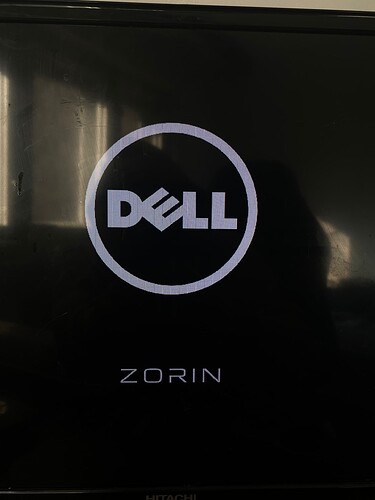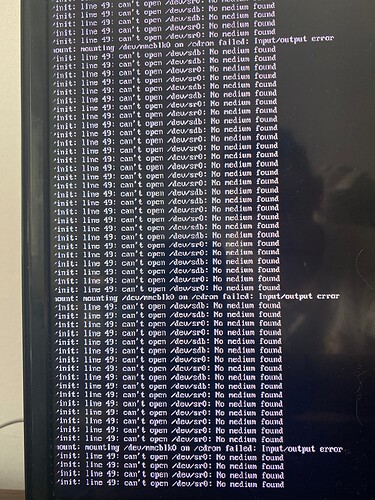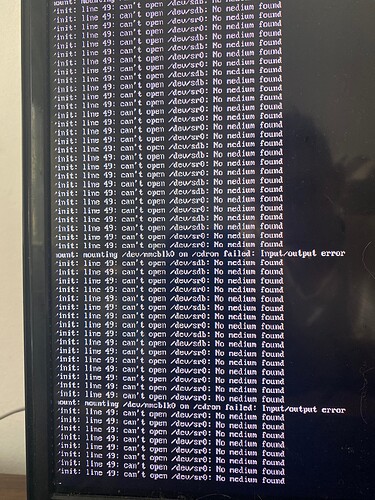Did you just install it for the first time or was it working before?
Try to press ESC or one of the function keys (F2, F8, F10, etc...) to see if it does something. If you see a text-based interface try typing "reboot", "restart", "shutdown", "poweroff", etc.
Last option is to do a "hard reset" (press and hold down the power button). It's not ideal but sometimes it's the only way.
![]()
![]()
![]()
Also, try to create a bootable USB and run from there. You don't need to install anything, just check if can start normally.
Try to access files in your hard drive:
If you can access files in the hard drive, that means something has corrupted the installation. Copy those files somewhere safe, on the the cloud or another external hard drive that you have. Then, re-install Zorin.
If you can't, well that means something's wrong with the hard drive which would be bad news.
This maybe worth a read if you are new to Linux, or doing your first ZorinOS install: Before you install
Make sure you test the SHA256 checksum of your downloaded iso.
I would also suggest using an alternative to Balena Etcher to create your installation USB, as Balena has proven problematic and unpopular with forum members. Maybe try Unetbootin or Rufus instead.
This topic was automatically closed 90 days after the last reply. New replies are no longer allowed.