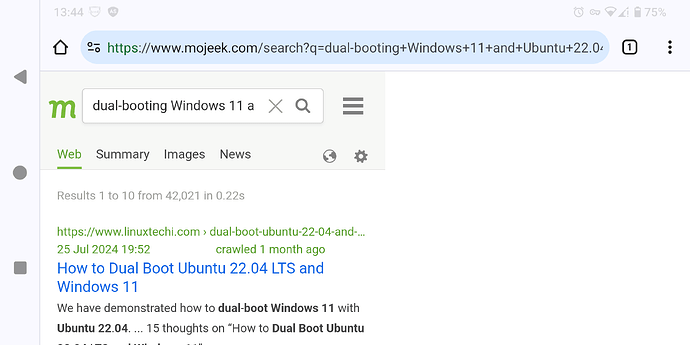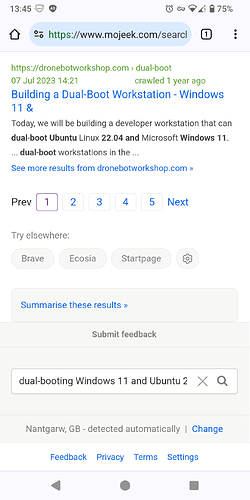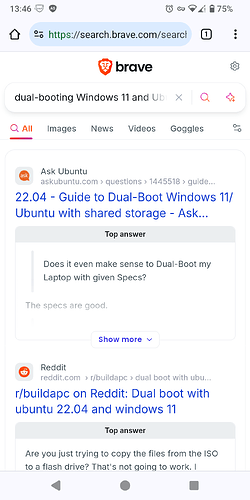@Ultrabenosaurus , thaks so much for all the input and links. I really appreciate the effort.
I already use AdGuard and as you said, it's very good. uBlock Origin (I will check out Steven Black's lists as you suggest) didn't work as well for me as my regular set up, and trying it was when the adverts actually started to appear in the newspaper and on YouTube, so I disabled it, but unfortunately something changed from that moment, BUT I also noticed that Firefox has been doing a lot of updates this week too. I wondered if they too were pushing "the killing off Manifest v2" like Google?? No idea!
The ads are not embedded, just the usual ones. I don't have YouTube, or any social media on my phone (except WhatsApp, which I need for family and work). I plugged it into my computer and deleted all of the route files, so they no longer exist on my phone.
I have a Surfshark subscription, so I set up their DNS servers on my home router. When I'm at work I use Quad 9.
@Luca_Pavan . As for watching TV... I wasn't very clear: I've not actually "watched TV" for about 14 years, and then it was only to watch the Rugby World Cup - it was the only way I could watch it back then. 
@Ponce-De-Leon , this was also my experience until a couple of days ago... I'm going to re-set everything and see if that helps - I have gone through my settings and couldn't see anything that had changed, so I guess it's all I can do.
@swarfendor437 , I tried Brave last year and hated it. Like Edge is was always running in the background and it was Hell's own job to route it out, even after using Geek Uninstaller I had to go into the Registry and literally "seek and destroy" every last vestige that was hidden here, there and everywhere! ZEN, by Mozilla looks very promising. It also has inbuilt adblockers and lots of other features I need to get to grips with... finding the bookmarks is my first goal!  Will check out Mojeek.
Will check out Mojeek.
This would have to happen now, right at the moment when my free time has run out - I'm back at work tomorrow and back in the classroom next week. I really need to crack YouTube especially because we use it in the classroom, and I don't want time wasted, or the distraction of adverts running in the middle of lessons. I guess my whole day is going to be taken up trying to fix it.
Thank you to everyone for your ideas, suggestions and contributions. The ones I haven't already tried I will certainly look into. Much appreciated!