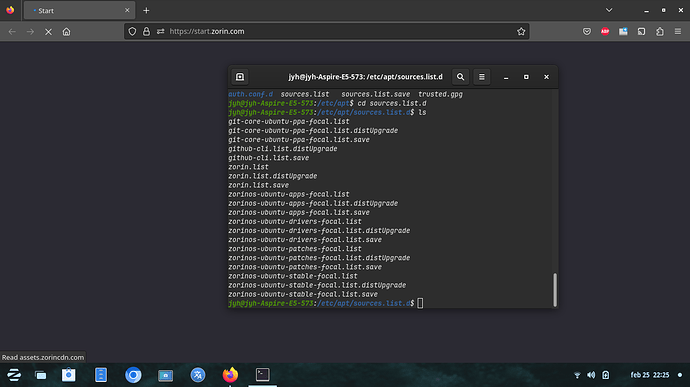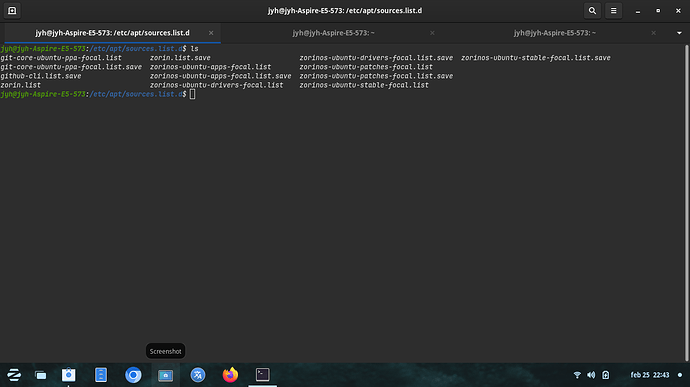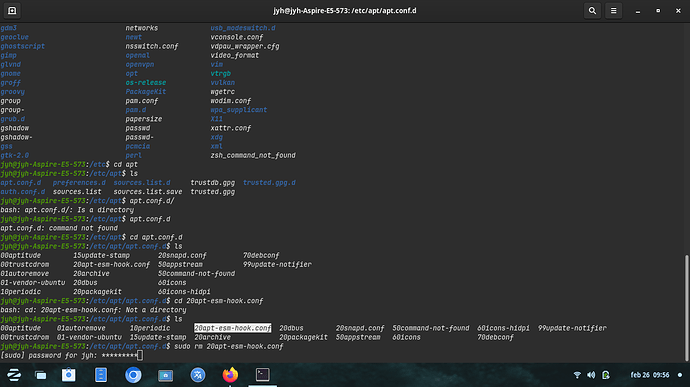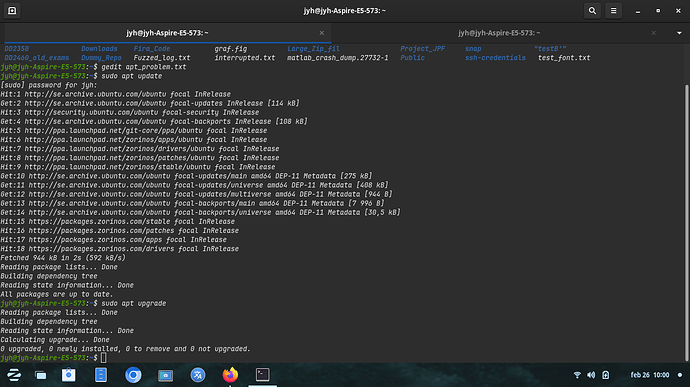Can i ignore this message?
For Clarity, Jonte recently followed an alert to "Upgrade" to Ubuntu 22.04. In this action, he added repositories for Ubuntu.
In that thread, we replaced his sources.list.
@Jonte have you checked the contents of /etc/apt/sources.list.d?
The git-core-ubuntu - is this something you manually added? if it is not, you should remove each of those.
Please remove all the files labeled as "dist-upgrade".
You should have:
zorin.list
zorin.list.save
zorinos-ubuntu-apps-focal.list
zorinos-ubuntu-apps-focal.list.save
zorinos-ubuntu-drivers-focal.list
zorinos-ubuntu-drivers-focal.list.save
zorinos-ubuntu-patches-focal.list
zorinos-ubuntu-patches-focal.list.save
zorinos-ubuntu-stable-focal.list
zorinos-ubuntu-stable-focal.list.save
Which command does remove these files?
The rm command. IF you are not in the terminal opened as root, include sudo.
For example:
sudo rm zorinos-ubuntu-stable-focal.list.distUpgrade
Looks good. Do you recognize the git-core-ubuntu additions? Those do not come with Zorin OS.
I think i added git-core before maybe i should remove it?
I am not sure if it is involved. If you recall when and why you added it, it is likely safe. But if it appeared after the wayward 'upgrade to Ubuntu 22.04" event, it would be suspect.
@Aravisian I have removed but can ignore this message below i still get's this message when i run sudo apt upgrade?
Get more security updates through Ubuntu Pro with 'esm-apps' enabled:
rpm2cpio libmaven3-core-java libgegl-0.4-0 ant python2.7-minimal
libmagickwand-6.q16-6 libgegl-common python2.7 librpmio8 rpm-common librpm8
libhttpclient-java libopenexr24 libsdl2-2.0-0 libsdl2-2.0-0
libmagickcore-6.q16-6 libpython2.7-minimal libpython2.7-stdlib ant-optional
imagemagick-6-common
You cancelled the Ubuntu 22.04 install, but I suspect that some of the packages got installed.
Check if you have /etc/apt/apt.conf.d/20apt-esm-hook.conf
Can i check that on some way?
Or, I just found the likely package responsible for these messages:
ubuntu-advantage-tools
You could try
sudo apt remove --purge ubuntu-advantage-tools
Yes i have that in the folder?
Try removing the package:
And if that does not work, follow the workarounds posted here:
@Aravisian It worked i removed 20apt-esm-hook.conf no the message is gone when i run sudo apt update and now sudo apt upgrade i got this messages below?
Does this sudo apt update and sudo apt upgrade looks normal?
It looks normal to me, now.
You are also getting quite adept with the terminal.
Yay thanks ![]() !
!
This topic was automatically closed 90 days after the last reply. New replies are no longer allowed.