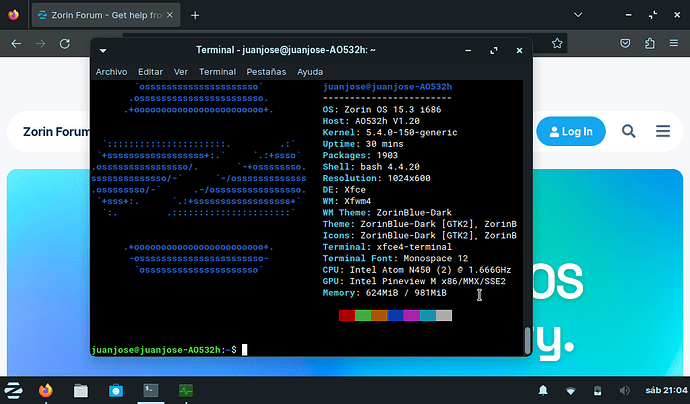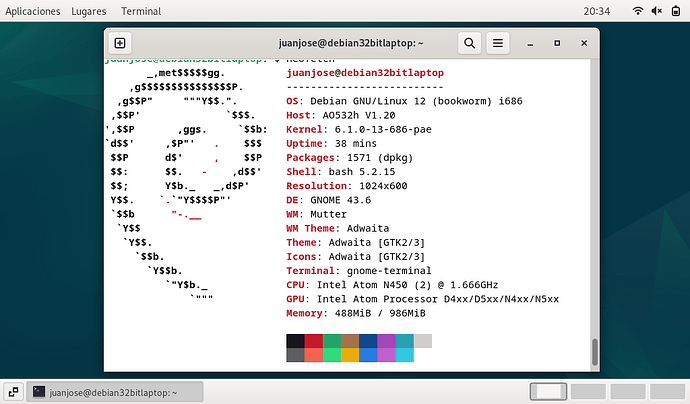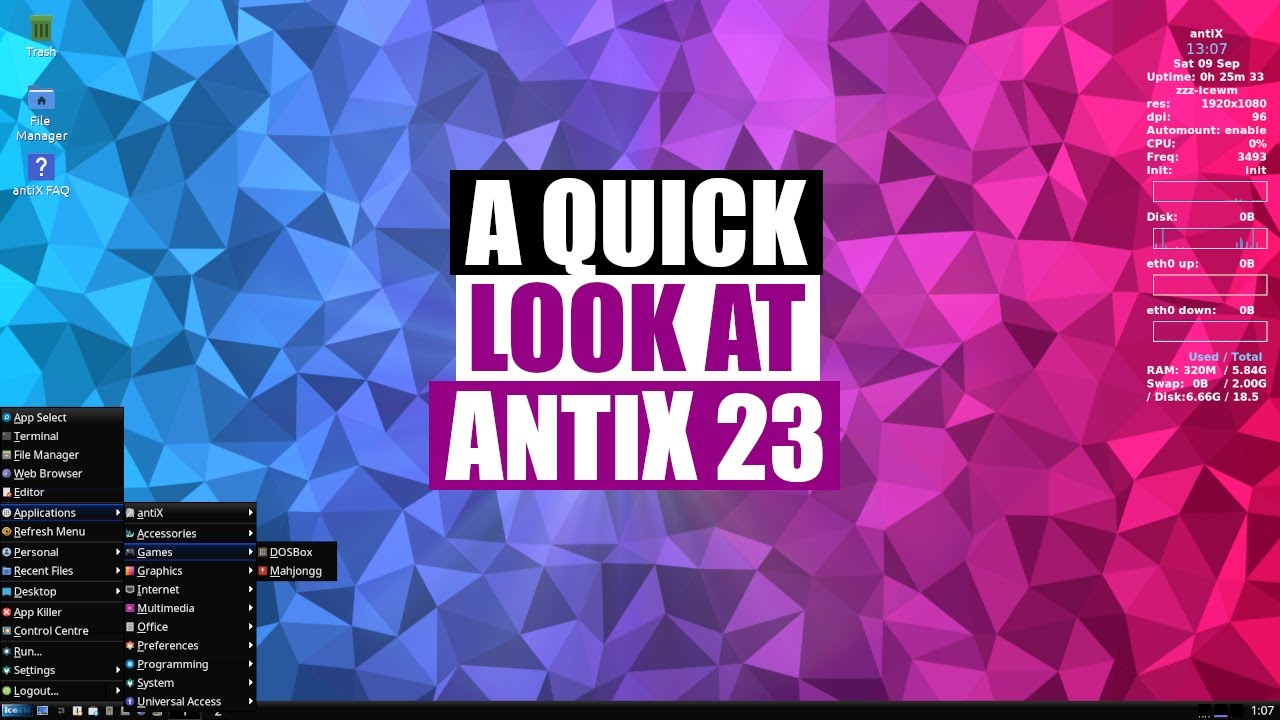My current laptop was recently taken to a local tech place for a battery replacement. While waiting, I saw this old laptop that used to be my only way of personal computer access until 2018, with windows xp. I've recently installed the 32 bit version of zorin 15 on it, but, keeeping in mind my main laptop is gonna come back soon and it already has zorin 16, I don't really see this as a way to bring life to this old laptop. I've already tried installing lakka to use it for emulators of older consoles only, but because of a driver issue it never finishes booting up so i discarded that idea.
Do you know of any useful/interesting use that can be given to an old 32 bit laptop?
Certainly can! Give MX-Linux, Antix or Devuan 4.0 32-bit with xfce a try.
https://mxlinux.org/blog/mx-23-libretto-now-available/
Also, Linux Mint Debian Edition, is available as a 32-bit version and is remarkably good. Currently they are on LMDE 5 using Debian 11 Bullseye but very soon they will release LMDE 6 based on Debian 12 Bookworm. It’s only available with the Cinnamon desktop.
If you see that gaming and web browsing is laggy you can only use it to view pictures, movies and writing documents then. Personally I'd try anyway to run my favorite games on any computer and browsing the web, regardless of the computer power. To make it run stuff decently there's to consider the OS minimum requirements, software requirements and running services. The fact that you have low RAM or CPU can be ignored, certain good browsers and games work on low-end computer enough smooth to be acceptable to use and not something so slow that makes you feel like throwing the computer off the window. Once you install a light OS you can even remove preinstalled software if any, then install games and a light browser anyway.
The OP could use it as a Plex Server, or as a NAS.
Exactly. Right there. Though, I wonder if it supports virtualization? If so, you could try Proxmox setup to do a Home Lab. I got started with that on the AO725 myself. Now its comfortably running Debian 12 using KDE. Me being the glutton punishment that I am, I upgraded the RAM to 8GB and replaced the hard drive to and SSD. It is doing 64bit. Its not the snappiest turtle in the pond but its definitley better than the Windows 8.1 that was there before.
Retro gaming is usually my go-to - have an RPi image for that though haha
Did see someone use an old laptop to make an all-in-one desktop - that was wicked! ![]()
The old fish-tank PC is always a good one - have always wanted to do that, or beaowulf cluster.. never had enough machines for the cluster though lol
What would benefit you the most? Could use it for a home media server; videos / music. I have some stuff over Samba that I can stream, movies and such.
With the amount of options you have, I'm positive you'll find a use!
I think I just found a good use for this old laptop.
My current laptop was unreliable (unhealthy battery, pre-failure hdd...) so I switched most of my workflow to my tablet.
The problem with the tablet is that I still haven't managed to find any android app that is free, doesn't come with ads and can edit pdf files properly, which is something I need, as some teachers at university send the homework as pdf files and Word doesn't usually do well the conversion. I know libreoffice draw is really good at it, so I tried with Collabora Office (unofficial libreoffice android port) but... I don't know if it's unstable or asking for more resources than what my tablet can offer. So at the end, the best solution I see is using the official libreoffice
And well, with my pc not being portable and my newer laptop being unreliable, this old laptop seems the best option I have for that, so I Installed Debian 12 and I hope that's a good way to go
was gonna go for the xfce desktop, but uh... accidentally selected gnome during installation. It seems to work fine... just kinda slow, but it appears to work, so, unless that changes when I try to edit a pdf file, I'm gonna try to stay with it, just to not make the USB drive go through another hour long reinstall
Garuda has a real nice ultra light desktop, easily able to be managed, being a rolling release, if you update each day, even on an old 15 year old laptop - goes snappy quick, and the updates are then quick and done. the looks are nice and customizable. I've been trying it since Rhyno got frozen in a Ubuntu update freeze - lol - pretty nice - takes a bit more thought than Zorin, but the results due to their custom front ends are nice. And where Regular Zorin takes 1 1/2 min to boot in and Garuda's lighter system (non-gnome) gets to login in under 45 sec. and is very snappy - for casual use perfect. Just make sure you set up timeshift for very regular intervals - rolling releases can have hick-ups, but timeshift is the honored solution. Wait a few days, then update, usually the bug is fixed on the good RRs. If you want to do a bunch of stuff, the Zorin lite would be better due to its stability. A bit slower to boot, but the xfce front end is much lighter, though you can weigh it down with apts and it's still moves nicely.
There is this thread for PDF form tools that may be of interest to you:
the minimum requirements seem to ask for 4 gb ram (this laptop only has 1 gb) and a 64-bit cpu (this laptop is 32 bit), so I don't think it would do well with it. I chose debian because it's the distro I'm more familiar with how it works and still has a 32-bit option, while being lightweight
I too wish there were more 32-bit options for today. My Dad has an older Asus tablet with Win10, not sure how old but pretty aged now. It has an Intel x64 CPU, some RAM lol not sure how much.. but a dern 32-bit UEFI ![]() So, any newer x64 OS I try, won't install
So, any newer x64 OS I try, won't install ![]() I didn't give it much of a shot for now though.. I believe I still have a copy of Z15 Lite 32-bit though - I need to give it another go - used that on my Mums old XP based laptop; did have DreamLinux
I didn't give it much of a shot for now though.. I believe I still have a copy of Z15 Lite 32-bit though - I need to give it another go - used that on my Mums old XP based laptop; did have DreamLinux ![]() I miss that one...
I miss that one...
I just read recently that Mint just updated their LMDE edition - may have to try that as well! ![]()
Based on the screenshot stating just under 1 Gb RAM available, I would go with Antix which only uses 256 Mb RAM to function and uses ICE-WM as default:
That or Tails - I guess. That's Pi world programming.
This topic was automatically closed 90 days after the last reply. New replies are no longer allowed.