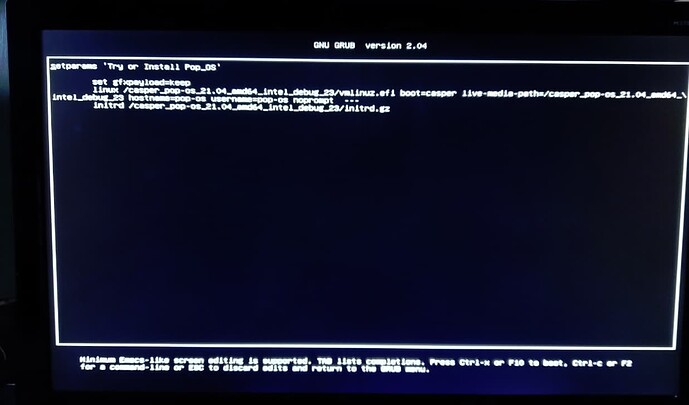So, I installed the latest version of Pop OS onto an external USB SSD drive, which is very fast mind you. Running it off the SSD drive, is exactly the same as running in LIVE USB from your typical slower speed flash drive.
I wanted to do a quick introduction check on the OS for my very first time, to get a feel for it. I was checking out the Nvidia version of course, using the XFCE version of POP OS. I noticed right off the bat, its a lot different then Zorin OS lol.
One thing I notice, is that it appears to be running faster, and with the external drive being an SSD, the speeds will be nearly as good as my internal SSD drive. So the speed of the OS is reflected quite well I think, and will be faster if I installed it.
Other then seeming to run faster then Zorin Ultimate, it does these nice window animations. Its amazing how the littlest things can make you smile lol. One could define the OS as having a bubbly personality. HEHE
I also think its truly wonderful, that the OS comes with the latest version of the Nvidia driver available, for Linux. This means, that the OS is game ready, and all I have to do is install Steam, and begin gaming right away.
POP OS is also not heavy on RAM, it appeared to normalize around 1.5GB of RAM. I’m sure it would use more if I was gaming. When I get my new computer, I’ll have 32GB of RAM at least, so RAM won’t be a big deal anyways.
The OS seemed to detect my current hardware right out of the box without issue. And unlike many Linux distro’s that seem to fall flat on their face, when in regards to the WIFI adapter, POP OS is able to utilize and detect networks right off the bat!
I was even able to shut it all off and activate airplane mode, for when not using my computers WIFI functions, bluetooth as well. The OS didn’t come with a lot of bloatware at all, a pretty lean OS.
It does come with awesome utilities like Gparted and Disks, as well as a few others. The main software it seems to come with are apps like Libri Office Suite, and Firefox web browser. Pretty much what most people need honestly.
The OS comes with some nice wallpapers to choose from, and there are lots of settings that you can adjust. I do wish it had more settings available for adjusting display scaling, other then just applying large text size.
As you guest it, when viewing off a 55" screen from 8-feet away, with my horrible eyes, can’t set that text size large enough, probably would need to install a tweak tool of sorts. lol Overall, a very clean, and well functioning OS.
But I gotta tell ya, I just can’t get used to that gnome style menu bar up at the top of the screen. I want it on the bottom of my screen, and I couldn’t find any place in the OS to change that, from the available tools provided by the OS.
I figured by going with the XFCE version of POP OS, that it would have provided me more customization tools, I am honestly a bit disappointed by the lack of customisability.
But here’s the thing, when we get right down to it, if I buy a new computer that uses a 3080 GPU, then I need an OS capable of using the 460 driver, anything less, is simply not an option. And since POP OS does, it makes it a fine option for gaming.
Another thing too, because the OS uses little resources to run, that means its less heavy on the hardware, which means more speed dedicated to gaming, or to production work.
And if Zorin OS 16 will indeed not come out till May or later this year, then that forces my options to use either POP OS, or Linux Mint until then. But when Zorin OS 16 does come out, I am going to buy the Ultimate version and install it, cause at my core, I’m a Zorin nut. HEHE 





 ) on my hardware and it all works!!!
) on my hardware and it all works!!!