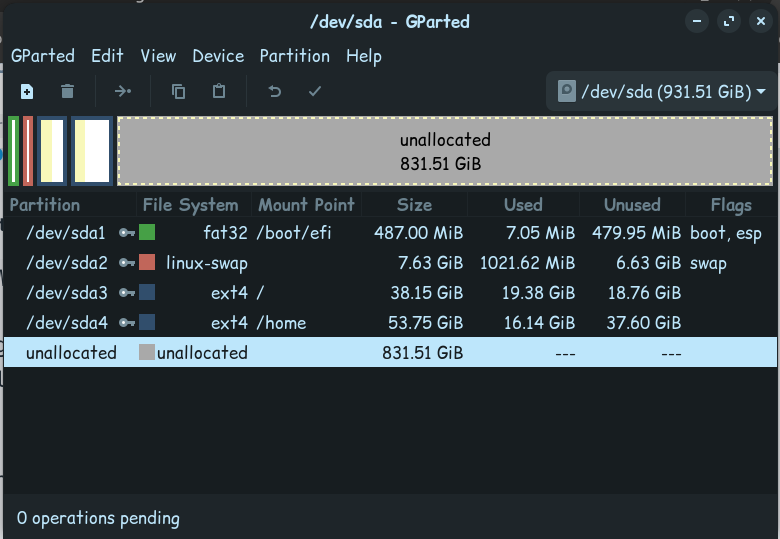I use zorion os 17 core and i want to switch to windows 7 ultimate without any dual booting i dont think this os is for me and would love for your help ask any questions you need...
Hi and welcome to the forum.
We need to know what OS you have now and what OS you want to have.
Are you currently dual-booting ZorinOS and Windows7?
Do you want to remove ZorinOS and just keep Windows7.
i just wanna keep windows 7 and i am running zorion os 17 core
Take a look at this LM thread:
https://forums.linuxmint.com/viewtopic.php?t=328216
Before you attempt anything:
-
Backup critical data from both Zorin and Windows in case anything goes wrong.
-
While booted into Windows, if you have a DVD/CD-RW optical drive, create a Windows Repair Disk in case you have any issues booting into Windows 7 Ultimate after you have removed Zorin.
-
If you have access to an external drive I would use Rescuezilla to create an image of your entire drive in case anything goes wrong before doing anything else.
-
Before I forget, run a .vbs script to obtain your C.o.A. code (get the script from here (download the zip file)):
If you don't have access to Windows 7 Ultimate media, then download an .iso from Internet Archive as it is no longer available from Microsoft:
Downloading now to test it out.
win7 huh ...
you should be safe , as long as you never connect to the internet .
I still use Windows 7 Pro 64-bit to update my website from time to time. Still getting security updates from Microsoft! Also running Comodo Internet Security, Malwarebytes and SUPERAntiSpyware!
Welcome to the Forum!
So, if You still have Windows 7 installed, You should be able to delete Zorin from Windows. Please take a Look at this:
new problem
when i use my live usb boot of windows 7 and change boot priority to usb it still open zorin fter save and exit what do i do???
So, You only have Zorin installed? Because you wrote that you want keep Windows 7 I thought you have a Dual-Boot system.
So, when you simply want install Windows 7 You can let make the Windows Installer delete your Drive. BUT! Don't forget to save Your Data! When You hoose in the Windows Installation Process Your Drive it should be completely wiped by the Installer and formatted.
You should be able to start the Stick from the BIOS. Go there to the Boot Menu and click on Your USB Stick with Windows on.
Another Option would be to press during the Boot Process a Button that let's You choose Your Boot Option. But the Button for this is different from Manufacturer to Manufacturer. In my Case (Gigabyte Board) it is the F12 Key. When You know what Key it is, start Your PC and immediately press this Key again and again and again! Then You should see a List of Devices and there You can choose Your USB Stick.
when i try to boot from usb it boots zorin not windows 7 i checked the usb its windows 7 installation but when i boot it open zorin as if it ignors the usb booting
Let's start again. Can you please give make and model of your computer.
OK: To summarise:
You have Zorin 17 ONLY on internal drive.
You want to replace that with Win7.
You have USB with Win7 installer but cannot boot the USB.
That to me sounds like your BIOS cannot see the USB stick in boot order, or Zorin on HDD has higher priority than USB in boot order. So check BIOS boot order. Maybe accessed by tapping F12 key from a restart.
So ... when your are in the BIOS and You click there on Your USB Stick Zorin starts?
you should get into your BIOS somehow ,usually when you start up you have to press some key repeatedly ( search it for your speficic model pc).
once in BIOS ,change the boot order so boot from USB (in you case) is 1st. Remember to save and exit .
then insert USB stick and restart pc , it should then boot from USB and then you can install win7 (if the image on USB is a proper bootable iso.image)
to install just follow the prompts and leave partitioning to automatic.
it'll wipe the excisting zorin OS , so be sure to backup 1st whatever files you might want to keep . (do that before booting into USB)
hope you come right .
ps: still would prefer you'd rather install win10 , dont know ur pc specs , but on this old piece of ■■■■ i have ,win10 ran pretty smooth )
This topic was automatically closed 90 days after the last reply. New replies are no longer allowed.