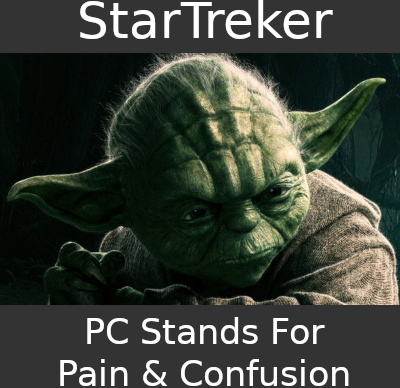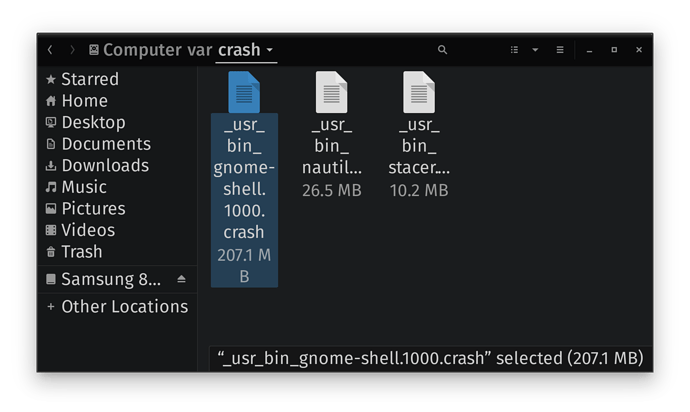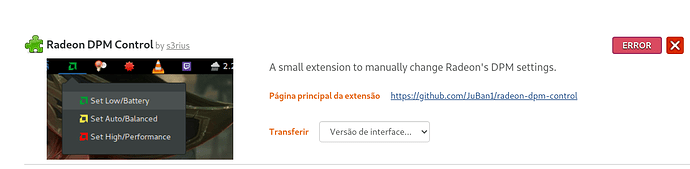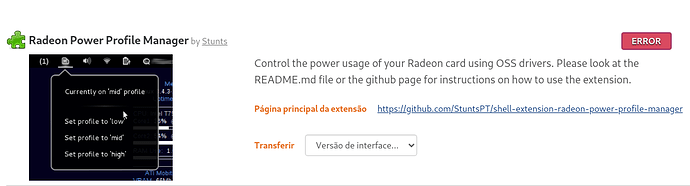Hi there, it's my first post in this forum. I've searched for my question before creating a new topic. Actually, there is a topic that mentioned a problem after suspension. But the problem is different from mine. Because of that, I decide to open a new topic.
I've just installed Zorin 16 in my EliteDesk 805 G6 and it’s working great in general. But there is a problem when I resume after a suspension, the system is unusable, with problems in rending the screen, mouse and keyboard are almost unresponsive. The combination ALT+F2 works and I could execute a reboot. I’ve tried some workarounds, like increasing the swap file and checking if the video card driver installed is correct. As you can see in the output of commands bellow, the driver that Zorin 16 installed automatically is a amdgpu
My system is a AMD Ryzen 7, with two SSDs (one with Windows 11 and another with Zorin 16), 16 GB RAM, video card AMD Radeon RX550/550 Series (POLARIS12), version 4.6 (Compatibility Profile) Mesa 21.0.3.
Some informative outputs:
glxinfo -B
Extended renderer info (GLX_MESA_query_renderer):
Vendor: AMD (0x1002)
Device: Radeon RX550/550 Series (POLARIS12, DRM 3.40.0, 5.11.0-38-generic, LLVM 12.0.0) (0x699f)
Version: 21.0.3
Accelerated: yes
Video memory: 4096MB
Unified memory: no
Memory info (GL_NVX_gpu_memory_info):
Dedicated video memory: 4096 MB
Total available memory: 8192 MB
Currently available dedicated video memory: 3259 MB
OpenGL vendor string: AMD
OpenGL renderer string: Radeon RX550/550 Series (POLARIS12, DRM 3.40.0, 5.11.0-38-generic, LLVM 12.0.0)
> sudo lshw -c video
*-display
description: VGA compatible controller
product: Lexa PRO [Radeon 540/540X/550/550X / RX 540X/550/550X]
vendor: Advanced Micro Devices, Inc. [AMD/ATI]
physical id: 0
bus info: pci@0000:01:00.0
logical name: /dev/fb0
version: c7
width: 64 bits
clock: 33MHz
capabilities: pm pciexpress msi vga_controller bus_master cap_list rom fb
configuration: depth=32 driver=amdgpu latency=0 mode=1920x1200 visual=truecolor xres=1920 yres=1200
resources: iomemory:1010-100f iomemory:1000-fff irq:118 memory:10100000000-101ffffffff memory:10080000000-100801fffff ioport:3000(size=256) memory:fc900000-fc93ffff memory:fc960000-fc97ffff
*-display
description: VGA compatible controller
product: Renoir
vendor: Advanced Micro Devices, Inc. [AMD/ATI]
physical id: 0
bus info: pci@0000:09:00.0
version: d8
width: 64 bits
clock: 33MHz
capabilities: pm pciexpress msi msix vga_controller bus_master cap_list
configuration: driver=amdgpu latency=0
> swapon -s
Filename Type Size Used Priority
/swapfile file 16777212 0 -2
>free -m
total used free shared buff/cache available
Mem: 15340 4963 1157 334 9219 9712
Swap: 16383 0 16383