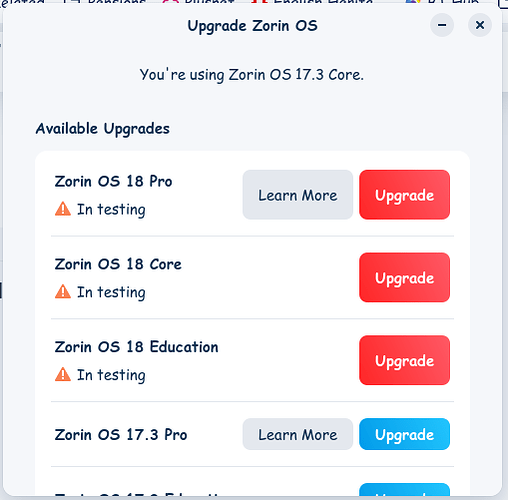New Linux user here, investigating Zorin as a possible replacement for Windows 10. I installed Zorin 17.3 Core, alongside Windows 10, on a spare notebook. Before I did anything substantial with Zorin version 18 was released. Two days ago the Beta version of automatic migration was made available for testing. Today I tried, many times, to follow the instructions, without success. I have tried entering "gsettings set com.zorin.desktop.upgrader show-test-upgrades true" both with and without the prefix "sudo". On every occasion the system doesn't seem to do anything! If anyone has any suggestions I will be grateful. Otherwise I will wait a few weeks and then perform a clean install version 18 Pro.
1 Like
The upgrade tool is currently available for Core, Education, and Pro editions.
1 Like
Welcome to the Forum!
When You type it in and press Enter and the next Line is only the normal Terminal Line with You User Name, this is normal. When You type it in, You don't get a Confirmation. the Confirmation is the normal Line that You get.
1 Like
Ponce-De-Leon: Thank you for the information. However, when I say "the system doesn't seem to do anything" NOTHING happened and I am still running version 17.3 Core.
1 Like
So, the System is freezing?
1 Like