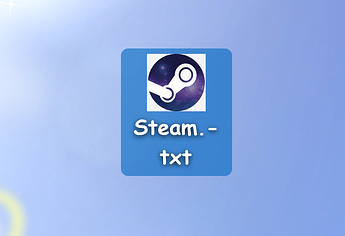I have no idea what causes it exactly. I think it's the chat window but it's really bad lately. My PC froze 5 times in the span of an hour. Even killing the process once Steam becomes unresponsive doesn't stop it and then I'm forced to do a hard restart. Seems I'm not the only one who has had this issue.
You could try it instead of the flatpak version with the Zorin package of steam.
First uninstall steam in "Software" and then install the Zorin Package here or enter in the terminal
"sudo apt install steam"
But the Links is aboput the Flatpak Version of Steam and not the APT Version. So, do You have a Problem with the Flatpak or APT Version? When it is the flatpak, you should try that what @Forpli wrote to You.
As an Alternative, You could visit the Steam Website and download the Installer from there.
This may or may not help diagnose, but you could try running steam from a console (the command is just steam) and when it freezes, see what's in the terminal window.
I have the Flatpak version of Steam installed. Originally, it started up no issue, then it started to fail to launch. The only way I could launch Steam after that, was by launching it via terminal instead.
For a quality of life improvement, with the help of another member on here, I constructed a Desktop launcher icon, that executes a command, that does this when launched.
I choose "Execute In A Terminal"
Then I minimize the terminal window before Steam starts.
I don't know if this will fix your freezing issue, but it certainly fixed my Steam no start/crashing issue.
To create the Desktop launcher icon......
(1) Create a text file.
(2) Within the .TXT file, place the following code inside.
!bin/bash
flatpak run -v com.valvesoftware.Steam
(3) Save the file as Steam.TXT
(4) Place the file on the desktop.
Conclusion: You should be good to go.
This topic was automatically closed 90 days after the last reply. New replies are no longer allowed.