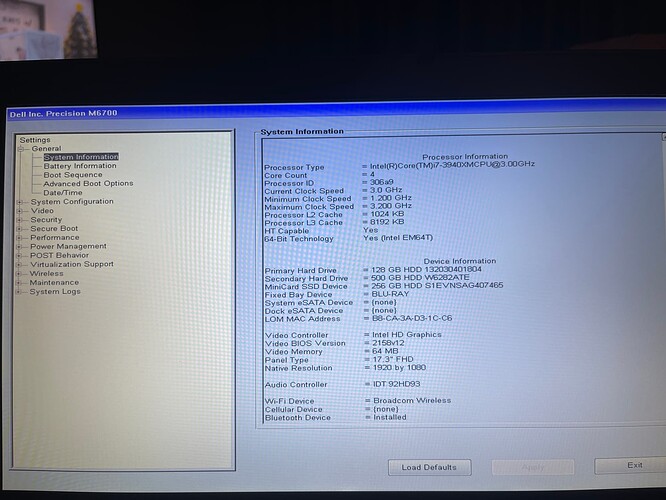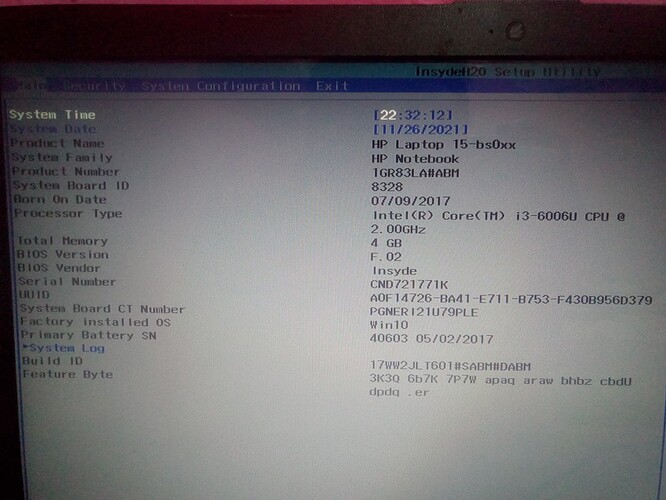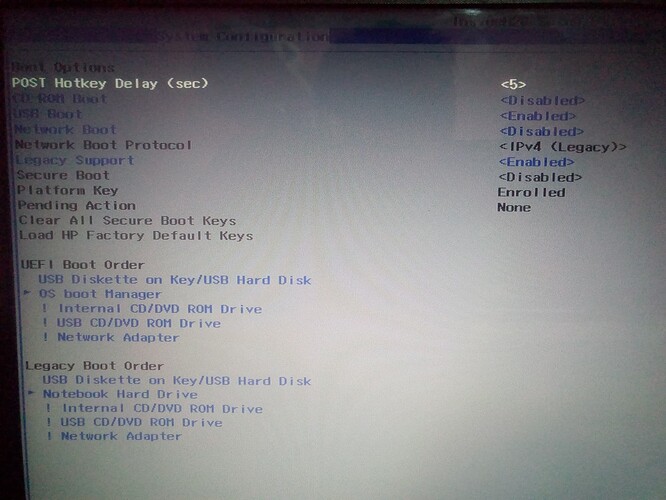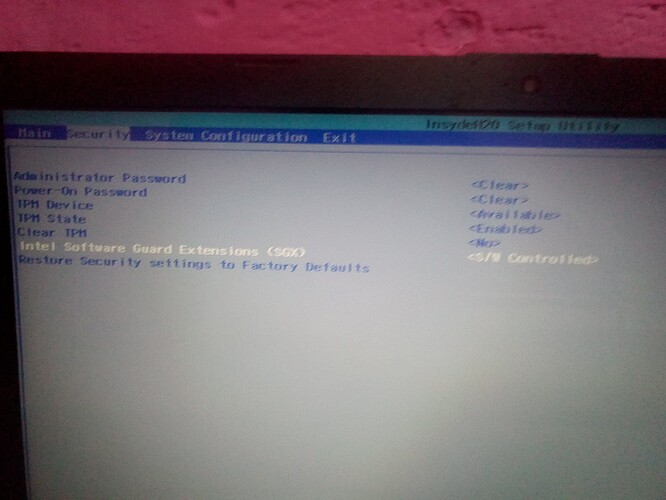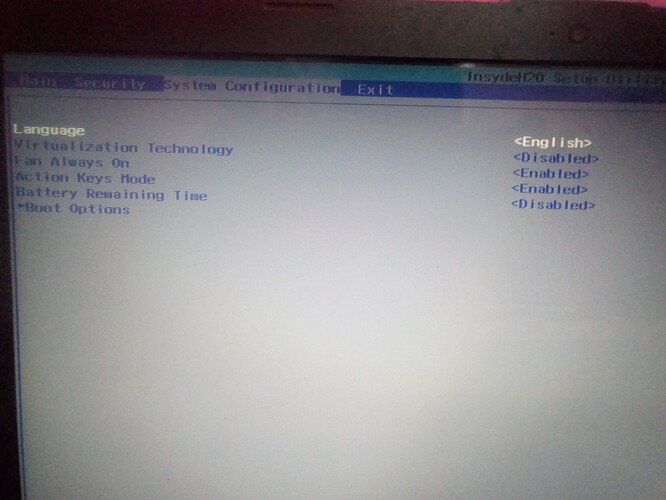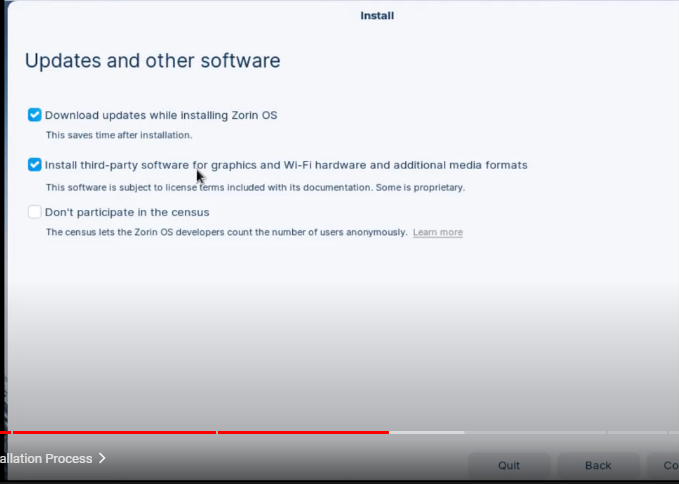
I tried disconnecting the internet and unchecking both options and it did not work, I also tried to use TEST OS but I got an error similar to x86 disabled by bios (sorry for not being so specific)
Is the Core 16 and I have a laptop hp i3 6006u, tell me if you need others specifications.
I downloaded the iso from the official site and the program to prepare the usb also from here.
What is the hash?
How should I find it? Starting the installer it appears that all the files were correct, I don't know if that have to see
Can you recommend a program for that?
Online version. No installation required.
I uploaded my file to this page and give me the same code. SHA256 File Checksum Online
69e1be7e078c401e7991fff2e8a5f854ed04ebaba7a1b98a74d552644aa9f523
The file is alright
The laptop don't have vídeo card.
I have the legacy mode activated and this turn off the secure mode
I think you can expect a better result with a UEFI mode.
Selecting the USB in boot menu, I have 2 options of my USB, one contain (UEFI) I try with this and the other don't charge
Well if you don't have a video card integrated or not That would cause issues!!
Type the following into your terminal and show us the output:
sudo lshw
Edit DUH! you have yet to install. Go to BIOS by pressing F2 , F12 one should let you in.... Go to system info and take a screenshot with your phone and upload! will look like this
Sorry but what terminal? Cmd Windows or grub in the installer?
Booted into Zorin OS, from the desktop, you can hit the keyboard shortcut ctrl+alt+t to bring up the Terminal (Similar to Windows Command Prompt).
Now i don't know why the OS don't start, Windows don't log in because I turn off the laptop. I will wait and send the ouput later
It just start xd
You can see the Security Tab on that screen. Can you move to that tab, then check the status of "Secure Boot"?
I would disable TPM while in there... but that's just me.
go to tab system config screenshot video =HD 520 skylake or HD 620 as intergrated