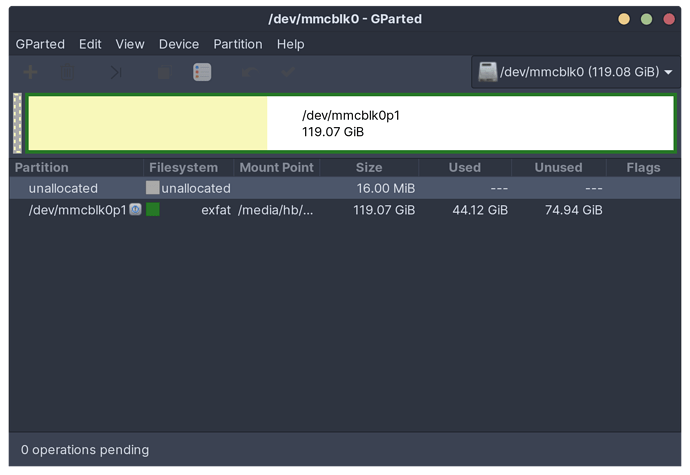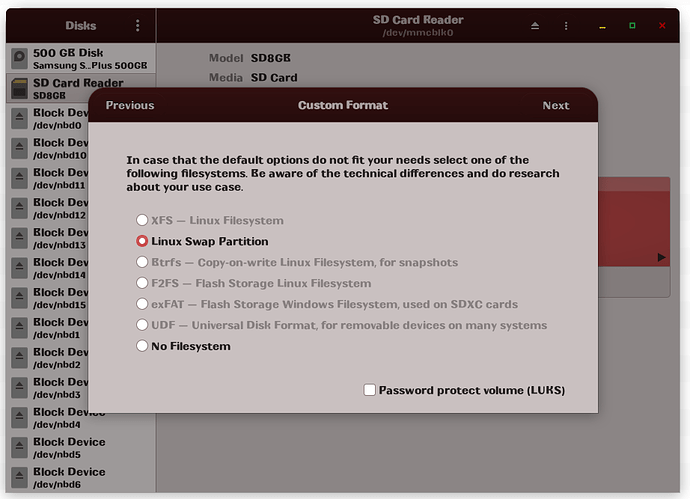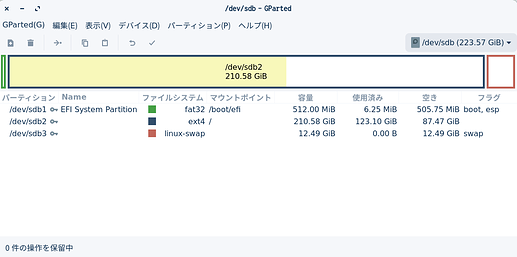i want to move a file from desktop so i right clicked on the files and selected "copy", i then went into the home folder and right clicked but the paste option was grayed out, why?
Sounds like a permissions issue. For some reason your user account does not have privileges of the Home or Desktop folders.
If you go to terminal, we might be able to fix this.
CTRL ALT T to enter terminal
Now type sudo nautilus
Enter your password. Now it opens your Nautilus file manager with ROOT access.
Right click your home folder, then select properties. Go to the permission tab, change the name to your user name. Then for everything else, have it set to create and delete files, you want everything on full access.
On the permission for enclosed files button, click on that, make sure everything is set to allow your username full access to everything. From this point fourth, your username should have permissions for the Home folder, and everything within it.
Now you can close the rooted Nautilus, as well as the terminal. Hopefully this has fixed the issue. Keep in mind, that if this does not fix it for you, you can always use sudo nautilus to gain you root access permission to get stuff done in an emergency, if you have no time to wait on support.
Hope I have been able to help you today.
thank you for the reply, yes i did that unfortunatly for some reson is still disabled. now i have to use sudo nautilus if i want to copy and paste. waht a pain
Can you please load up GPARTED and take a screenshot and post it here. I would like to see if you have normal Linux partitions on the drive, or if you installed Zorin OS onto an NTFS partitions, in which case, its gonna take a terminal command to fix that problem.
Are you moving a file from Home to Root or Vice Versa?
it was fine before, ii did happen recently, i believe since last update the paste option is grayed out when i right click.
here is the screen shot
The file system is exfat?
I thought Linux usually uses ext4.
It should be ext4, yes.
That is also gparted - a partition manager. This is entirely different from copy and pasting a file on desktop or in home folder. Gparted deals with your partitions and for very good reason will require a Root password to perform. Actions there can wipe out your entire OS and take all data with it if not careful.
Can you please define what, exactly, it is that you are seeking to do? Then we can be more helpful.
Options on a partition manager will likely be grayed out if the partition is mounted since a partition must be unmounted in order to make changes to it.
Your OP Said:
Let's explain myself better. I downloaded a zip file and I extract it on to desktop now i wanted to move it to a Documents. and i right clicked on the files ”located on the desktop” and I clicked copy I then went into the Documents and right clicked but the paste option was disabled. i hope I made myself clearer
Zakiro, can I ask how you were able to boot the OS installed on a MMC card. Did you use a usb adapter and are u booting from this usb?
Found this in the Disk Utitlity app.
exFAT is a Flash Storage Windows Filesystem, used on SDXC cards.
It could be like StarTreker suggested.
Look the video of the poster here if its the same as yours then try what's been suggested to the poster if it will work to you.
also here:
There are file manager where you can't just easily cut and paste things but drag and drop in two windows open (example, desktop window in file manager and documents window in file manager). I experience it in AntiX.
Oh my gosh, those partitions are all sorts of messed up. I am glad I asked you what your partitions looked like on Gparted, cause nothing about that looks right at all. And there are tons of block devices on your setup that I don't even know where they are coming from.
I am going to be passing on further support of your situation to Harvey, as he is the one most qualified to handle this from now on. @337harvey if you could please this guy, I would greatly appreciate it. His system is a complete mess. (No offence)
Hi all,
I noticed the exact same issue on my computer : Impossible to paste something from Nautilus (/home/user/ for example) to the Desktop, or from the desktop to Nautilus > In any case the paste button is grey.
At first I thought it was becauses I've just installed nemo for a try, but I tried to reverse everything restoring my system to the previous day state (thanks to timeshift), so way before installing nemo, but the paste button was still grey.
So an hour ago I installed Zorin OS Core 16 on a machine : Right after the installation it's possible to copy / paste to/from the desktop.
But then I upgraded the system (regular upgrade, with the GUI), and after a reboot it was then impossible to copy / paste from / to the desktop.
So I guess it's a general issue that is impacting anyone using Zorin Core 16 (with gnome) up to date.
I tested it on my Zorin 16.
While you cannot paste directly to the desktop per se, you can still paste into the desktop folder in Nautilus. After pasting, the file will appear on the desktop.
yeah. I see posts that even in other linux they said you cannot paste directly nor copy directly from desktop. But folders to folders
True.
But it's not the most convenient way to do so (like my grand father used to say "It's like to scratch you right ear with your left hand")
I guess some people will find a solution somehow.
I wonder what you will react about mine. Even without looking at Gparted, I know how I messed up with my partition. I even didn't think it carefully. But still, I can do most of my things fine. ![]()
If you are talking about GNOME environment, chances are slim. It is a policy of GNOME developers not to allow placing files on the desktop. Zorin added this missing function back by including the extension pre-installed.
Zorin is the only GNOME environment I can live with thanks to those functions restored.
Proudly showing off my tidy partitions ![]()
Swap partition is usually not needed unless you have VMWare like I do.
In my desktop, right click won't work. haha. I just try it to see this paste thing since I never done it anymore after Antix made me use folder to folder copying. I guess one of the linux thing or say either DE things are this one.