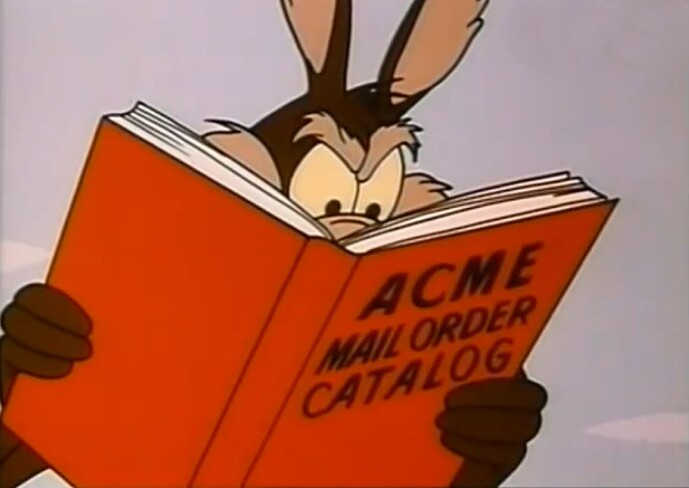Has anybody successfully installed the Thinkorswim trading platform? It works fine on my KDE setup. After installing the appropriate JDK packages and Thinkorswim, when I start the program it goes through getting the updates cycle then minimizes the login window. If I try to bring up the login window to login, it darts across the screen to the left and disappears. It would be amusing if it wasn't important.
I saw several threads on this application in the forum:
https://forum.zorin.com/search?expanded=true&q=thinkorswim
Thanks but none of those seemed to apply. I knew I had to install the open JDK11 kit from Azur, I had to do that on Kubuntu as well. The program is installed, I just can't login because the login window races off the screen, I've never seen anything like it. I have 4 monitors, if I click on the login screen after I've opened the program and it goes through the requisite update, it just shoots across my primary monitor onto the one to the left and out of sight.
Maybe its a sign to not trade anything 
I had a very similar thought.![]()
That said... I have never seen or heard anything like it.
I think the smart move would be to ignore the speed racer window and instead, troubleshoot the actual installation.
There was a different trading platform introduced here once. Installation was successful though.
I'm retired, if I didn't have something constructive (income producing), I would just sit here and vibrate or I'd slit my wrists before long. The old idea of sitting in a rocking chair sipping on iced tea is more of a nightmare than ideal to me.
Hee Hee..My wife has a list that keeps me busy! But I go back to the studio and my music keeps me busy still (plus I cheat by surfing back here all night)
And I take it from your moniker you are retired automotive
Hum.
I think I found a reason for my husband does not do much on that To-Do-List I made for him.
He must be surfing on the MXLinux forum ![]()
I found a way to catch it believe it or not. Highlight it and click Alt F7 and I can relocate it to wherever I want. The problem is that the Alt F7 trick doesn't always seem to grab it, kind of hit or miss. But I have at least managed to login once or twice. This is a weird one. I'm going to load a screen capture software in a few days and I'll record what happens, maybe someone can enlighten me.
It does login when you use your Wile E Coyote skills?
Actually industrial machinery, pumps, compressors, generators etc. But understanding the control systems is what made it profitable, automotive is too hard to make money with. I was pretty good with the old electro-mechanical control systems back in the late 70's, when they started putting circuit boards in them it was learn or starve.
I came up with my moniker when working on my rock crawler and surfing the how to sites like pirate4x4 and such.
Yeah, LoL, come to think about it. But now you have me worried about getting crushed by a boulder or something.
So it is installed and it works... But the window Runs Away.
How Strange...
Please install gnome tweak tool
sudo apt install gnome-tweaks
Move to the extension tab and disable ALL extensions. Log out, then in... Then try out the trader application.
Uh oh, you're making me feel old. I had a big poster as a kid that had the coyote holding the Road Runner by the throat and saying something like "Beep beep you're @$$". I used to ride a dinosaur for a service truck.
Well I'm old as dirt myself... grew up in the 60s raise cane in the 70s traveling across the world making music
Well, I kind of did the same kind of thing traveling around the world, but our music was a little louder, or maybe I should say of a larger caliber.
I have a lot of respect for your JAMMING during that time.
That sure stopped it from running away, then I could move it to the center and it would stay until I turned the extensions back on and it would fly up into the left corner of one monitor but I could still see it. Before, that's where it looked like it was going so I'm sure it is one of those extensions. Thanks for the tip, I'll start looking for the culprit.