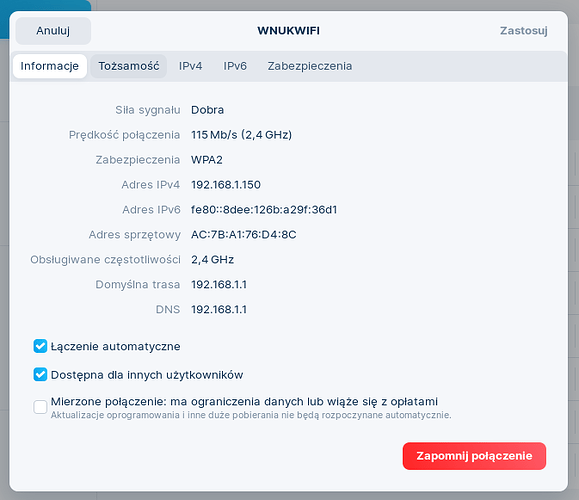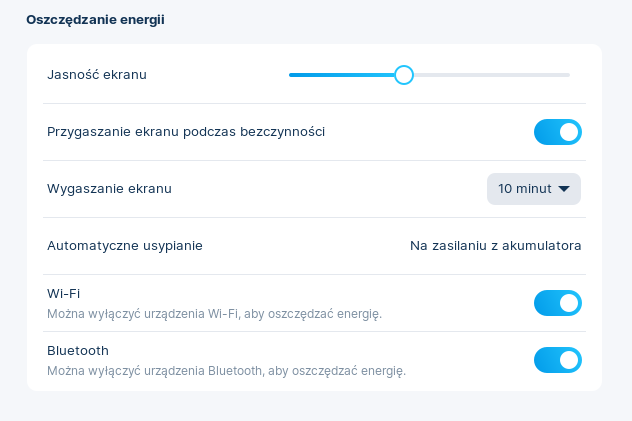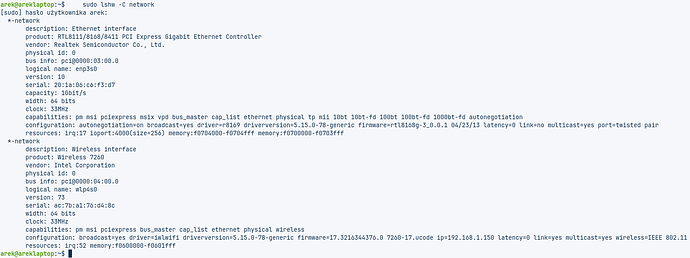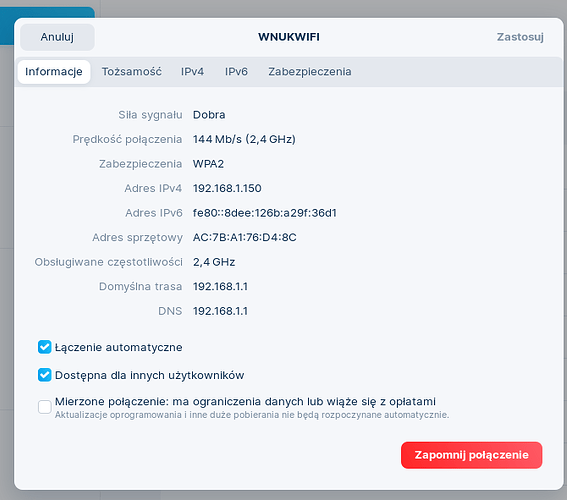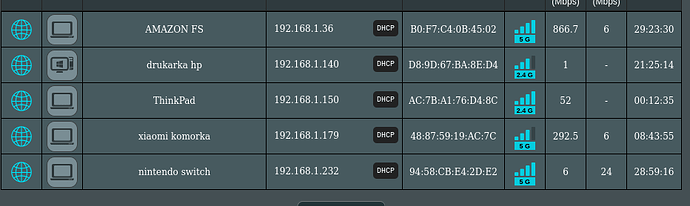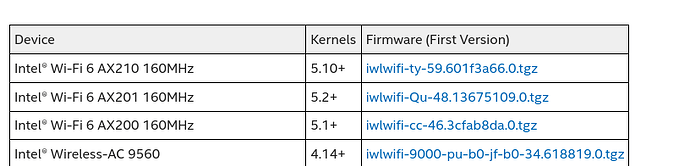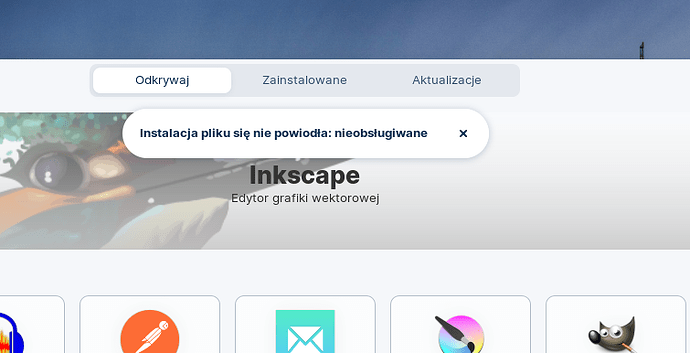Good morning
I have laptop Lenovo Thinpad S540
Wifi works only with G mode
How i can up speed ?
Best
Arek
Please post the output for
sudo lshw -C network
You may need to check your wifi drivers.
Have you disabled Powersave on Wifi?
Wireless N -7260
Definetly try disabling powersave and testing before proceeding further:
sudo nano /etc/NetworkManager/conf.d/default-wifi-powersave-on.conf
You will see:
[connection]
wifi.powersave = 3
Change the 3 to a 2 to disable powersave, so that it looks exactly like:
[connection]
wifi.powersave = 2
To save and exit; tap the keyboard shortcut ctrl+x, then the y key to say yes to save then the enter key to save as current configuration.
Reboot and test.

How is your netspeed on Zorin OS? Any improvement?
no, computer work same
its morning(internet not too much busy) i dont feel more
Can you try:
echo "options iwlwifi 11n_disable=8" | sudo tee /etc/modprobe.d/iwlwifi11n.conf
Check your Internet and Wifi Settings. Ensure that ipv6 is Not Enabled.
Reboot and test.
If it is still slow, you can undo/remove the above command with
sudo rm -v /etc/modprobe.d/iwlwifi11n.conf
same speed,
i dont make undo

i back setting, its same speed
I notice in each screenshot that it labels your signal strength as "good".
We have tried everything I can think of that might jostle the driver. It may be that given the driver and the hardware - on Linux - that the speed you are getting is the best we are going to get.
I tried searching this issue on the web and I came across many comments that had slow speeds but improved it up to the speeds you are currently getting.
To me, this clearly suggests that the driver for that hardware needs improvement on Linux.
Sadly, until that can be done, you may have a better option of picking up an inexpensive Linux Compatible Wifi USB Dongle and using it instead of the Wifi you are currently using.
ok, ThankYou
Yes, thank you
Almost the end of that thread, Steven_Intel replies that the AX210 driver can be used - no idea on the support for that card and the driver, or 2.4GHz / 5GHz. Though, is suggested by an Intel rep.
@arekstolarczuk Do you have multiple options in the Additional Drivers utility for your card? https://www.intel.com/content/www/us/en/support/articles/000005511/wireless.html <-- First download on that page has the AX210 driver; figured it would be easier to just click instead of searching for it.
Looks like you just copy iwlwifi-ty-a0-gf-a0-59.ucode to /lib/firmware after downloading and extracting the .tgz, and reboot.. No experience with that, my last manual install I had to run some make commands and modprobe to activate the driver.
Definitely correct me if I'm wrong here..
i click and set install, but not work