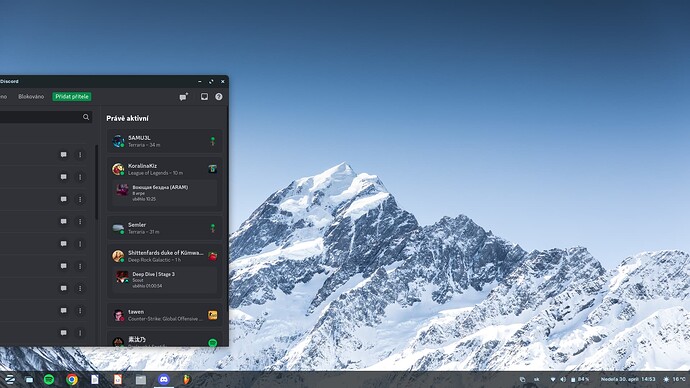Hey guys,
yesterday I realised my Steam and Discord icons are not appearing on top bar, as they should. Also now I downloaded Flameshot, it told me to use it with icon in top bar, but I don't have any on there. Can someone help me with it? Thank you.
Assuming that you applied the fourth theme on Zorin Appearance that places taskbar on top as you said, you should add them by right-clicking them on Zorin Menu/Applications and click Add to favorites.
Oh sorry, yes, I applied 4th theme and I'm using floating dock extension. But adding them to favorite only puts them to dock, not to top bar to the right. They should be there if the app is running.
So you mean that the 2 software don't appear on the top bar when they're opened? I thought you meant to place them there as shortcuts ![]() . Then anyway I applied that theme and I saw it doesn't work like mine, it only displays opened software
. Then anyway I applied that theme and I saw it doesn't work like mine, it only displays opened software ![]() . There's a chance that they don't appear due to a bug with that specific theme or the software the developers didn't foresee that placement for their shortcuts, this problem is so strange
. There's a chance that they don't appear due to a bug with that specific theme or the software the developers didn't foresee that placement for their shortcuts, this problem is so strange ![]() . I would have suggested trying to restart the computer to exclude a lack of bar refresh but as you still have this problem on new sessions this can't be the cause.
. I would have suggested trying to restart the computer to exclude a lack of bar refresh but as you still have this problem on new sessions this can't be the cause.
Yeah it's weird. Even in other themes, its the same. I have my discord opened, but there's no icon of it next to time as it should be. That way I can't even quit it properly without using terminal or system monitor.
Ah, alright, now I understand, you meant the tray icons not showing up ![]()
![]() . I searched
. I searched tray icons missing here on forum and found this ![]() , maybe it helps you.
, maybe it helps you.
Maybe the tray icon is in an unsupported format or size for the applied theme or such things ![]()
![]()
![]() .
.
I also don't think that. It was working until this weekend ![]()
Anyways, it's working now. I checked the forum and found this sudo apt-get remove indicator-*. Put it to console, rebooted laptop and it's working. Thank you for the help though!
This topic was automatically closed 90 days after the last reply. New replies are no longer allowed.