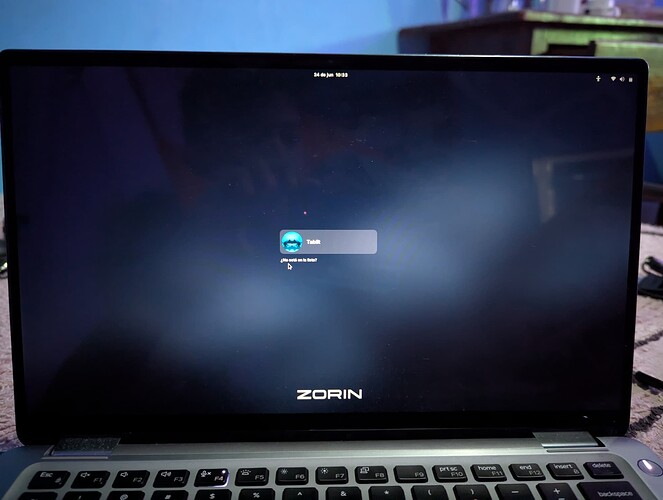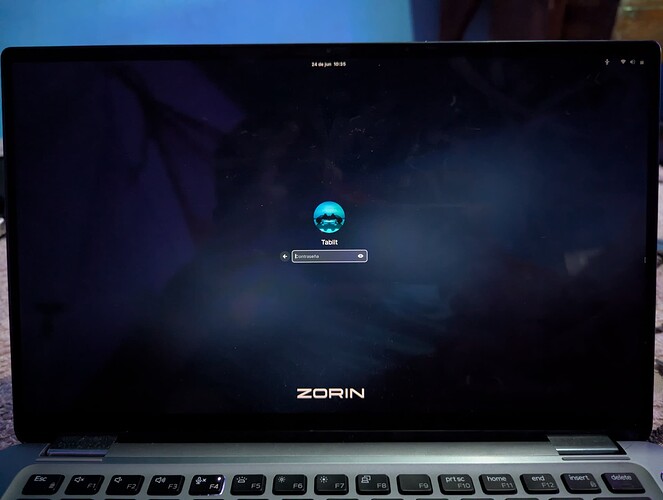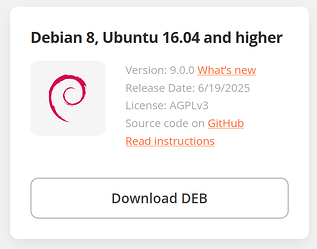I have a Laptop Dell Latitude 7400 2 in 1 that works fine with the system besides a few issues like how it is unable to move, resize or adjust some windows through the touchscreen. I noticed this is a problem of almost every program that doesn't follow the scheme of system title bars like brave or onlyoffice, but programs like firefox work perfectly fine.
Hi, I am using a Dell Latitude 7210 2-in-1.
As I brought it second hand it came without a stylus.
I ordered one but it has not arrived yet.
Although I may try my fingers to see it I have similar issues.
It seems the problem lies with non-GTK apps, my guess. You could try to switch to Xorg and see if it helps.
Welcome to the Forum!
Are these Programs - I mean Brave and OnlyOffice - Flatpaks?
Onlyoffice is not a flatpack, brave is the default browser that comes with the distro so I guess it is neither a flatpack.
Okay, and does @Storm's Suggestion to switch to Xorg helped?
How do I switch without breaking my system?
Go to the Login Screen (not the Lock Screen). Simply reboot for that. On the Login Screen click on Your Profile so that the Password Field appears. It has to be appeared. When it is appeared, You should see in the bottom right Corner a Gear Icon. Click on it and choose the Option ''Zorin Desktop on Xorg'' and then log in.
And you are on Zorin 17.3 core?
Yes, indeed.
Hmm ... what Graphics do the Machine have?
Please check Settings>About if there stands Wayland or X11.
Another Thing: Please go to /etc/gdm3/custom.conf and look if there is the Line:
#WaylandEnable=false
The machine has integrated graphics, here you can see all it's specs: Dell Latitude 7400 2-in-1 review: A nearly perfect combination of power and battery life | PCWorld
In settings > About. It says the system is running wayland
And in custom.conf indeed there is "#WaylandEnable=false" with the # before the rest of the command.
In Brave you can change this so:
Settings > Appearance
There you can set "use system titlebar and borders".
Some other apps (like firefox) have this settings to use system titlebars, too. But flatpaks often use their own themes and not the ones of the system so that the appearance is inconsistent.
Hmm ... Okay. Then try the Following:
Open the Terminal and type sudo nano /etc/gdm3/custom.conf and in the opening Terminal Window go to the Line #WaylandEnable=false and remove the # from the Beginning of the Line so that it is WaylandEnable=false and then press ctrl+o to save this Change, enter to confirm and ctrl+x to exit. After that reboot Your Machine and then take a Look in Settings>About if it has changed to X11.
Hi, thanks for your help, you have helped me a lot. After switching to Xorg again I noticed the responsiveness of the whole system has improved, specially when it comes to move, resize or rotate windows and even the window tiling finally works for brave and others, sadly Onlyoffice still refuses to work correctly but I think that's rather a problem of the program and not the SO. I hope in future updates wayland will work just as good as Xorg.
As which package format have you installed Onlyoffice? If it is flatpak or snap, the system theme is often not applied correctly.
If you use flatpak, you can enter in terminal
"flatpak run org.onlyoffice.desktopeditors --system-title-bar"
Or you could try it with the .deb format (remove the already installed package first). If there is no Zorin package of Onlyoffice in the gnome software, you can install it this way by adding the onlyoffice repository:
Or you can download the .deb file from the homepage of onlyoffice into your download folder, then enter in terminal
"sudo apt install ~/Downloads/NAME-OF-YOUR-FILE.deb"
Adding the repository offers the advantage that you also get automatic updates.
Nice to hear that Your System runs better now. The Wayland Implementation in zorin 17 isn't asa good as in an up-to-date Desktop Environment. We will see what Gnome Version will be used for Zorin 18. Then it could give better Integration.
Because of OnlyOffice: If You should use the Flatpak Version from the Software Store, that could be the reason. Fltapaks have limited Permissions. So, you would have to try Flatseal - an application to set up Flatpak Permissions.
Or You download the .deb Version from the Developers Website:
Scroll down and take this:
Ohh indeed I have the .deb version, but it gives me errors every time I try to run it with --system-title-bar and the program is not touch responsive without it. Before a recent update it worked correctly so I think it is a bug of the software itself.
This command is only for the flatpak version. For .deb it doesn't work and you don't need it.
Maybe there will be an update of the software soon.