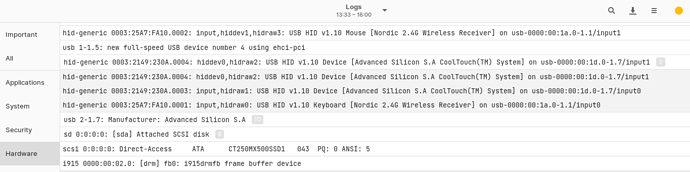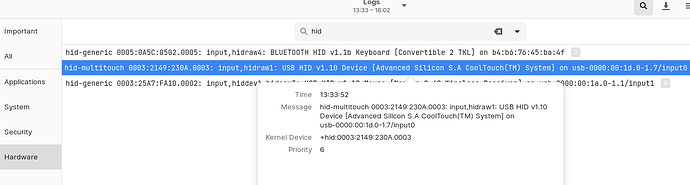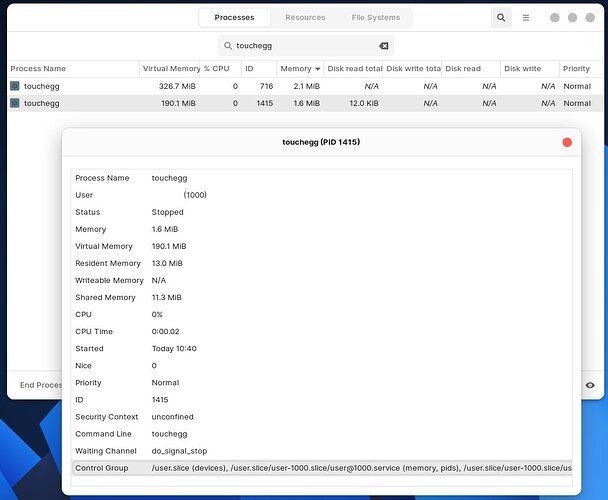Hello! I've got Zorin 16 Core (latest 5.13 kernel and all up-to-date) double-booting with Windown 10 on separate partitions on a Dell Optiplex 9010 AIO touch.
An odd issue I came across recently was that the touchscreen seems to read a single-tap as a double-tap - but only after restarting or putting the PC to sleep (I don't use hibernate), so it behaves properly after shutting the machine down and then booting back up. The touch functionality works fine in Windows.
I've looked up and down and tried a few things - booting to an old kernel, calibrating the touch display, and lastly I considered updating xinput (but is this possible or recommended...?). I wonder if it could just be a driver that's way too old at this point and plays up, but I thought I'd pick your brains first and ask you to give me an idea what to look at to troubleshoot this. (Happy to report that my Synaptics-driven laptop touchscreen performs perfectly fine under the same OS.)
I tried to collect some data to get you going, please see below. Also, a screenshot of part of my log that I thought was relevant but couldn't figure out if there was anything wrong with it.
P.S. I don't use any other gnome extensions besides the built-in save for ArcMenu.
Any help is appreciated!
System:
Kernel: 5.13.0-27-generic x86_64 bits: 64 compiler: N/A
parameters: BOOT_IMAGE=/boot/vmlinuz-5.13.0-27-generic
root=UUID=e153de15-05f8-449b-ab10-ac08963cbc73 ro quiet splash
vt.handoff=7
Desktop: Gnome 3.38.4 wm: gnome-shell dm: GDM3 3.38.2.1
Distro: Zorin OS 16 base: Ubuntu 20.04 LTS Focal
Machine:
Type: Desktop System: Dell product: OptiPlex 9010 AIO v: 01
serial: <filter> Chassis: type: 13 serial: <filter>
Mobo: Dell model: 0CRWCR v: A01 serial: <filter> UEFI: Dell v: A25
date: 10/19/2018
Battery:
Device-1: hid-00:18:00:3e:f9:77-battery model: Convertible 2 TKL
serial: N/A charge: N/A status: Discharging
CPU:
Topology: Quad Core model: Intel Core i5-3470S bits: 64 type: MCP
arch: Ivy Bridge family: 6 model-id: 3A (58) stepping: 9 microcode: 21
L2 cache: 6144 KiB
flags: avx lm nx pae sse sse2 sse3 sse4_1 sse4_2 ssse3 vmx bogomips: 23148
Speed: 1687 MHz min/max: 1600/3600 MHz Core speeds (MHz): 1: 1687 2: 1613
3: 1610 4: 1748
Vulnerabilities: Type: itlb_multihit status: KVM: VMX disabled
Type: l1tf
mitigation: PTE Inversion; VMX: conditional cache flushes, SMT disabled
Type: mds mitigation: Clear CPU buffers; SMT disabled
Type: meltdown mitigation: PTI
Type: spec_store_bypass
mitigation: Speculative Store Bypass disabled via prctl and seccomp
Type: spectre_v1
mitigation: usercopy/swapgs barriers and __user pointer sanitization
Type: spectre_v2 mitigation: Full generic retpoline, IBPB: conditional,
IBRS_FW, STIBP: disabled, RSB filling
Type: srbds status: Vulnerable: No microcode
Type: tsx_async_abort status: Not affected
Graphics:
Device-1: Intel Xeon E3-1200 v2/3rd Gen Core processor Graphics
vendor: Dell driver: i915 v: kernel bus ID: 00:02.0 chip ID: 8086:0152
Display: x11 server: X.Org 1.20.13 driver: i915 compositor: gnome-shell
resolution: 1920x1080~60Hz
OpenGL: renderer: Mesa DRI Intel HD Graphics 2500 (IVB GT1)
v: 4.2 Mesa 21.0.3 compat-v: 3.0 direct render: Yes
Audio:
Device-1: Intel 7 Series/C216 Family High Definition Audio vendor: Dell
driver: snd_hda_intel v: kernel bus ID: 00:1b.0 chip ID: 8086:1e20
Sound Server: ALSA v: k5.13.0-27-generic
Network:
Device-1: Intel 82579LM Gigabit Network vendor: Dell driver: e1000e
v: kernel port: f080 bus ID: 00:19.0 chip ID: 8086:1502
IF: eno1 state: down mac: <filter>
Device-2: Intel Centrino Advanced-N 6235 driver: iwlwifi v: kernel
port: f040 bus ID: 02:00.0 chip ID: 8086:088e
IF: wlp2s0 state: up mac: <filter>
Drives:
Local Storage: total: 232.89 GiB used: 22.47 GiB (9.7%)
SMART Message: Required tool smartctl not installed. Check --recommends
ID-1: /dev/sda vendor: Crucial model: CT250MX500SSD1 size: 232.89 GiB
block size: physical: 4096 B logical: 512 B speed: 6.0 Gb/s
serial: <filter> rev: 043 scheme: GPT
Partition:
ID-1: / raw size: 57.26 GiB size: 56.11 GiB (97.99%)
used: 15.19 GiB (27.1%) fs: ext4 dev: /dev/sda8
ID-2: /home raw size: 55.88 GiB size: 54.75 GiB (97.98%)
used: 7.07 GiB (12.9%) fs: ext4 dev: /dev/sda9
Sensors:
System Temperatures: cpu: 44.0 C mobo: N/A
Fan Speeds (RPM): N/A
Info:
Processes: 261 Uptime: 4h 11m Memory: 7.64 GiB used: 2.35 GiB (30.8%)
Init: systemd v: 245 runlevel: 5 Compilers: gcc: 9.3.0 alt: 9 Shell: bash
v: 5.0.17 running in: gnome-terminal inxi: 3.0.38
$ xinput --list
⎡ Virtual core pointer id=2 [master pointer (3)]
⎜ ↳ Virtual core XTEST pointer id=4 [slave pointer (2)]
⎜ ↳ Nordic 2.4G Wireless Receiver Consumer Control id=10 [slave pointer (2)]
⎜ ↳ Nordic 2.4G Wireless Receiver Mouse id=12 [slave pointer (2)]
⎜ ↳ Advanced Silicon S.A CoolTouch(TM) System id=13 [slave pointer (2)]
⎣ Virtual core keyboard id=3 [master keyboard (2)]
↳ Virtual core XTEST keyboard id=5 [slave keyboard (3)]
↳ Power Button id=6 [slave keyboard (3)]
↳ Video Bus id=7 [slave keyboard (3)]
↳ Power Button id=8 [slave keyboard (3)]
↳ Nordic 2.4G Wireless Receiver id=9 [slave keyboard (3)]
↳ Nordic 2.4G Wireless Receiver System Control id=11 [slave keyboard (3)]
↳ Laptop_Integrated_Webcam_HD: In id=14 [slave keyboard (3)]
↳ Dell WMI hotkeys id=15 [slave keyboard (3)]
↳ Dell AIO WMI hotkeys id=16 [slave keyboard (3)]
↳ Nordic 2.4G Wireless Receiver Consumer Control id=17 [slave keyboard (3)]
↳ Keyboard id=18 [slave keyboard (3)]
libinput debug-events
-event15 DEVICE_ADDED Advanced Silicon S.A CoolTouch(TM) System seat0 default group7 cap:t size 512x287mm ntouches 10 calib
-event15 TOUCH_DOWN +11.767s 0 (0) 50.49/59.22 (258.50/170.22mm)
event15 TOUCH_FRAME +11.767s
event15 TOUCH_UP +11.860s
event15 TOUCH_FRAME +11.860s