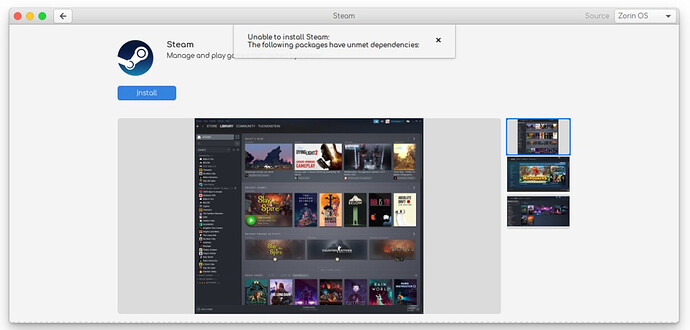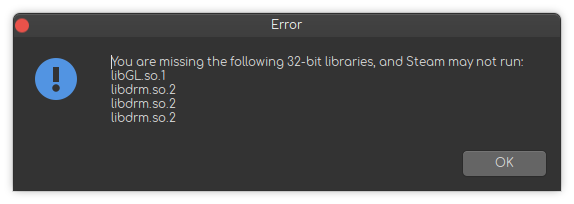still i cant able to install steam
Summary
milesdredd@milesdredd-hp-notebook:~$ sudo aptitude install steam
Note: selecting "steam:i386" instead of the virtual package "steam"
The following NEW packages will be installed:
gcc-10-base:i386{a} libatomic1:i386{a} libc6:i386{ab} libdrm-amdgpu1:i386{a}
libdrm-intel1:i386{ab} libdrm-nouveau2:i386{a} libdrm-radeon1:i386{a} libdrm2:i386{a}
libgcc-s1:i386{a} libgl1:i386{a} libgl1-mesa-dri:i386{ab} libgl1-mesa-glx:i386{a}
libglapi-mesa:i386{a} libglvnd0:i386{a} libglx-mesa0:i386{ab} libglx0:i386{a} libllvm11:i386{ab}
libstdc++6:i386{a} libudev1:i386{a} libx11-6:i386{ab} libx11-xcb1:i386{a} libzstd1:i386{a}
mesa-vulkan-drivers:i386{ab} steam:i386{b} steam-devices{a} zlib1g:i386{a}
0 packages upgraded, 26 newly installed, 0 to remove and 2 not upgraded.
Need to get 38.1 MB of archives. After unpacking 436 MB will be used.
The following packages have unmet dependencies:
libc6:i386 : Depends: libcrypt1:i386 (>= 1:4.4.10-10ubuntu4) which is a virtual package and is not provided by any available package
libx11-6:i386 : Depends: libxcb1:i386 (>= 1.11.1) which is a virtual package and is not provided by any available package
libllvm11:i386 : Depends: libedit2:i386 (>= 2.11-20080614-0) which is a virtual package and is not provided by any available package
Depends: libffi7:i386 (>= 3.3~20180313) which is a virtual package and is not provided by any available package
Depends: libtinfo6:i386 (>= 6) which is a virtual package and is not provided by any available package
steam:i386 : Depends: libgpg-error0:i386 (>= 1.10) which is a virtual package and is not provided by any available package
Depends: libxcb-dri3-0:i386 (>= 1.11.1) which is a virtual package and is not provided by any available package
Depends: libxinerama1:i386 (>= 2:1.1.1) which is a virtual package and is not provided by any available package
libgl1-mesa-dri:i386 : Depends: libelf1:i386 (>= 0.142) which is a virtual package and is not provided by any available package
Depends: libexpat1:i386 (>= 2.0.1) which is a virtual package and is not provided by any available package
Depends: libsensors5:i386 (>= 1:3.5.0) which is a virtual package and is not provided by any available package
Depends: libvulkan1:i386 (>= 1.2.131.2) which is a virtual package and is not provided by any available package
libdrm-intel1:i386 : Depends: libpciaccess0:i386 which is a virtual package and is not provided by any available package
mesa-vulkan-drivers:i386 : Depends: libvulkan1:i386 which is a virtual package and is not provided by any available package
Depends: libelf1:i386 (>= 0.142) which is a virtual package and is not provided by any available package
Depends: libexpat1:i386 (>= 2.0.1) which is a virtual package and is not provided by any available package
Depends: libwayland-client0:i386 (>= 1.15.0) which is a virtual package and is not provided by any available package
Depends: libxcb-dri3-0:i386 (>= 1.13) which is a virtual package and is not provided by any available package
Depends: libxcb-present0:i386 which is a virtual package and is not provided by any available package
Depends: libxcb-randr0:i386 (>= 1.13) which is a virtual package and is not provided by any available package
Depends: libxcb-sync1:i386 which is a virtual package and is not provided by any available package
Depends: libxcb1:i386 (>= 1.9.2) which is a virtual package and is not provided by any available package
Depends: libxshmfence1:i386 which is a virtual package and is not provided by any available package
libglx-mesa0:i386 : Depends: libexpat1:i386 (>= 2.0.1) which is a virtual package and is not provided by any available package
Depends: libxcb-dri2-0:i386 (>= 1.8) which is a virtual package and is not provided by any available package
Depends: libxcb-dri3-0:i386 (>= 1.13) which is a virtual package and is not provided by any available package
Depends: libxcb-glx0:i386 (>= 1.8) which is a virtual package and is not provided by any available package
Depends: libxcb-present0:i386 which is a virtual package and is not provided by any available package
Depends: libxcb-sync1:i386 which is a virtual package and is not provided by any available package
Depends: libxcb-xfixes0:i386 which is a virtual package and is not provided by any available package
Depends: libxcb1:i386 (>= 1.9.2) which is a virtual package and is not provided by any available package
Depends: libxdamage1:i386 (>= 1:1.1) which is a virtual package and is not provided by any available package
Depends: libxext6:i386 which is a virtual package and is not provided by any available package
Depends: libxfixes3:i386 which is a virtual package and is not provided by any available package
Depends: libxshmfence1:i386 which is a virtual package and is not provided by any available package
Depends: libxxf86vm1:i386 which is a virtual package and is not provided by any available package
The following actions will resolve these dependencies:
Keep the following packages at their current version:
-
libatomic1:i386 [Not Installed] -
libc6:i386 [Not Installed] -
libdrm-amdgpu1:i386 [Not Installed] -
libdrm-intel1:i386 [Not Installed] -
libdrm-nouveau2:i386 [Not Installed] -
libdrm-radeon1:i386 [Not Installed] -
libdrm2:i386 [Not Installed] -
libgcc-s1:i386 [Not Installed] -
libgl1:i386 [Not Installed] -
libgl1-mesa-dri:i386 [Not Installed] -
libgl1-mesa-glx:i386 [Not Installed] -
libglapi-mesa:i386 [Not Installed] -
libglvnd0:i386 [Not Installed] -
libglx-mesa0:i386 [Not Installed] -
libglx0:i386 [Not Installed] -
libllvm11:i386 [Not Installed] -
libstdc++6:i386 [Not Installed] -
libudev1:i386 [Not Installed] -
libx11-6:i386 [Not Installed] -
libzstd1:i386 [Not Installed] -
mesa-vulkan-drivers:i386 [Not Installed] -
steam:i386 [Not Installed] -
zlib1g:i386 [Not Installed]Leave the following dependencies unresolved:
-
steam-devices recommends steam -
steam:i386 recommends mesa-vulkan-drivers:i386
Accept this solution? [Y/n/q/?] n
*** No more solutions available ***
The following actions will resolve these dependencies:
Keep the following packages at their current version:
-
libatomic1:i386 [Not Installed] -
libc6:i386 [Not Installed] -
libdrm-amdgpu1:i386 [Not Installed] -
libdrm-intel1:i386 [Not Installed] -
libdrm-nouveau2:i386 [Not Installed] -
libdrm-radeon1:i386 [Not Installed] -
libdrm2:i386 [Not Installed] -
libgcc-s1:i386 [Not Installed] -
libgl1:i386 [Not Installed] -
libgl1-mesa-dri:i386 [Not Installed] -
libgl1-mesa-glx:i386 [Not Installed] -
libglapi-mesa:i386 [Not Installed] -
libglvnd0:i386 [Not Installed] -
libglx-mesa0:i386 [Not Installed] -
libglx0:i386 [Not Installed] -
libllvm11:i386 [Not Installed] -
libstdc++6:i386 [Not Installed] -
libudev1:i386 [Not Installed] -
libx11-6:i386 [Not Installed] -
libzstd1:i386 [Not Installed] -
mesa-vulkan-drivers:i386 [Not Installed] -
steam:i386 [Not Installed] -
zlib1g:i386 [Not Installed]Leave the following dependencies unresolved:
-
steam-devices recommends steam -
steam:i386 recommends mesa-vulkan-drivers:i386
Accept this solution? [Y/n/q/?] y
No packages will be installed, upgraded, or removed.
0 packages upgraded, 0 newly installed, 0 to remove and 2 not upgraded.
Need to get 0 B of archives. After unpacking 0 B will be used.