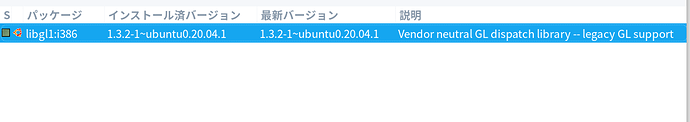milesdredd@milesdredd-hp-notebook:~$ sudo apt --fix-broken install
Reading package lists... Done
Building dependency tree
Reading state information... Done
0 upgraded, 0 newly installed, 0 to remove and 2 not upgraded.
sudo apt-get -f install libgl1:i386
Reading package lists... Done
Building dependency tree
Reading state information... Done
Some packages could not be installed. This may mean that you have
requested an impossible situation or if you are using the unstable
distribution that some required packages have not yet been created
or been moved out of Incoming.
The following information may help to resolve the situation:
The following packages have unmet dependencies:
libgl1:i386 : Depends: libc6:i386 (>= 2.1.3) but it is not going to be installed
Depends: libglvnd0:i386 (= 1.3.2-1~ubuntu0.20.04.1) but it is not going to be installed
Depends: libglx0:i386 (= 1.3.2-1~ubuntu0.20.04.1) but it is not going to be installed
E: Unable to correct problems, you have held broken packages.
milesdredd@milesdredd-hp-notebook:~$
run it again.
How's your sourcelist look like?
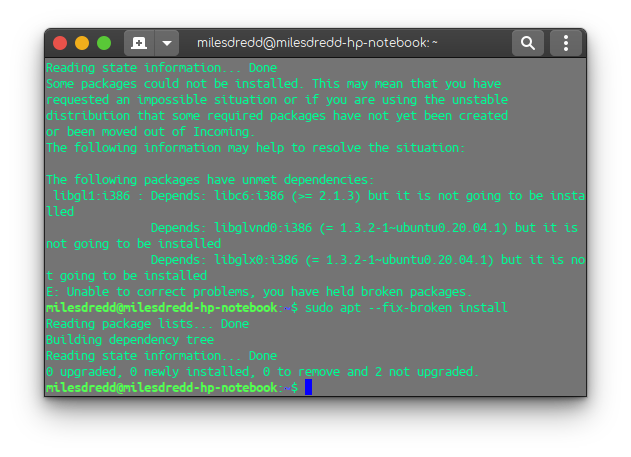
??? wdym?
Perhaps there's an custom source in your list that conflict with the official ones.
grep ^ /etc/apt/sources.list /etc/apt/sources.list.d/*
Summary
milesdredd@milesdredd-hp-notebook:~$ grep ^ /etc/apt/sources.list /etc/apt/sources.list.d/*
/etc/apt/sources.list:# deb cdrom:[Zorin-OS 16 Core Beta 64bit]/ focal main restricted
/etc/apt/sources.list:
/etc/apt/sources.list:# See UpgradeNotes - Community Help Wiki for how to upgrade to
/etc/apt/sources.list:# newer versions of the distribution.
/etc/apt/sources.list:# deb-src Index of /ubuntu focal main restricted
/etc/apt/sources.list:
/etc/apt/sources.list:## Major bug fix updates produced after the final release of the
/etc/apt/sources.list:## distribution.
/etc/apt/sources.list:deb Index of /ubuntu focal-updates main restricted
/etc/apt/sources.list:# deb-src Index of /ubuntu focal-updates main restricted
/etc/apt/sources.list:
/etc/apt/sources.list:## N.B. software from this repository is ENTIRELY UNSUPPORTED by the Ubuntu
/etc/apt/sources.list:## team. Also, please note that software in universe WILL NOT receive any
/etc/apt/sources.list:## review or updates from the Ubuntu security team.
/etc/apt/sources.list:deb Index of /ubuntu focal universe
/etc/apt/sources.list:# deb-src Index of /ubuntu focal universe
/etc/apt/sources.list:deb Index of /ubuntu focal-updates universe
/etc/apt/sources.list:# deb-src Index of /ubuntu focal-updates universe
/etc/apt/sources.list:
/etc/apt/sources.list:## N.B. software from this repository is ENTIRELY UNSUPPORTED by the Ubuntu
/etc/apt/sources.list:## team, and may not be under a free licence. Please satisfy yourself as to
/etc/apt/sources.list:## your rights to use the software. Also, please note that software in
/etc/apt/sources.list:## multiverse WILL NOT receive any review or updates from the Ubuntu
/etc/apt/sources.list:## security team.
/etc/apt/sources.list:deb Index of /ubuntu focal multiverse
/etc/apt/sources.list:# deb-src Index of /ubuntu focal multiverse
/etc/apt/sources.list:deb Index of /ubuntu focal-updates multiverse
/etc/apt/sources.list:# deb-src Index of /ubuntu focal-updates multiverse
/etc/apt/sources.list:
/etc/apt/sources.list:## N.B. software from this repository may not have been tested as
/etc/apt/sources.list:## extensively as that contained in the main release, although it includes
/etc/apt/sources.list:## newer versions of some applications which may provide useful features.
/etc/apt/sources.list:## Also, please note that software in backports WILL NOT receive any review
/etc/apt/sources.list:## or updates from the Ubuntu security team.
/etc/apt/sources.list:deb Index of /ubuntu focal-backports main restricted universe multiverse
/etc/apt/sources.list:# deb-src Index of /ubuntu focal-backports main restricted universe multiverse
/etc/apt/sources.list:
/etc/apt/sources.list:## Uncomment the following two lines to add software from Canonical's
/etc/apt/sources.list:## 'partner' repository.
/etc/apt/sources.list:## This software is not part of Ubuntu, but is offered by Canonical and the
/etc/apt/sources.list:## respective vendors as a service to Ubuntu users.
/etc/apt/sources.list:# deb Index of /ubuntu focal partner
/etc/apt/sources.list:# deb-src Index of /ubuntu focal partner
/etc/apt/sources.list:
/etc/apt/sources.list:deb Index of /ubuntu focal-security main restricted
/etc/apt/sources.list:# deb-src Index of /ubuntu focal-security main restricted
/etc/apt/sources.list:deb Index of /ubuntu focal-security universe
/etc/apt/sources.list:# deb-src Index of /ubuntu focal-security universe
/etc/apt/sources.list:deb Index of /ubuntu focal-security multiverse
/etc/apt/sources.list:# deb-src Index of /ubuntu focal-security multiverse
/etc/apt/sources.list:
/etc/apt/sources.list:# This system was installed using small removable media
/etc/apt/sources.list:# (e.g. netinst, live or single CD). The matching "deb cdrom"
/etc/apt/sources.list:# entries were disabled at the end of the installation process.
/etc/apt/sources.list:# For information about how to configure apt package sources,
/etc/apt/sources.list:# see the sources.list(5) manual.
/etc/apt/sources.list.d/libretro-ubuntu-stable-focal.list:deb Index of /libretro/stable/ubuntu focal main
/etc/apt/sources.list.d/libretro-ubuntu-stable-focal.list:# deb-src Index of /libretro/stable/ubuntu focal main
/etc/apt/sources.list.d/libretro-ubuntu-stable-focal.list.save:deb Index of /libretro/stable/ubuntu focal main
/etc/apt/sources.list.d/libretro-ubuntu-stable-focal.list.save:# deb-src Index of /libretro/stable/ubuntu focal main
/etc/apt/sources.list.d/opera-stable.list:# This file makes sure that Opera Browser is kept up-to-date
/etc/apt/sources.list.d/opera-stable.list:# as part of regular system upgrades
/etc/apt/sources.list.d/opera-stable.list:
/etc/apt/sources.list.d/opera-stable.list.save:# This file makes sure that Opera Browser is kept up-to-date
/etc/apt/sources.list.d/opera-stable.list.save:# as part of regular system upgrades
/etc/apt/sources.list.d/opera-stable.list.save:
/etc/apt/sources.list.d/steam.list:deb [arch=amd64,i386] Steam for Linux - launcher stable steam
/etc/apt/sources.list.d/steam.list:deb-src [arch=amd64,i386] Steam for Linux - launcher stable steam
/etc/apt/sources.list.d/steam.list:
/etc/apt/sources.list.d/steam.list:# Uncomment these lines to try the beta version of the Steam launcher
/etc/apt/sources.list.d/steam.list:#deb [arch=amd64,i386] Steam for Linux - launcher beta steam
/etc/apt/sources.list.d/steam.list:#deb-src [arch=amd64,i386] Steam for Linux - launcher beta steam
/etc/apt/sources.list.d/vivaldi.list:### THIS FILE IS AUTOMATICALLY CONFIGURED ###
/etc/apt/sources.list.d/vivaldi.list:# You may comment out this entry, but any other modifications may be lost.
/etc/apt/sources.list.d/vivaldi.list:deb Index of /stable/deb/ stable main
/etc/apt/sources.list.d/vivaldi.list.save:### THIS FILE IS AUTOMATICALLY CONFIGURED ###
/etc/apt/sources.list.d/vivaldi.list.save:# You may comment out this entry, but any other modifications may be lost.
/etc/apt/sources.list.d/vivaldi.list.save:deb Index of /stable/deb/ stable main
/etc/apt/sources.list.d/vscode.list:### THIS FILE IS AUTOMATICALLY CONFIGURED ###
/etc/apt/sources.list.d/vscode.list:# You may comment out this entry, but any other modifications may be lost.
/etc/apt/sources.list.d/vscode.list:deb [arch=amd64,arm64,armhf] Index of /repos/code/ stable main
/etc/apt/sources.list.d/vscode.list.save:### THIS FILE IS AUTOMATICALLY CONFIGURED ###
/etc/apt/sources.list.d/vscode.list.save:# You may comment out this entry, but any other modifications may be lost.
/etc/apt/sources.list.d/vscode.list.save:deb [arch=amd64,arm64,armhf] Index of /repos/code/ stable main
/etc/apt/sources.list.d/zorin.list:deb Index of /stable/ focal main
/etc/apt/sources.list.d/zorin.list:# deb-src Index of /stable/ focal main
/etc/apt/sources.list.d/zorin.list:
/etc/apt/sources.list.d/zorin.list:deb Index of /patches/ focal main
/etc/apt/sources.list.d/zorin.list:# deb-src Index of /patches/ focal main
/etc/apt/sources.list.d/zorin.list:
/etc/apt/sources.list.d/zorin.list:deb Index of /apps/ focal main
/etc/apt/sources.list.d/zorin.list:# deb-src Index of /apps/ focal main
/etc/apt/sources.list.d/zorin.list:
/etc/apt/sources.list.d/zorin.list:deb Index of /drivers/ focal main restricted
/etc/apt/sources.list.d/zorin.list:# deb-src Index of /drivers/ focal main restricted
/etc/apt/sources.list.d/zorin.list:
/etc/apt/sources.list.d/zorin.list.save:deb Index of /stable/ focal main
/etc/apt/sources.list.d/zorin.list.save:# deb-src Index of /stable/ focal main
/etc/apt/sources.list.d/zorin.list.save:
/etc/apt/sources.list.d/zorin.list.save:deb Index of /patches/ focal main
/etc/apt/sources.list.d/zorin.list.save:# deb-src Index of /patches/ focal main
/etc/apt/sources.list.d/zorin.list.save:
/etc/apt/sources.list.d/zorin.list.save:deb Index of /apps/ focal main
/etc/apt/sources.list.d/zorin.list.save:# deb-src Index of /apps/ focal main
/etc/apt/sources.list.d/zorin.list.save:
/etc/apt/sources.list.d/zorin.list.save:deb Index of /drivers/ focal main restricted
/etc/apt/sources.list.d/zorin.list.save:# deb-src Index of /drivers/ focal main restricted
/etc/apt/sources.list.d/zorin.list.save:
/etc/apt/sources.list.d/zorinos-ubuntu-apps-focal.list:deb http://ppa.launchpad.net/zorinos/apps/ubuntu focal main
/etc/apt/sources.list.d/zorinos-ubuntu-apps-focal.list:# deb-src http://ppa.launchpad.net/zorinos/apps/ubuntu focal main
/etc/apt/sources.list.d/zorinos-ubuntu-apps-focal.list.save:deb http://ppa.launchpad.net/zorinos/apps/ubuntu focal main
/etc/apt/sources.list.d/zorinos-ubuntu-apps-focal.list.save:# deb-src http://ppa.launchpad.net/zorinos/apps/ubuntu focal main
/etc/apt/sources.list.d/zorinos-ubuntu-drivers-focal.list:deb http://ppa.launchpad.net/zorinos/drivers/ubuntu focal main
/etc/apt/sources.list.d/zorinos-ubuntu-drivers-focal.list:# deb-src http://ppa.launchpad.net/zorinos/drivers/ubuntu focal main
/etc/apt/sources.list.d/zorinos-ubuntu-drivers-focal.list.save:deb http://ppa.launchpad.net/zorinos/drivers/ubuntu focal main
/etc/apt/sources.list.d/zorinos-ubuntu-drivers-focal.list.save:# deb-src http://ppa.launchpad.net/zorinos/drivers/ubuntu focal main
/etc/apt/sources.list.d/zorinos-ubuntu-patches-focal.list:deb http://ppa.launchpad.net/zorinos/patches/ubuntu focal main
/etc/apt/sources.list.d/zorinos-ubuntu-patches-focal.list:# deb-src http://ppa.launchpad.net/zorinos/patches/ubuntu focal main
/etc/apt/sources.list.d/zorinos-ubuntu-patches-focal.list.save:deb http://ppa.launchpad.net/zorinos/patches/ubuntu focal main
/etc/apt/sources.list.d/zorinos-ubuntu-patches-focal.list.save:# deb-src http://ppa.launchpad.net/zorinos/patches/ubuntu focal main
/etc/apt/sources.list.d/zorinos-ubuntu-stable-focal.list:deb http://ppa.launchpad.net/zorinos/stable/ubuntu focal main
/etc/apt/sources.list.d/zorinos-ubuntu-stable-focal.list:# deb-src http://ppa.launchpad.net/zorinos/stable/ubuntu focal main
/etc/apt/sources.list.d/zorinos-ubuntu-stable-focal.list.save:deb http://ppa.launchpad.net/zorinos/stable/ubuntu focal main
/etc/apt/sources.list.d/zorinos-ubuntu-stable-focal.list.save:# deb-src http://ppa.launchpad.net/zorinos/stable/ubuntu focal main
milesdredd@milesdredd-hp-notebook:~$
I would remove all Steam Repos... You can use
sudo add-apt-repository --remove (PPA)
Or you can use the Software & Updates GUI "other" tab.
Then install steam from the existing Ubuntu Multiverse repositories that you already have in place.
this will remove all repos?
The (PPA) signifies that you replace that with the actual ppa you wish to remove.
Similar to replacing $USER with your actual computer user name.
milesdredd@milesdredd-hp-notebook:~$ sudo add-apt-repository --remove (PPA)
-bash: syntax error near unexpected token `('
I think it should be
remove steam*
You must replace (PPA) with the actual PPA that you wish to remove. I cannot properly tell you what the PPA is because they are on your system, not mine. You would need to look on your sources to be sure.
You can also open Software & Updates, click the other tab and search out any Steam PPAs and check on the line that says steam to Highlight it, then clic the remove button at the bottom.
Can't I use wildcard * for this operation, like steam*?
I misunderstaood your post. I thought you were 'correcting it' to sudo apt remove steam*
Sorry, the replies in the thread have been going fast- and all the while I was struggling to figure out the QT apps not using GTK theme thing, so have been posting while distracted by another issue that was driving me nuts.
yes done , i removed all steam repos
Ok,
sudo apt update
sudo apt install -y steam
What does this yield?
milesdredd@milesdredd-hp-notebook:~$ sudo apt install -y steam
Reading package lists... Done
Building dependency tree
Reading state information... Done
Some packages could not be installed. This may mean that you have
requested an impossible situation or if you are using the unstable
distribution that some required packages have not yet been created
or been moved out of Incoming.
The following information may help to resolve the situation:
The following packages have unmet dependencies:
steam:i386 : Depends: libgl1-mesa-dri:i386 (>= 17.3) but it is not going to be installed or
libtxc-dxtn0:i386 but it is not installable
Depends: libgl1-mesa-glx:i386 but it is not going to be installed
Depends: libgpg-error0:i386 (>= 1.10) but it is not installable
Depends: libudev1:i386 but it is not going to be installed
Depends: libxcb-dri3-0:i386 (>= 1.11.1) but it is not installable
Depends: libxinerama1:i386 (>= 2:1.1.1) but it is not installable
Depends: libc6:i386 (>= 2.15) but it is not going to be installed
Depends: libstdc++6:i386 (>= 4.8) but it is not going to be installed
Depends: libx11-6:i386 but it is not going to be installed
Recommends: steam-devices:i386
Recommends: libxss1:i386 but it is not installable
Recommends: mesa-vulkan-drivers:i386 but it is not going to be installed
E: Unable to correct problems, you have held broken packages.
milesdredd@milesdredd-hp-notebook:~$
What gives?
Ummm try:
sudo apt-get install libgl1-mesa-dri:amd64 libgl1-mesa-dri:i386 libgl1-mesa-glx:amd64 libgl1-mesa-glx:i386