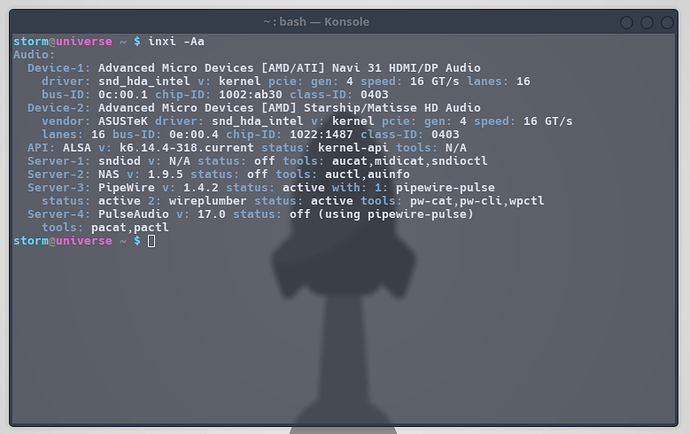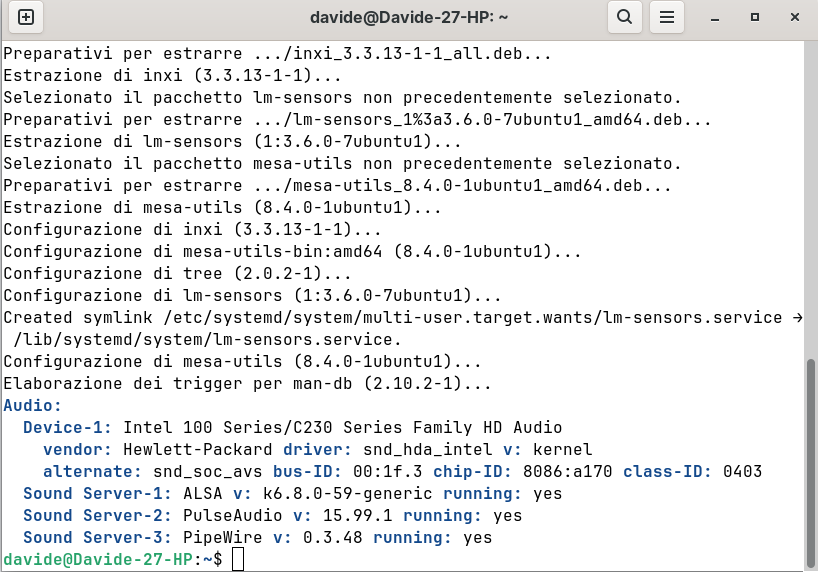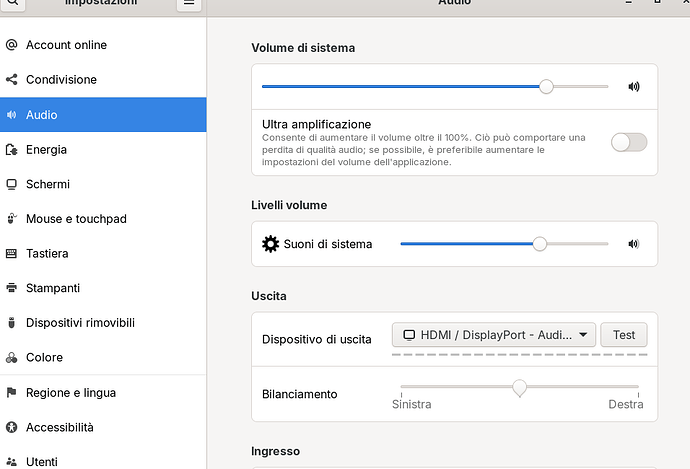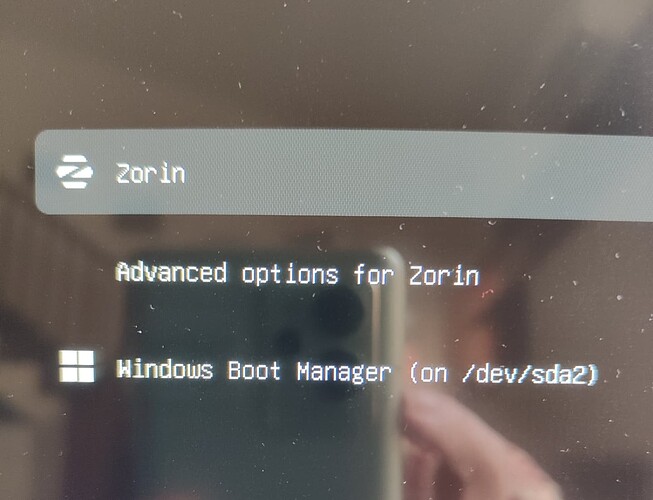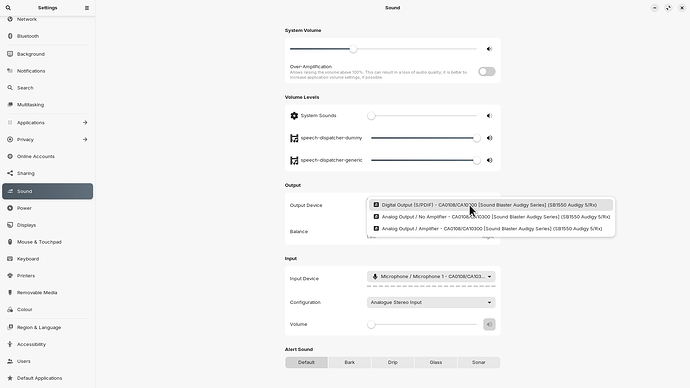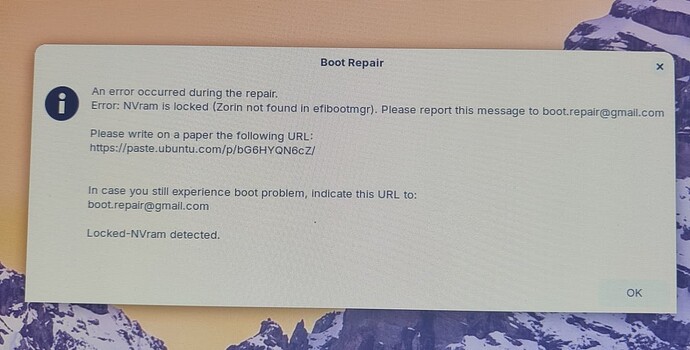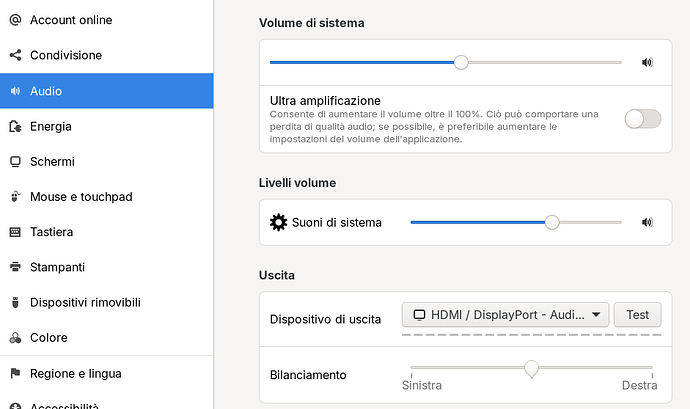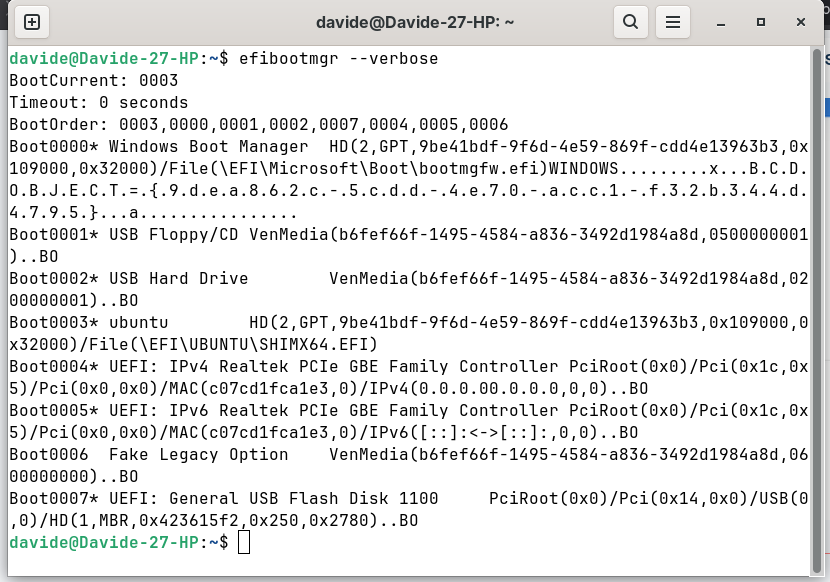Hi all, I'm new to Zorin (installed 3 days ago), so far I've always only used Win.
I like Zorin and would like it to become my only OS, but I have one problem: the audio doesn't work.
I've been going crazy for 3 days, I've tried dozens and dozens of solutions that I've found here in the forum and around the net, but unfortunately I haven't solved it.
I only see "Output Dummy" and I really don't know what to do. Can you help me step by step, given my inexperience?
Thanks so much.
Welcome! ![]()
What is the make / model of your machine?
Did you dual-boot; and before installing, did you reboot into the Live USB or 'shutdown' then boot into the Live USB? -- Asking for that one because newer machines, Windows specifically, will keep some devices like sound or network controllers 'attached' to that Windows install.. leading to some issues when booting.
If you've installed via dual-boot, 'shutdown' the machine and boot into Zorin and see if that helps.. if not, you may just need a driver. Hopefully not, but we'll see!
Welcome!
Can you please post the output of (from terminal);
sudo apt install inxi
inxi -Aa
It will install an info and display current info of you audio. Here's mine how it look like;
Welcome to the Forum!
Your wrote that You already tried Things. Did You tried to switch between Wayland and X11? And did You tried Pulse Audio? It is a Tool to set up Audio Input and Output. You can install it with the Terminal Command sudo apt install pavucontrol
Pulse Audio added as you suggested.
Hi, HP 27". Yes, dual boot but honestry Windows doesn't start anymore (even if I change BIOS) and I donno the reason. When I start, I can see:
ZORIN
Advanced options for Zorin
Windows Boot Manager (on /dev/sda2)
Impossible to start Windows, but Zorin works properly.
@StarFighter In Windows (assume you are dual-booting) go to Settings>Power and turn OFF Fast Start-Up. That should prevent Windows Fast Start-Up from holding on to your sound and other devices.
Thanks. It's dual boot but I cannot start Win (I donno why). How can I start Win? By the way, Fast Start Up was off.
If you have your ZorinOS USB handy, you should find Boot Repair app on there.
Running Boot Repair (with defaults) should find your Windows and allow you to boot it from your grub menu. If not, post here any error messages you see.
You may have to run the Windows installer to get Boot Repair options for Win, then 'fix bootloader', reboot - if you lose Grub (usually not.. usually), then boot Zorin installer - boot repair, run defaults and reboot - usually a quick(ish) fix.
Even when you select Windows Boot Manager nothing happens?
In your audio screenshot you will notice a down arrow to the right of the selected audio source. Have you tried clicking on the down arrow to see if there are any other options available?
If I select Windows Boot Manager, I am directed to the page with the blue background, where it tells me if I want to restore Windows from the cloud or local disk, or solve problems etc. None of them work, if I try to restore Win for instance, it says it's impossible.
Please open the Terminal and type efibootmgr --verbose and post the Output here.
And please check if in BIOS Fast Boot and Secrue Bott are turned off and Fast Start-Up in Windiws is turned off. And check that in BIOS not Raid is active for the Drive(s).
This outlines a problem with Windows OS, possibly due to file corruption or some other factor.
Remember, Windows OS and Zorin OS are utterly separate operating systems. They may as well exist on separate planets. One cannot write the files for the other.
BIOS: Fast Boot and Secure Boot OFF
Windows: Fast Start Up (as I can remember, it's OFF. I cannot enter Win to check)
How to do? I followed several solutions founded on the web so probably I installed different sources.
Okay, the ubuntu Entry is first; that is good. And Windows Boot Manager is there, too.
When You go in the BIOS and click there on the Windows Boot Manager Entry to start Windows, does it start then?