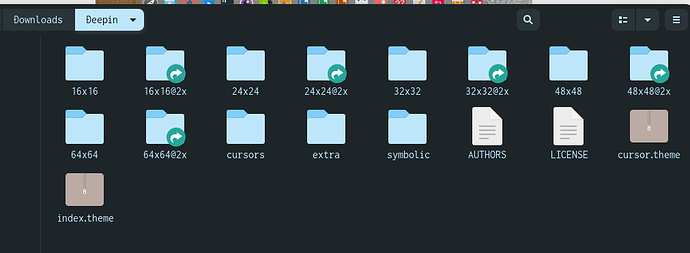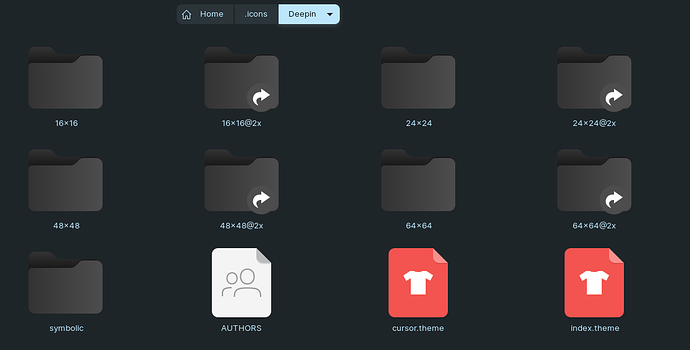Hello,
I am trying install the Deepin icons pack on Zorin but the Zorin appearance dosn't detect Deepn's ... I tried several packs. but other Icons packs are fine.
The Icon set is nested into a Master Folder. You must extract the icon set master, then copy the Icon Set Folder itself from that extracted directory and put it into your icons directory.
You can easily tell which folder - it is the one that contains index.theme file.
beep beep... Я робот
changed the category from Chat to General help
mission completed
beep beep......
I didn't download it from GitHub, I guess you got it from there, the latest version directly from Gnome Look, has no nested folders. I know that nested folders won't work.
Deepin icon set is here:
~/.icons/Deepin/
and other functioning icon sets are also here:
~/.icon/{whatever working}/
Yet only Deepin icons are not detected.
It is indeed strange.
Exactly! It's not important to use Bloom icons pack, it is strange that I download every kind of Deepin package by any author, it didn't work for me. And I know what I did... Is it Okay for you?
I checked the compatibility:
Compatible with GNOME 40
Compatible with GNOME 3.38
Compatible with GNOME 3.36
I confirmed that Zorin 16 has GNOME 3.38.4.
Sorry I am at my wits end.
Don't know if this will help but a additional package seems to be needed
Linux Deepin Themes And Icons For Ubuntu/Linux Mint/Other Ubuntu Derivatives
I tried to download github.com version,
but the site seems to be down 
https://downdetector.com/status/github/
It's Okay, don't worry, no problem
I might try again later.
I thought GitHub banned Iran 
and France ![]()
Thank you, @Bubby But I don't want to install DDE, I just wanted to change the Icon pack, it's so simple.
I did it before with Pop_OS 20.04. Maybe I should install Gnome Tweak and test it.
Anyway, thank you guys.
The index.theme in the icon pack is incorrectly labeled "Papirus".
I just opened index.theme, changed the name to Deepin and saved the file.
Now Deepin shows up in the Icon theme chooser.
CHINA iNDIA the list grows hummmm did someone say VPN
I sometimes use TunnelBear.
Some US News sites now banned all visitors from Europe due to the more strict privacy regulation in the EU.
Oops! I didn't check it, BUT there are two problems remaining, one still not shows on Zorin Appearance, But it's Okay with Gnome Tweak, It works fine. And I had issue with other packages named Deepin or Gloom. Anyway, it's not matter now