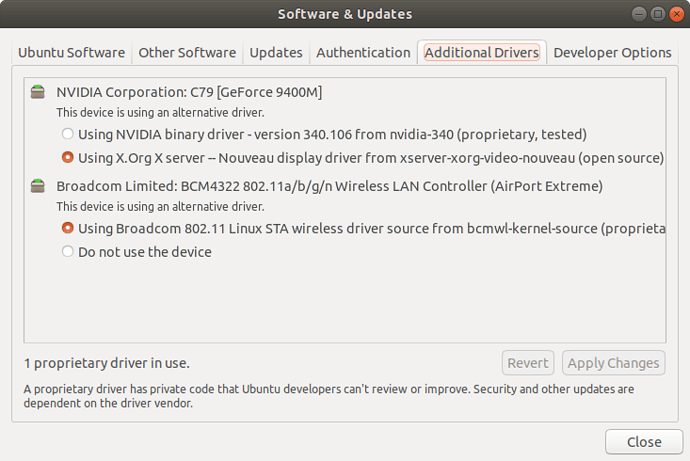i have zorin 15.3 lite on this macbook pro
i just wanna connect to wifi
ive tried a lot of guides with no luck
tried:
sudo apt-get remove --purge bcmwl-kernel-source
sudo apt-get install b43-fwcutter
sudo apt-get install firmware-b43-installer
sudo modprobe -r b43
sudo modprobe b43
still no wifi
here's my lspci output:
00:00.0 Host bridge: NVIDIA Corporation MCP79 Host Bridge (rev b1)
00:00.1 RAM memory: NVIDIA Corporation MCP79 Memory Controller (rev b1)
00:03.0 ISA bridge: NVIDIA Corporation MCP79 LPC Bridge (rev b3)
00:03.1 RAM memory: NVIDIA Corporation MCP79 Memory Controller (rev b1)
00:03.2 SMBus: NVIDIA Corporation MCP79 SMBus (rev b1)
00:03.3 RAM memory: NVIDIA Corporation MCP79 Memory Controller (rev b1)
00:03.4 RAM memory: NVIDIA Corporation MCP79 Memory Controller (rev b1)
00:03.5 Co-processor: NVIDIA Corporation MCP79 Co-processor (rev b1)
00:04.0 USB controller: NVIDIA Corporation MCP79 OHCI USB 1.1 Controller (rev b1)
00:04.1 USB controller: NVIDIA Corporation MCP79 EHCI USB 2.0 Controller (rev b1)
00:06.0 USB controller: NVIDIA Corporation MCP79 OHCI USB 1.1 Controller (rev b1)
00:06.1 USB controller: NVIDIA Corporation MCP79 EHCI USB 2.0 Controller (rev b1)
00:08.0 Audio device: NVIDIA Corporation MCP79 High Definition Audio (rev b1)
00:09.0 PCI bridge: NVIDIA Corporation MCP79 PCI Bridge (rev b1)
00:0a.0 Ethernet controller: NVIDIA Corporation MCP79 Ethernet (rev b1)
00:0b.0 SATA controller: NVIDIA Corporation MCP79 AHCI Controller (rev b1)
00:10.0 PCI bridge: NVIDIA Corporation MCP79 PCI Express Bridge (rev b1)
00:15.0 PCI bridge: NVIDIA Corporation MCP79 PCI Express Bridge (rev b1)
00:16.0 PCI bridge: NVIDIA Corporation MCP79 PCI Express Bridge (rev b1)
02:00.0 VGA compatible controller: NVIDIA Corporation C79 [GeForce 9400M] (rev b1)
04:00.0 FireWire (IEEE 1394): LSI Corporation FW643 [TrueFire] PCIe 1394b Controller (rev 07)
i know there is no wireless adapter showing but i also know it works because right before i wiped the HDD it worked on macos
anyone wanna give me some commands to try and report back outputs? teach me something?