Hi,
I keep on getting updates for Thunderbird mail, Arabic, English, French, German, Italian, Japanese, Portuguese, Russian, simplified Chinese, traditional Chinese, Spanish Castilian, transitional English, transitional Portuguese, transitional traditional Chinese, transitional simplified Chinese and transitional Spanish language packs for Thunderbird, Firefox, and extra ffmpeg codecs for the Chromium browser.
I don't want any of these !
But updates arrive daily, even though I don't install them.
I have 2 queries, firstly, how do I stop updates that I don't want from returning and secondly, how do I get all of those language packs and stuff off my system ? I have no intention of using Chromium and I have no intention of using all of those other languages.
Is it possible to slim down by getting rid of them ?
Thanks,
grimtraveller.
Well. Firstly uninstall Chromium if you don't use it? You can do that via the software center. If the same updates appears continuously it could be a bug with the software center.
If you have not got it installed already, install Synaptic Package Manager from the Store (Good GNU/Linux OS's always provide Synaptic by default but suspect that Gnome and Ubuntu on which Zorin Core is based, might prevent them from doing that.
Once you have opened synaptic package manager with your user login password to elevate you to 'root' search for 'language' and/or 'locales'. I am bemused why you have all these language packs, having just installed Zorin 16.2 Core as a VM, most other language packs for LibreOffice etc get removed after Locale/Language is chosen at point of install.
You can turn off updates completely by starting Software Updater, then click on 'Stop' and once stopped, select 'Settings':
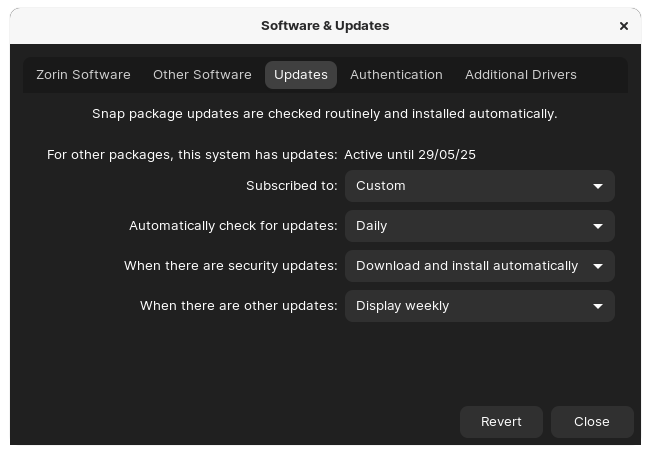
Again you will need to enter your login password to make changes.
You can then update your system via the terminal with:
sudo apt install updates && sudo apt install dist-upgrade
dist-upgrade does not upgrade the distribution to a newer one, it updates applications that need to work with newer kernels.
This may help: Stopping other languages trying to update - #2 by Aravisian
Well, here's a funny one.
As I began to try out the suggestions, Zorin just crashed on me. I couldn't even get back in, so I just decided to re-install. But here's the thing. The first install attempt took close on 24 hours but never reached completion, so I just cancelled it and tried it again. This one took over 36 hours with no indication that anything was happening so I cancelled it and this time, I downloaded the OS16 lite and installed it. It went through in about 25 minutes {!!!} but then, when I re-started the computer, I got a message saying "out of range" ! It just would not boot to the start screen.
Anyway, I went through the archives of this site to see if anyone had had this problem and I found a couple of threads dealing with the "Out of range" issue and I was about to try out possible solutions, when on a whim, I turned on the computer, and it booted automatically to the main screen !
And it's been working normally since then !
I don't understand computers.
This topic was automatically closed 90 days after the last reply. New replies are no longer allowed.