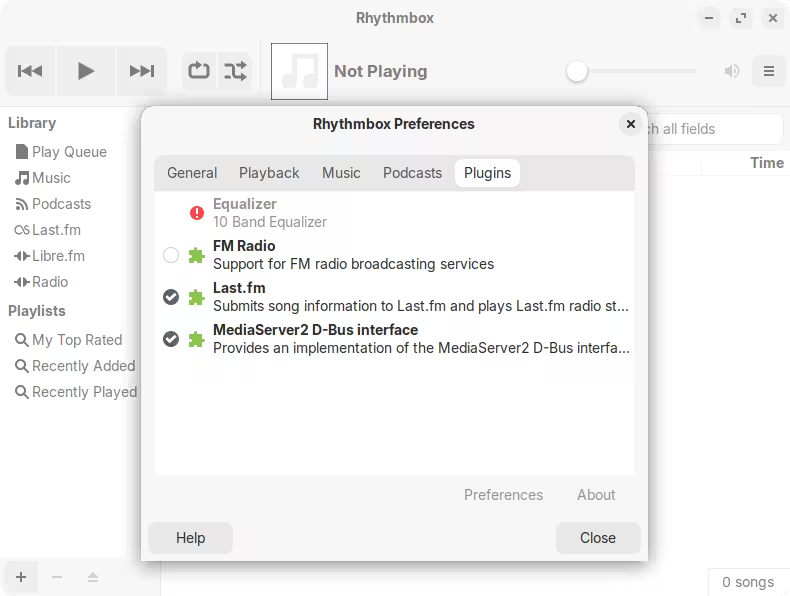Looking a bit more into this and seem like the root cause is with how this plugin is coded. As it's a rather old codebase, it's using the now-deprecated GConf module, which, being deprecated, the Flatpak runtime does not include.
This could be fixed by updating the codebase, but after 7 years since the last commit it doesn't seem like that's going to happen anytime soon. Even then, other issues of similar nature may still cause problems.
One option could be to build the Flatpak runtime from source code (or maybe just this one package), including this missing module. That's certainly doable and I'm a bit curious on how to do this, but it's not something that I want to get into right now.
Going with the non-Flatpak approach, it's a lot easier to just install the gconf library using the default package manager, which is why you can easily load this plugin.
The only issue is simply with the relatively outdated version of Rhythmbox. This can also be addressed by building Rhythmbox 3.4.8 from source... but some of the libraries needed are not at the right versions and it definitely needs some tweaking. I manged to do it, but in the end some of the plugins were not available and even this  equalizer plugin wouldn't load:
equalizer plugin wouldn't load:
In case anyone wants to give it a try (I might give it one last try!) you need to download the source code, and install a bunch of dependencies:
sudo apt install itstool cmake meson lib{totem-plparser,cairo2,gdk-pixbuf2.0,girepository1.0,gstreamer1.0,rust-gstreamer-audio-sys,gtk-3,json-glib,peasd-3,soup-3.0,xml2,tdb}-dev
You also need to hack into the required dependencies by editing meson.build:
project('rhythmbox', 'c',
version: '3.4.8',
- meson_version: '>= 0.64.0',
+ meson_version: '>= 0.61.0',
default_options: ['c_std=gnu89'])
...
- gstreamer_required = '1.4.0'
+ gstreamer_required = '1.2.0'
I don't know if this causes something else to break (probably why there are so few plugins) but eventually it allows to proceed with the compilation, and it seems to run fine.
In conclusion, it really is too much trouble