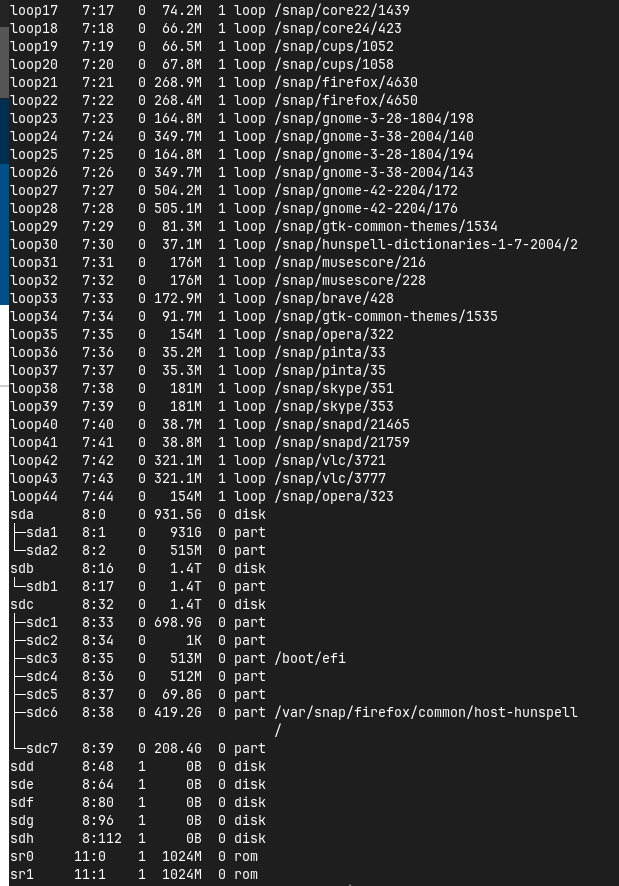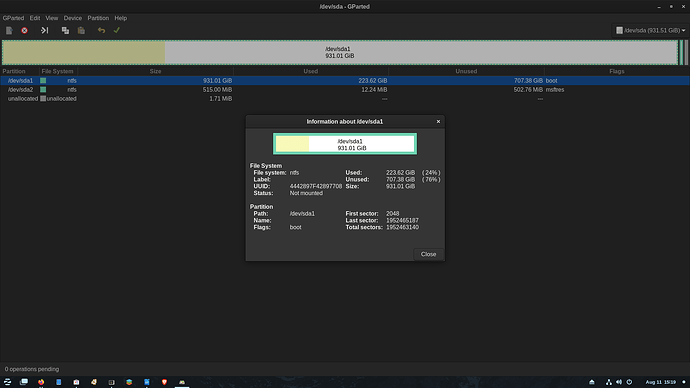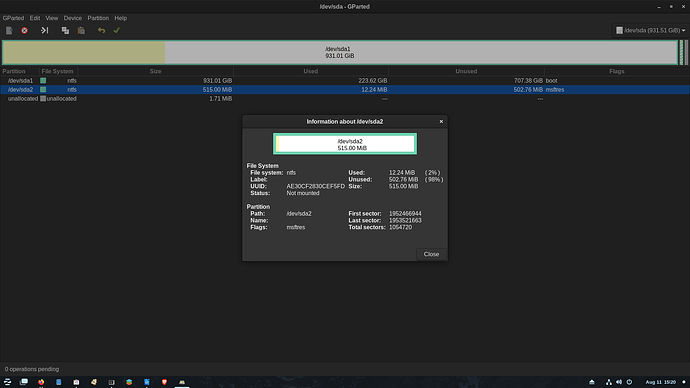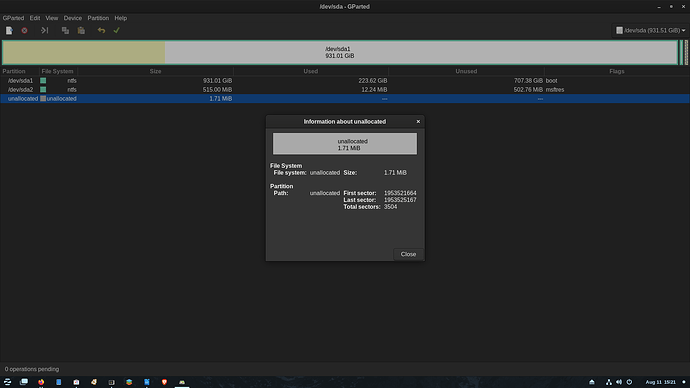When I booted up my PC recently, I got the message "Welcome to Zorin 16.2!" The problem is: I was running 17.1 Pro! Why am I being upgraded to an older version? Not to mention the older version had ALL my files and applications gone. All browsers other than Firefox were gone, and Firefox had no history or bookmarks. I use LibreWolf to track the stocks and ETFs I'm invested in, and in a volatile market, I CAN'T be without my applications and files!!! I was able to go back to 17.1 by rebooting and choosing "Advanced Options", but even then, Zorin 17.1 is listed as "6.5-45" and all other versions start with "6.5". Why can't it just say "17.1"? so I know what version is what?
I've loved Zorin, and tell everyone how great it is, but I DEPLORE the fact that it upgrades my OS without any warning. Last time I was upgraded it took me forever to find where they hid all my files and I had to change all the settings back to where I had them, as the upgrade changed everything to the settings that Zorin thought I should have. I am not currently a happy camper.
Welcome to the Forum!
My first Question: Did you even made an Upgrade? Or was the Welcome Screen suddenly appears from nothing?
The 6.5 is not the Zorin Version Number. It is the Kernel Version Number. But I have chosen that and Your System was like it was before with all of Your Data and Programs?
The System don't do that. When You Upgrade Your System, you have to use the Zorin OS Upgrader. When Updates are shown to You, you should see what will be updated in the System Updater.
I did NOT do an upgrade on my part, unless it was part of the almost daily "software updates" that I usually do without looking at what it's updating. I didn't use the "upgrade Zorin" feature - the past two or three upgrades just happened without any input from me (other than software updates). I will have to pay closer attention to what I'm updating...
Okay, no Upgrade, only the normal Software Updates. Over the normal System Updates can come the Point Releases but no Changes about the Main Versions. Maybe it was a Bug or something.
Could You explain what you are understand as an ''Upgrade''? Do you mean Updates that require a Reboot?
You could use the Software Updater. It is the graphical Tool to make Updates. There You can see what Software is updated and You can see in the Changelog what Version is installed and what Version will be installed and (mostly) what the Update will bring.
There was no message that I need to reboot for an upgrade, it just "appeared" when I rebooted, the last three times that this happened. This last time it was not only unexpected but took me to a previous version. A previous version with all of my files and applications gone.
The system cannot upgrade itself without User Approval and prompts.
I know that Windows OS can do this... But GnuLinux does not.
That makes this thread a classic X-Y problem, where an issue is presumed true without being established as true.
Since we know that Zorin OS or Mint OS or Asmi OS cannot and will not upgrade itself - and we also know that given the package structure and dpkg tree that it is not possible for an upgrade to downgrade the full system packages; we must examine that something else happened here.
This sounds like you have Two Installations; 16.2 and 17.1 side by side. Using grub menu could help you select which version to boot. This may be two separate partitions on one disk or may be two separate disks.
You can check your partitions using the disks software and post screenshots here.
You can use the same software with the drop down menu on the upper left to look at Hard Drives to see how many are mounted.
Hmm ... weird Behavior. I don't know what there happened but it reads like ... Your Machine has its ... in german you would say ''hatte seine 5 Minuten''. But that is definately no normal Behavior of the System and it works not like that.
And You only have Zorin 17 installed? No other Systems - no matter of Linux, Windows or Mac?
The last installation that I did was Zorin 17.1 Pro. In the boot menu are all of the past installations, such as 16 Pro, 15 Pro, and all of their variations. I currently have no problem booting to 17.1 under "Advanced Options", so as long as I don't allow the default "Zorin" to boot to 16.2, I'm good. It was just rather frustrating to have 16.2 pop up on it's own.
That sounds like grub was updated, placing Z16 in first priority.
Reinstall Grub on Z17 to resolve this swiftly and neatly.
Boot into Z17. Open terminal and run
lsblk
to determine which partition your Z17 is installed to. Let's say it is /dev/sda... If it is, run
sudo grub-install /dev/sda
OK - thanks.
I love this part of @Aravisian post, because it reminds me about one of key differences between Windows and Linux, and why I'm switching to Linux. Thank you. ![]()
So, when you install a new Version, you let the older One's installed?
I'm not sure what you are asking. If you are referring to the boot menu I mentioned, the system always keeps older OS versions so you can boot up to older versions if you have a problem, which is what I did in this case (although the "older version" was newer than the "new version" that popped up this time.
I don't have that. It keeps older Kernels, yes; that I have. But not entire older OS's.
@6VoltGuy
Did you do this?
What was the result?
I ran "lsblk" and I will paste the results below. I will now show my ignorance of the Linux system by asking: if /boot/efi/ is in sdc does that mean the OS is in sdc? It was a long time ago that I switched to Zorin, and I have three hard drives. Under Windows I had one drive for the OS, one drive for all other software, and one drive for data. I ASSUME I put Zorin under the OS drive, but I don't remember. Here's the paste:
/dev/sda1, sdc1, sdc5 and sdc6 all have enough space to account for other installations of distros (including earlier Zorin OS versions like 16.)
Your efi partition is on sdc3, but your Installed Operating System is not - it is likely on one of the three partitions I mentioned above.
I think it is highly likely that when you move to boot into 17, you are accidentally booting into 16 (possibly due to a grub configuration, not something that you are actively doing). This caused you to believe that somehow, your install rolled back (Which is impossible).
It also explains your missing files - since they are located on the 17 install elsewhere on another partition (But at least this means that they are safe and not lost).
Why not just clear all previous installed OS's by wiping those as free space?
I suppose I could do that. I always left them there because the system saved them, and in my current circumstance, they proved useful (allowing me to boot to 17.1 rather than the now default 16.2).
Rather than use lsblk, install GParted (it gets removed after install), run GParted and take screenshots of each drive so we can get a clear picture of what is where.