![]()
The package ufw comes pre-installed on Zorin OS.
Does that terminal output offer to install it?
What happens if you enter:
sudo apt install ufw gufw
It just abort and one more thing I removed iptables yesterday.
Were any configuration files for iptables left behind? Might be a good idea to check ~/.config, ~/.local/share etc.
Is UFW installed? Or was it removed?
What is the output of:
sudo systemctl status ssh
![]()
I didn't removed it and I don't know it was installed or not!
IDK how to check can you please tell me?
What is the output of
sudo apt install -y openssh-client
The keyboard shortcut ctrl+h can reveal the directories if you do not see them.
In your home folder, look through /.config and through /.local/share and see if you find any folders named iptables and if so- remove them.
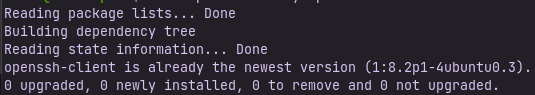
Nothing named ip tables found in both folders
sudo apt install openssh-server
?
I don't want server so why should I install ?
It is a client-server architecture. OpenSSH-Client is the client package, OpenSSH-server is the server package that listens for client connections.
yes so client is already installed no need of server right?
and btw why ping is not working?
Ok now please trust me I tried all the available ways on internet and I am 90% sure that this 3 things are issues with zorin os.
-
You can't ping external ip or host it will show error
ping: sendmsg: Operation not permitted -
You can't traceroute ip or hostname again the same error
-
Ssh client doesn't works just connection timed out. I am able to connect from windows and now please don't give me all that stuff that you mistyped or that your server don't have port 22 opened I know all that stuff.
So I would like to ping @AZorin and @zorink (Sorry  If mispinged) for attention on this things.
If mispinged) for attention on this things.
Thanks,
Regards
@UncleNo.1
I'm not sure I understand the "Solution". Since this thread is marked for a Solution, can you please elaborate what the solution was?
 I also don't know the solution the solution was that it is a issue and maybe zorin team will look into it.
I also don't know the solution the solution was that it is a issue and maybe zorin team will look into it.
If you want to help me please give me the output of ping zorin.com so that I can confirm that operation not permitted problem happens with everyone not only me.
Ping is working for me. I think that in finding a solution here:
it can get you back on track for his thread.
If your above Post with Link is also your solution to this thread, you can mark your post as Solution as well.
Done!
I'm not sure I have much to input here. However if it were I, to rule out my desktop setup, I'd set myself up a like desktop inside a VM. Don't install anything extra on your VM desktop. From within your VM desktop, Open a terminal and run ssh [whatever-user]@your-server-ip-address -p [whatever port you're using]
If you can connect without issue, then you can safely say, something with your network stack has got jacked somewhere along the way.
This topic was automatically closed 90 days after the last reply. New replies are no longer allowed.