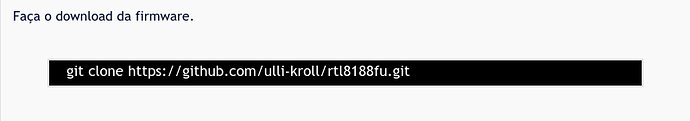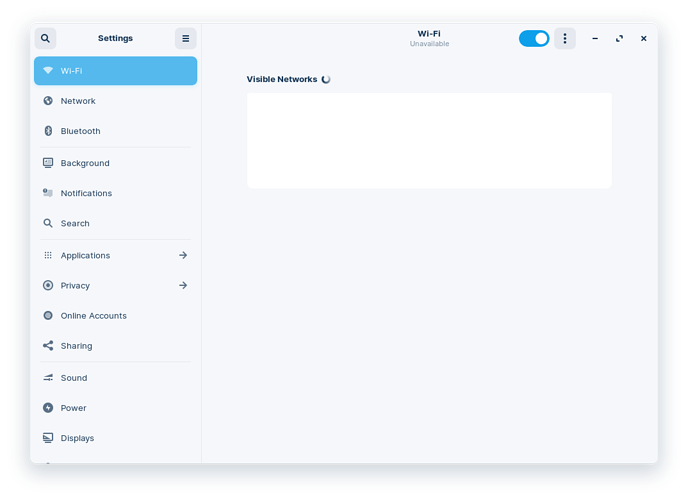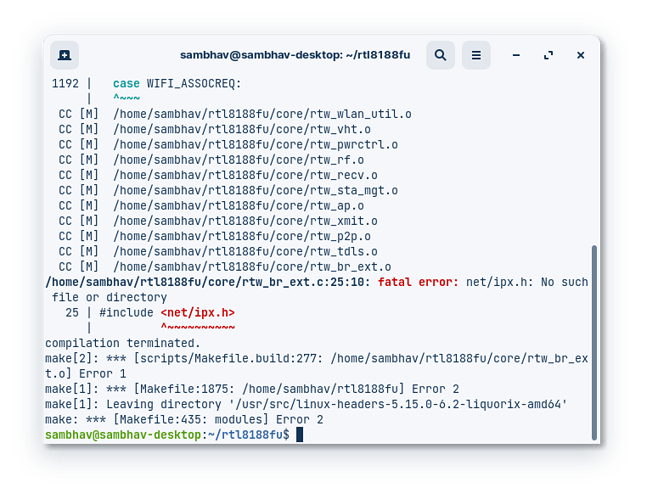Yesterday only I installed Zorin OS 16 Core on my Computer and Zorin OS 16 Core is running very smoothly and fast as well. But I have a Realtek 802.11N Wi-Fi Adapter installed on my PC, but however, Zorin OS is not detecting my Wi-Fi Driver out of the box and as result I can't use my Wireless Internet on Zorin OS 16 Core. Kindly help me with this.
Thank you,
Have a great day ahead.
Can you issue this command
lspci
then paste the result?
Here are the results-
00:00.0 Host bridge: Intel Corporation Core Processor DRAM Controller (rev 02)
00:02.0 VGA compatible controller: Intel Corporation Core Processor Integrated Graphics Controller (rev 02)
00:16.0 Communication controller: Intel Corporation 5 Series/3400 Series Chipset HECI Controller (rev 06)
00:16.2 IDE interface: Intel Corporation 5 Series/3400 Series Chipset PT IDER Controller (rev 06)
00:16.3 Serial controller: Intel Corporation 5 Series/3400 Series Chipset KT Controller (rev 06)
00:19.0 Ethernet controller: Intel Corporation 82578DC Gigabit Network Connection (rev 06)
00:1a.0 USB controller: Intel Corporation 5 Series/3400 Series Chipset USB2 Enhanced Host Controller (rev 06)
00:1b.0 Audio device: Intel Corporation 5 Series/3400 Series Chipset High Definition Audio (rev 06)
00:1d.0 USB controller: Intel Corporation 5 Series/3400 Series Chipset USB2 Enhanced Host Controller (rev 06)
00:1e.0 PCI bridge: Intel Corporation 82801 PCI Bridge (rev a6)
00:1f.0 ISA bridge: Intel Corporation H55 Chipset LPC Interface Controller (rev 06)
00:1f.2 IDE interface: Intel Corporation 5 Series/3400 Series Chipset 4 port SATA IDE Controller (rev 06)
00:1f.3 SMBus: Intel Corporation 5 Series/3400 Series Chipset SMBus Controller (rev 06)
00:1f.5 IDE interface: Intel Corporation 5 Series/3400 Series Chipset 2 port SATA IDE Controller (rev 06)
3f:00.0 Host bridge: Intel Corporation Core Processor QuickPath Architecture Generic Non-core Registers (rev 02)
3f:00.1 Host bridge: Intel Corporation Core Processor QuickPath Architecture System Address Decoder (rev 02)
3f:02.0 Host bridge: Intel Corporation Core Processor QPI Link 0 (rev 02)
3f:02.1 Host bridge: Intel Corporation 1st Generation Core i3/5/7 Processor QPI Physical 0 (rev 02)
3f:02.2 Host bridge: Intel Corporation 1st Generation Core i3/5/7 Processor Reserved (rev 02)
3f:02.3 Host bridge: Intel Corporation 1st Generation Core i3/5/7 Processor Reserved (rev 02)
I cannot see any WiFi module in your output. I only see Ethernet module.
This is what is shown in my system:
04:00.0 Network controller: Broadcom Inc. and subsidiaries BCM4360 802.11ac Wireless Network Adapter (rev 03)
Your WiFi adapter is USB dongle by any chance?
If so, please issue the folowing command:
lsusb
Yes, my WiFi Adapter is USB Dongle, here's the result-
Bus 002 Device 045: ID 2d95:600a
Bus 002 Device 002: ID 8087:0020 Intel Corp. Integrated Rate Matching Hub
Bus 002 Device 001: ID 1d6b:0002 Linux Foundation 2.0 root hub
Bus 001 Device 006: ID 0bda:f179 Realtek Semiconductor Corp.
Bus 001 Device 005: ID 04ca:00ac Lite-On Technology Corp.
Bus 001 Device 002: ID 8087:0020 Intel Corp. Integrated Rate Matching Hub
Bus 001 Device 001: ID 1d6b:0002 Linux Foundation 2.0 root hub
Is this it?

This is 8188FU which requires manual compiling of the driver from source:
How to install it? Kindly guide.
You have to open your terminal and copy and paste each command one line at a time.
Actually I found an instruction on this page is easier to follow than the git page:
You can pass the machine translation for the instruction parts.
DeelpL works quite well between Spanish and English, so as Google Translate.
I think your system needs a tool.
sudo apt update
sudo apt install git
Sorry, It's not working. I can see Wi-Fi options but can't see networks in it.
And yeah, while running commands, 2-3 Commands were not executed properly and were failed. Kindly guide me.
You might also need to install another tool.
sudo apt install build-essential
I need to see the entire output including the issued command.
Just copy and paste the relevant lines in your terminal and paste here, not a screenshot.
[edit]
You can run the same command lines again without any ill effects to your system.
Maybe the internal Firewall?
Nope.
His module is not detected as such and needs driver for it.
Scroll up to see the previous exchanges.
It is NOT a connection problem but a Hardware issue.
See the chipset number is not showing in the output of
lsusb
Maybe he should try it with root. I also read something about that 3 command were not executed properly
I do not comprehend what you are talking about.
All commands are issued with
sudo
in it.
Just trying to help and still learning. 
I understand.
But I'd rather concentrate on this case with @MysteriousVampire.
If you have a question/comment regarding how to issue a command as a root etc, you are welcome to create a new thread ![]()
That is what the forum is for.