trying to combine drives here.
created my partitions and physical volumes but then cannot find volume group afterward.
I swear I installed Zorin with the LVM option checked!
when doing vgscan it just says ‘‘Reading volume groups from cache.’’–nothing else!
I also thought about creating my own volume group but I don’t know how to connect it to /home. when creating physical volume for it it says ‘‘Can’t open (that partition) exclusively. Mounted filesystem?’’
I’m new to this guys (just downloaded it today). show some love thanks!
It’s supposed to find a volume group apparently that comes with the installation. Then you add all the additional physical volumes to it and do some more stuff after… lol; I’m just following instructions (vgscan at 9:50) : https://www.youtube.com/watch?v=scMkYQxBtJ4
No, I meant what does running pvscan yield in your terminal?
fk I messed up I meant vgscan. it’s late.
LOL...
I know. You said that.
I... am asking you... to Run
pvscan
in your terminal and post back the results.
not sure why you need pvscan but:
root@therosehermit-desktop:/home/therosehermit# pvscan
PV /dev/sda1 lvm2 [<2.73 TiB]
PV /dev/sdb1 lvm2 [931.51 GiB]
Total: 2 [<3.64 TiB] / in use: 0 [0 ] / in no VG: 2 [<3.64 TiB]
damn fam you reply so fast give me room to breathe xD!
1 Like
Ok, that shows that LVM was enabled when you installed Zorin OS.
Do you have a file in the /etc directory for lvm? It should be
/etc/lvm/cache/.cache
uhhh where am I supposed to search that? if it’s in that search bar thing in documents (do you call that file explorer?) then I can’t find it.
cool LVM is enabled awesome!
You have many methods available... You can use the "locate" command in terminal OR
You can use your GUI File Manager. If you are using Zorin Core, that would be nautilus. You can copy and paste
/etc/lvm/cache
In the address bar in Nautilus. Or, you can select "Other locations" on the left Sidepane and choose Computer, then /etc directory, /cache directory...
(Gah, I hate nautilus. On my File Manager, I just hit the Up Arrow three times. So much easier.)
If you are using Zorin Lite, then the File Manager is Thunar and you can do the Up arrow thing I just mentioned.
Or...
You can check its contents using nano or Vim in terminal... but for now, the two options above should get you there.
hm using zorin ultimate. also not sure how to exactly type the locate command in terminal.
locate /etc/lvm/cache/
and locate /etc/lvm/cache/.cache
in terminal yield nothing though.
1 Like
That would be Gnome-- Nautilus File manager.
At the Top Right on the Toolbar of Nautilus, you should see an icon for Search. If you click that, it will show a search bar.
One second... I will
install Nautilus, then make a screengrab.
Here:
Ok, in that case, it may not be finding colume groups as they are not yet created.
Have you done so using the
vgcreate
command?
oww not launching.
I’ve tried to create a volume group but I’m not sure how. I feel like it should include the pv for the /home partition (like include the files we usually access like documents, pictures etc.), but that does not work.
talk tomorrow you have a good night! thank you for your help so far very grateful!
Typo- Meant ‘volumes.’
You can launch Nautilus fromt he Zorin start Menu, it is simply called “Files.”
1 Like

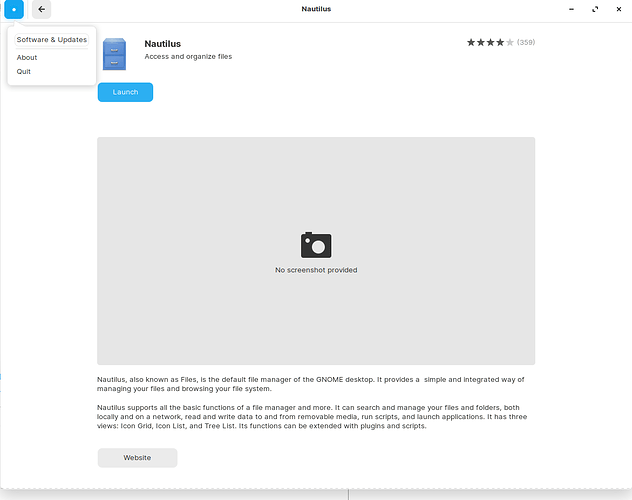
 . damn yours looks like an alien spaceship and mine’s just called files?
. damn yours looks like an alien spaceship and mine’s just called files?  .
.