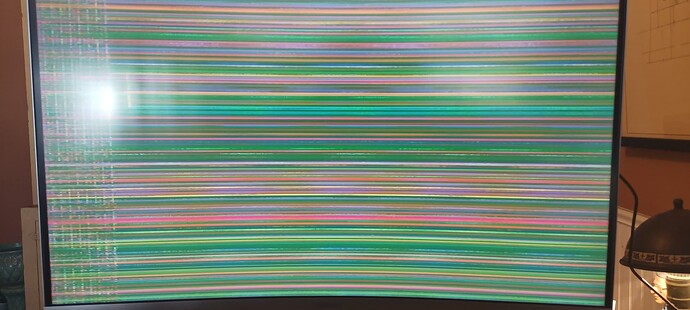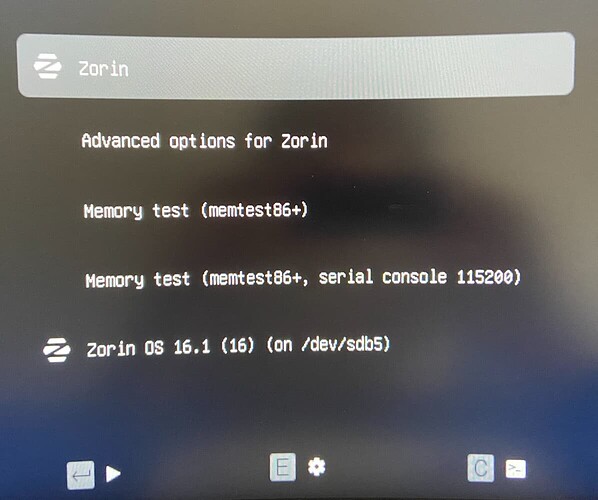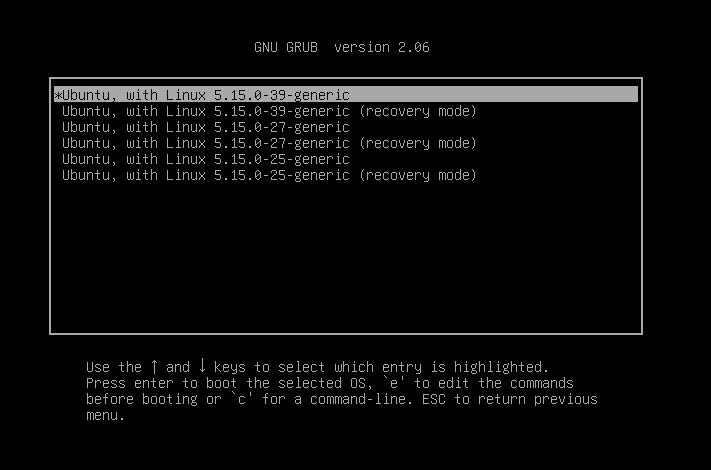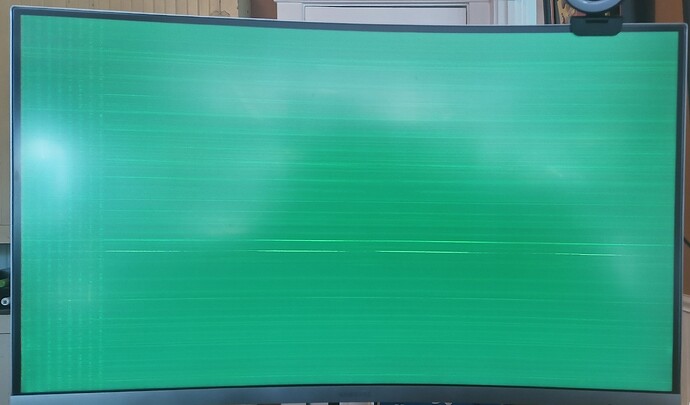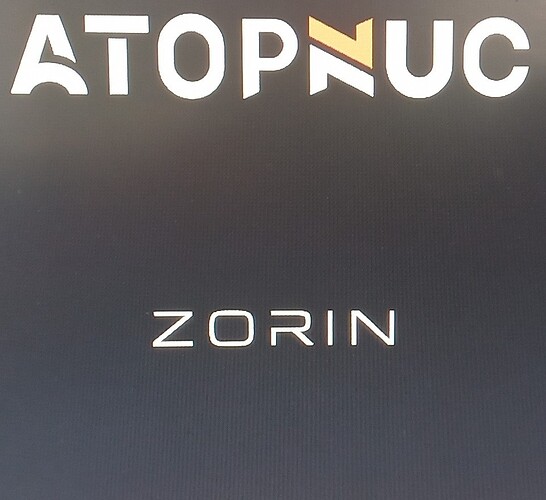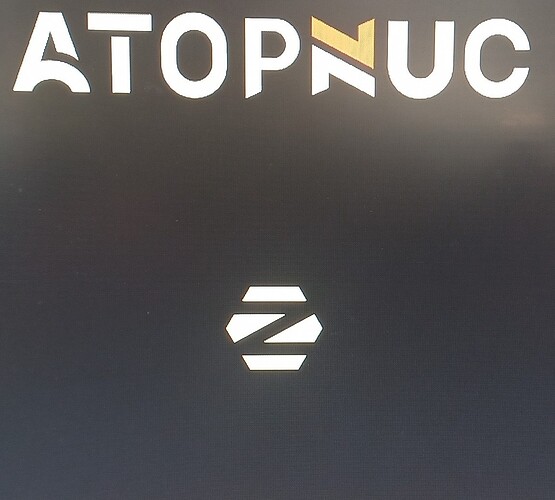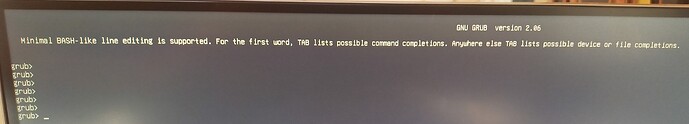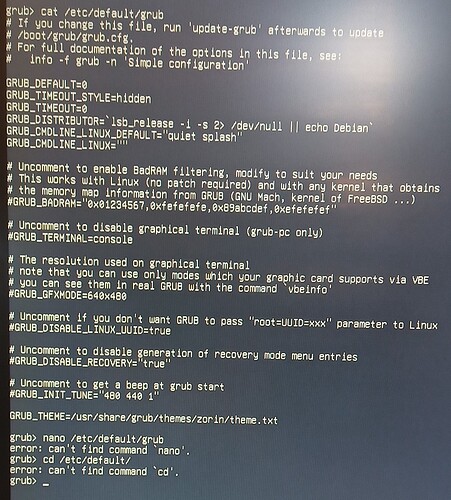What are the odds that this screen has anything to do with a recent update to Pro, vs. a coincidental hardware failure?
The boot process looks good, the Z icon and ZORIN nameplate show just fine on the black/blank startup window; but this happens once it flips to the desktop, sometimes a few clicks after login.
Fix attempt steps, guesses or personal experiences are welcome. ![]()
Thanks, Al
Interesting! I have had a similar issue with KDE Neon, except it only appears during boot time and the bottom quarter of the screen. KDE Neon automatically installs nVidia drivers so wonder if the update relates to that or a possible kernel update. Can you boot into advanced mode and boot from an earlier kernel?
Thanks;
I've been slapping the keyboard silly (left shift, tab, esc) trying to get some advanced mode on startup, but all I get so far is a grub prompt.
Way too dumb to know what to do with that.
Do you have a display for your Grub?? As it's booting, you should see a few options - Zorin, Advanced settings, then any dual-boots, and UEFI Firmware Settings which takes you to BIOS.
When you see the black screen and white text with the Zorin logo - scroll down to the Advanced options for Zorin entry (random boot entries on the forum I found for an example):
Press Enter, then you'll get a list of installed kernels (again, random image for example):
So, with this as an example, the highlighted one will load first as default. Scrolling down to Ubuntu, with Linux 5.15.0-27-generic will load the previous kernel. But, important not to select the (recovery mode) ones.
If you have the same issues in the previous kernel, it may be graphics driver related..
The well renowned, old fashioned peripheral smack! My favorite of all fixes! ![]()
Given that graphics are working until you reach the desktop, I would say that the odds lean against HW failure and toward the update.
You may also include your Graphics Card information (Intel, Nvidia or AMD) for the forum members to better assist.
Thanks again @Aravisian, @PlumpKibbles
Trying the prior kernel is a great idea.. but there are no options shown during the boot. Only the throbbing Z and ZORIN nameplate. Perhaps you can share the actual key I should be trying, because I'm just banging and holding the ones I see in search results.
Without so much as a command line or terminal, I'm afraid I cannot get you much on my version, etc - only to say that I did an update yesterday after a week's vacation, and this started the first cold boot the next morning.
But here's some stats from the original device sales page. It came with Ubuntu, which I replaced with my licensed ZORIN PRO:
ATOPNUC Mini PC, Linux Computer 4GB RAM 128GB eMMC, Fanless Micro Desktop Computer HDMI & VGA,2.4/5G WiFi,BT5.0,Gigabit Ethernet.
Intel Celeron N4020, 2C/2T, Base 1.1GHz, Burst 2.8GHz,
4K Media Server Dual video output VGA and HDMI, support 4K 30Hz video
Intel UHD Graphics 600
The color scheme of the last failure has changed a little, which is brighter and nice.
Al
This will be EFI Boot... So tapping either esc or tab should bring up the grub menu.
In fairness; it should work. There is not another means and unless you recall changing the Grub File to deliberately disable Grub Menu or set the timout to zero, it would be set to defaults.
I can only suggest experimenting with when and with how much vigor you bap the key.
Honest, I'm not trying to be an idiot here.
But when I hit escape I just get a grub> prompt.
I never changed any files or disabled any timeouts.
I installed Zorin Pro from the ISO last April, and have been pretty much a sheep user even since.
Holding down the [TAB] key from power up until after the boot gave me a solid green screen with no traces of Matrix alien text at all.
Tapping it like a spaz did nothing, as with both attempts with left shift. Only the Esc key gives me the grub> prompt.
You could try editing the Grub file and change GRUB_TIMEOUT_STYLE=hidden to GRUB_TIMEOUT_STYLE=menu to see if you get a display then - make sure you have a timeout greater than 0, else it probably won't pop up.
To check - cat /etc/default/grub and you'll get some lines; some of the first being GRUB_DEFAULT and so on. I've had to change that on other machines to display even being set to menu - timeout was so low it just didn't have time to refresh and display; 3sec should be good..
You can use nano to change it, just have to run sudo update-grub to make the changes take effect, then reboot.
try this:
boot into the scrambled screen,
hit ctrl+alt+f3
see if you get a clear screen with a terminal login, if yes, log in
then
gksudo gedit /etc/default/grub
You will see the following contents or very similar:
GRUB_DEFAULT=0
GRUB_HIDDEN_TIMEOUT=0
GRUB_HIDDEN_TIMEOUT_QUIET=true
GRUB_TIMEOUT=10
GRUB_DISTRIBUTOR=lsb_release -i -s 2> /dev/null || echo DebianGRUB_CMDLINE_LINUX_DEFAULT="quiet splash"
GRUB_CMDLINE_LINUX=""
- You can change the default from 0 to any number, corresponding to the entry in the Grub bootup menu (first entry is 0, second is 1, etc.)
- You can change the "hidden timeout" (no menu); and also display the countdown (
GRUB_HIDDEN_TIMEOUT_QUIET=false) - You can force the grub menu to show by commenting out the two
GRUB_HIDDENlines with a#at the beginning of the line - And set the grub menu timeout (default is 10 seconds)
- Make your changes, press Ctrl + S to save and Ctrl + Q to exit
- type
sudo update-grubto apply the changes you just made - type sude reboot to Reboot and you should see your timeout/default entry change
Then we know that is not the cause.
Hmmm... this is a different scenario, then.
You are doing correctly but you are being redirected.
At that Grub Prompt (minimal bash-like...)
type
exit
It should then display some kind of notification. Please relay that notification here.
What looked like it may be a graphical issue may not be - if my suspicion is correct, you will be prompted to run fsck (File System ChecK)
hey! I just created an account to reply here. I've been fighting this same issue for 3 days now.
My trick to get into the recovery mode options is to start pressing esc repeatedly as soon as I turn on the computer, but I stop pressing it as soon as the monitor backlight come up. If I get that screen with just grub>, then it means I didn't stop early enough. Timing sucks but eventually it should work.
For this particular issue, I was able to access using the recovery version of the Kernel. Then I found out on google how to install the Ubunto Mainline Kernels and then used it to install Kernel 6.5.
This was probably not the best one to install as Zorin did a partial upgrade (I think that was it) for compatibility.
But, now I have some other issues, like keyboard and touchpad wont wake up the laptop from suspend and the touchpad feels weird and not very responsive. Its sad, everything was working great before this issue.
If everything was working great, then it does not follow to have upgraded to the 6.5 kernel where things are not working.
I would recommend that you roll back the kernel to the previous known working version. (5.15.0-84 or 5.15.0-83)
Yeah, I'm a complete noob with Linux. I am just now downgrading to 0-83 as 0-84 was also having the issue at the login screen. Thanks for the advise!
I also downgraded after the -84 upgrade to using the -83. The -84 gave me problems, as well.
To check -
cat /etc/default/grub
Here's the output.
DEFAULT is indeed zero, your other settings are not even there.
What is the specific command for a noob to edit this file, and what should I change or add?
@seanhinkley they keyboard sequence of ctrl+alt+f3 did nothing.
@Aravisian To confirm again, I've never seen or altered the above file before. If it's not like this from the Pro ISO, then some process changed it. Perhaps when I selected a different theme a month ago (to get some usable scroll bars, dagnabit ![]() )?
)?
All that happens when I enter 'exit' is that the boot process continues or starts anew. I can't tell which. There's no message that I can see or capture.
Thanks to everyone for the suggestions. Please keep them coming.
Just from the output - you're not seeing the grub because the grub timeout is set to 0. The DEFAULT_GRUB=0 relates to your first boot entry it's selecting like @seanhinkley posted.
If you change your GRUB_TIMEOUT=0 to something like GRUB_TIMEOUT=3, in seconds - I'm willing to bet your grub will show on boot..
To edit (I use nano): sudo nano /etc/default/grub - enter password, then you'll have to use the arrow keys to navigate down, make the change, then Ctrl+o to write, o means output - Ctrl+x closes the editor. Then, do sudo update-grub and reboot. Then it should show lol
I would make it 10 instead. That is the standard default.
sudo nano /etc/default/grub
Use your arrow keys to navigate. Move the cursor to the Grub-timout and add one character: 1 in front of the zero to make it ten seconds.
Once you have done that and it looks like
GRUB_TIMEOUT=10
tap ctrl+o to overwrite the file. Tap the enter key to save current configuration. Tap ctrl+x to exit the editor.
Now, you must run sudo update-grub in that terminal window in order for the saved changes to take effect.
Reboot - tapping the esc key - access Advanced Options for Zorin and select Zorin on 5.15.0-83
EDIT:
@PlumpKibbles , I just now saw your edit that now includes the same instructions I posted. I will leave mine here anyway, for the record. ![]()
Not butting-in! But, I type really fast lol